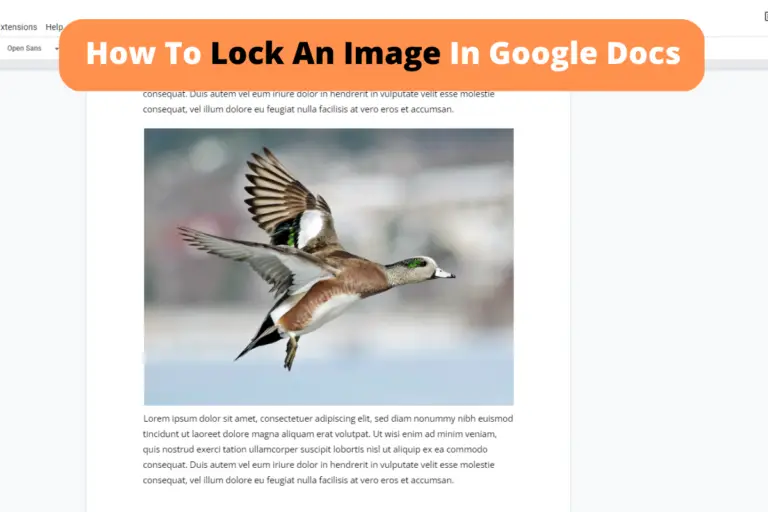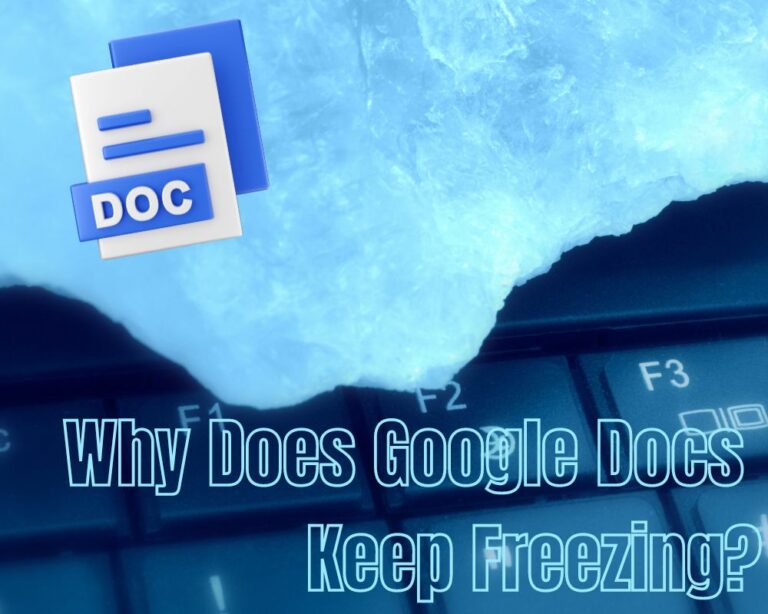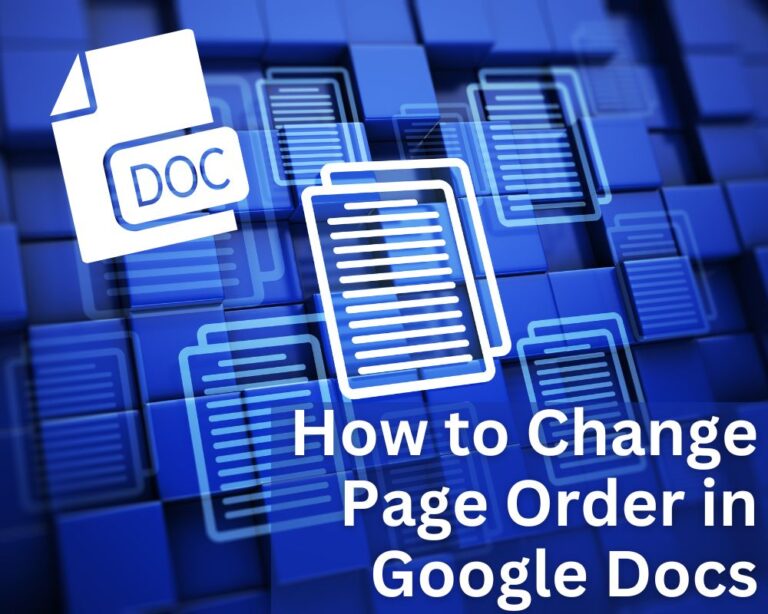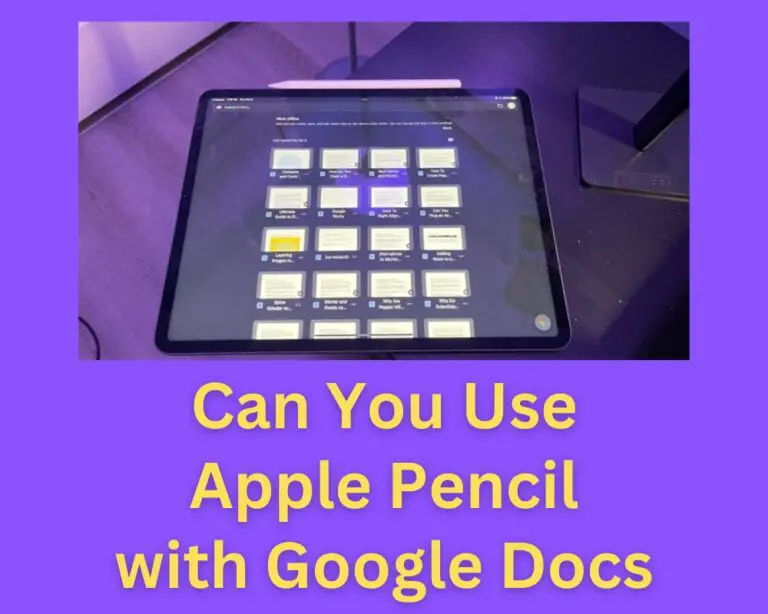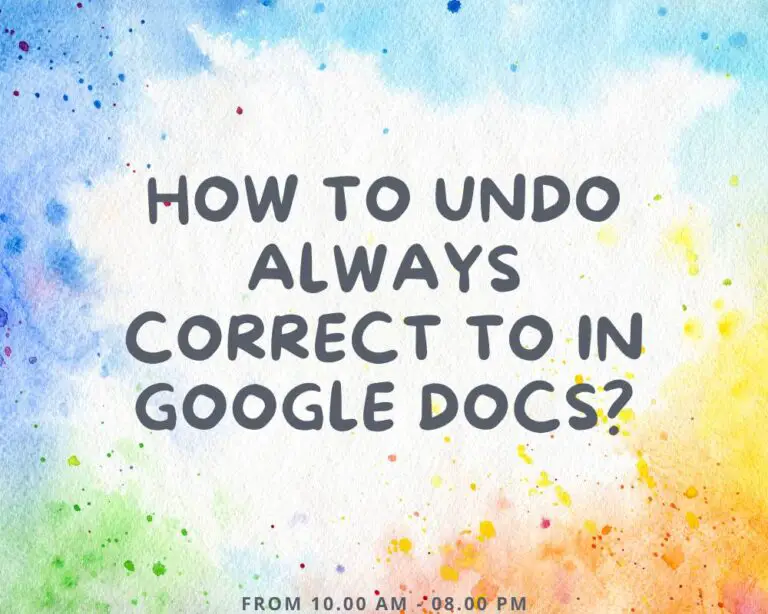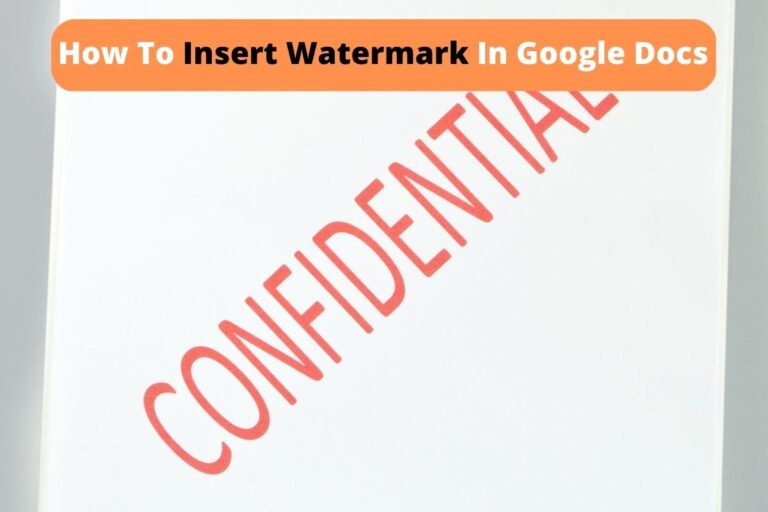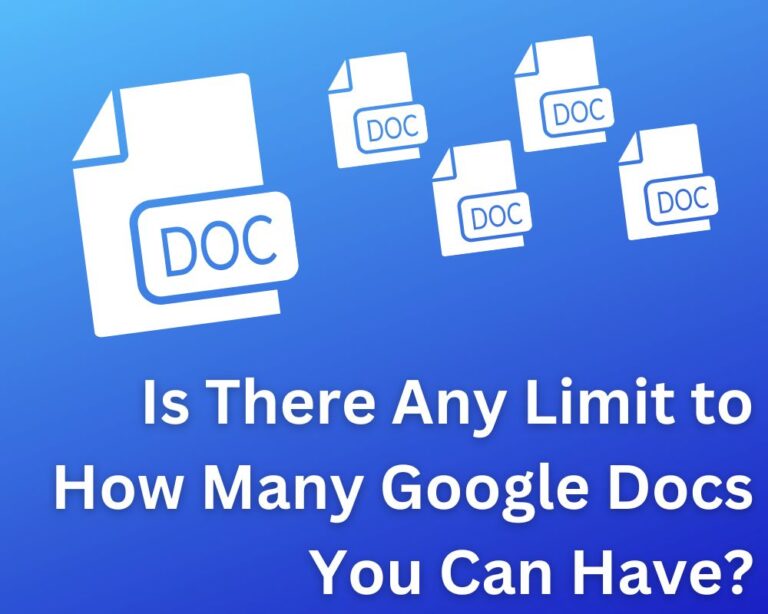How To Lock An Image In Google Docs – Complete Tutorial
Thanks to its numerous capabilities and features, Google Docs is a commonly used word processor. When you format a document, you may have to lock certain portions to ensure their positions don’t change. If you’re working with images, you may wonder how to lock an image in Google Docs? Enclosed below are steps required to…