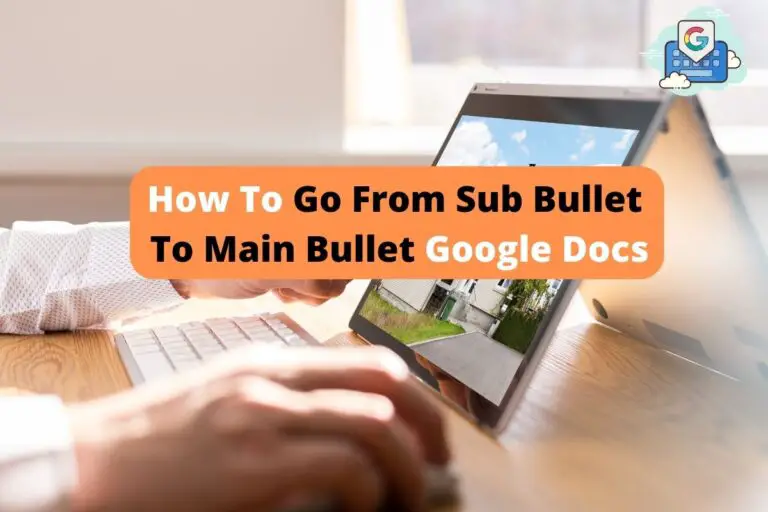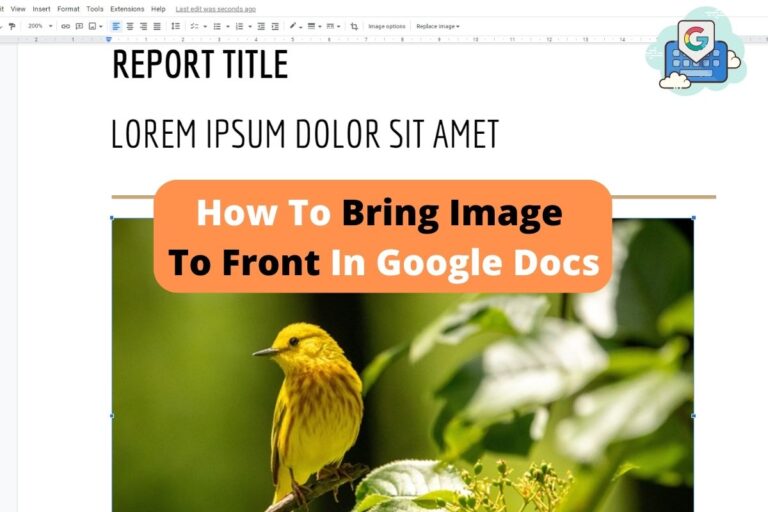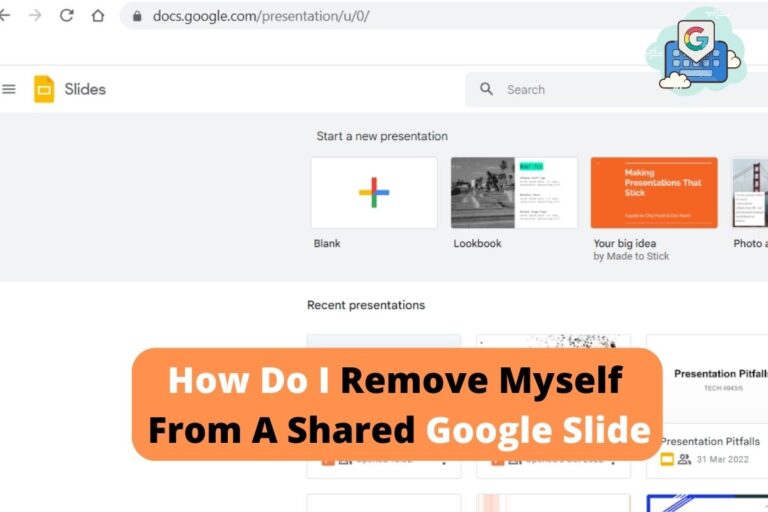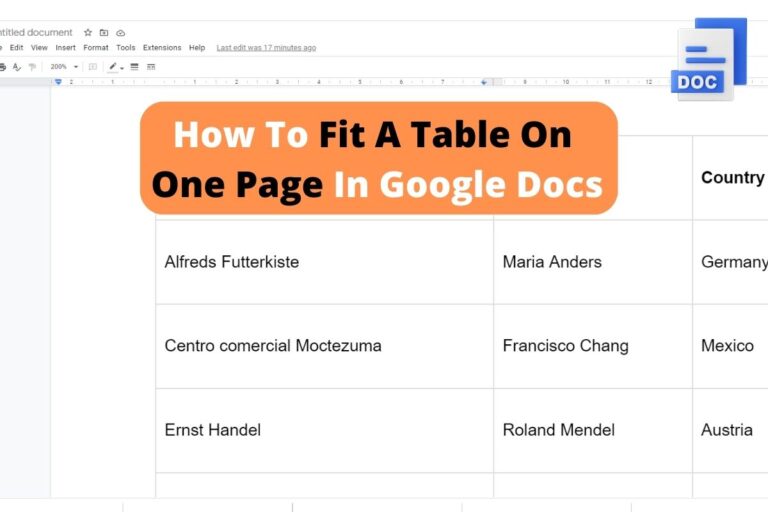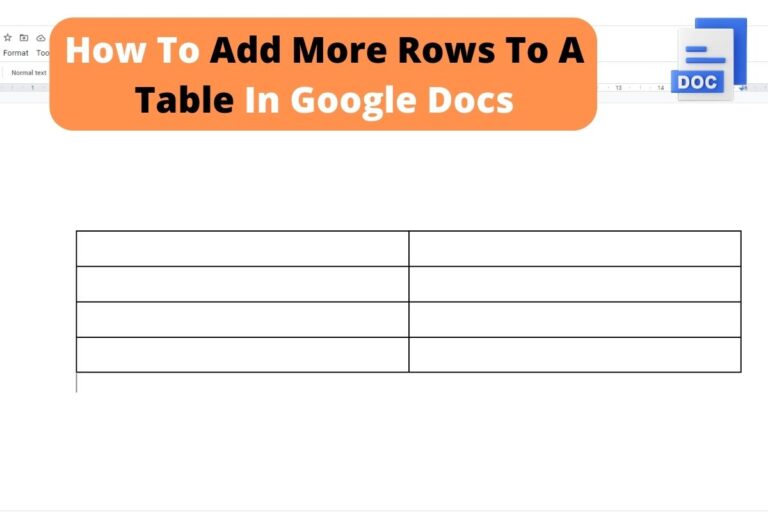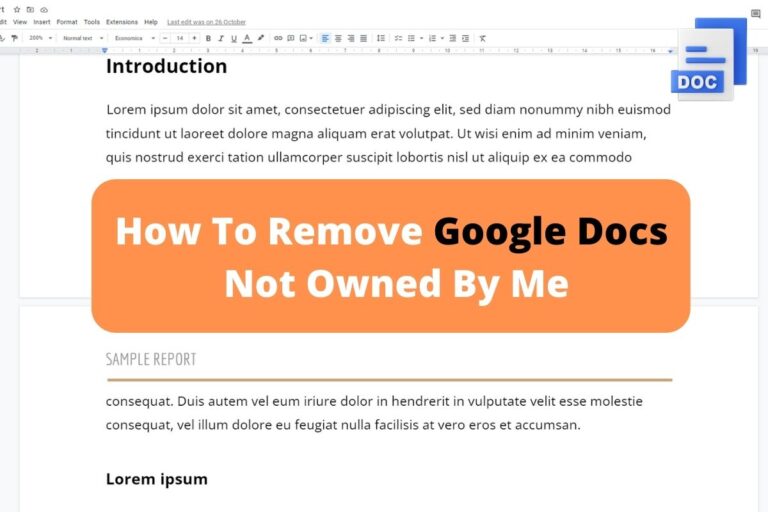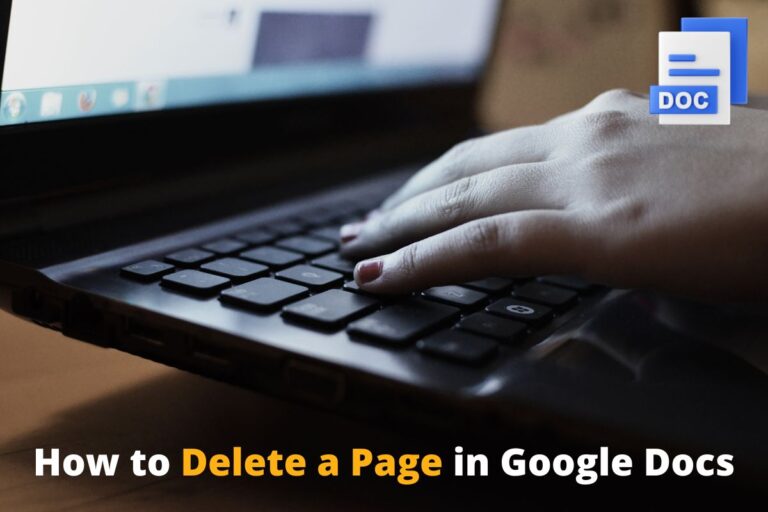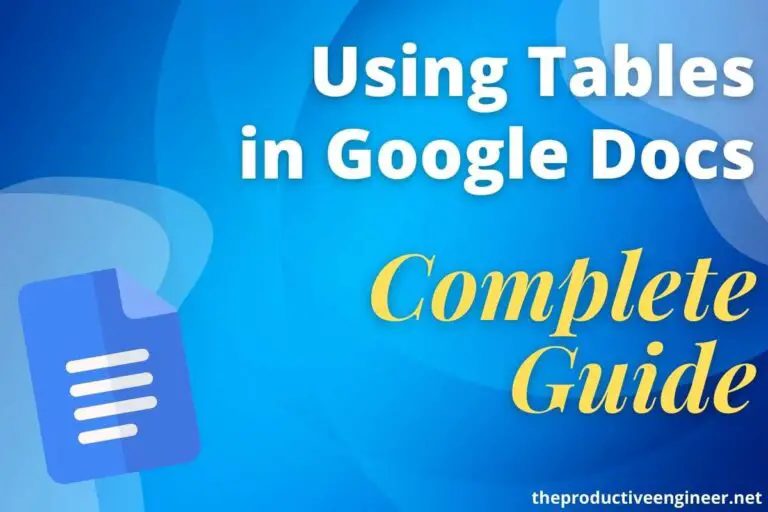How To Layer Images in Google Docs – Complete Guide
Layering can be a good way of creating visually stunning images, helping you stand out from the pack. This can also be used to help you create logos or document headings. To do this, you will need to merge two photographs or add some text to your image. Other platforms make layering your images easy….