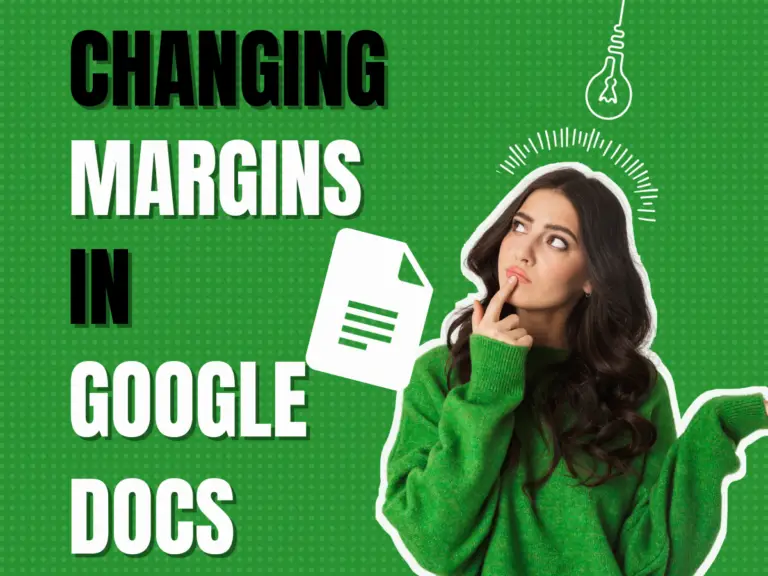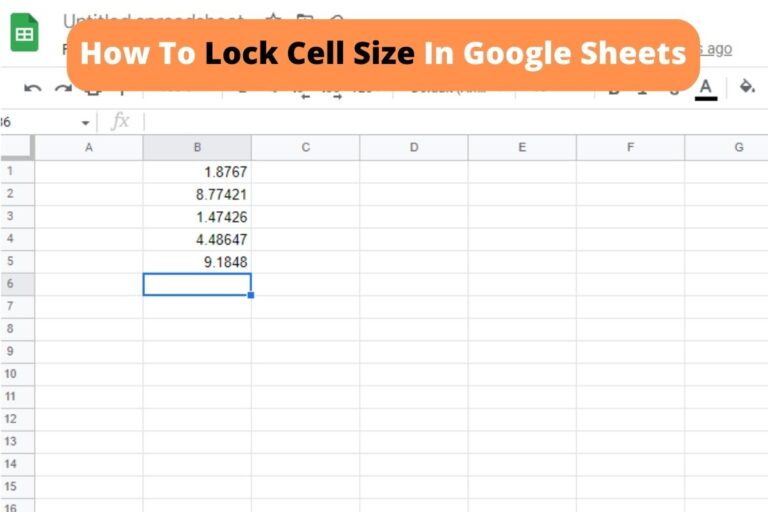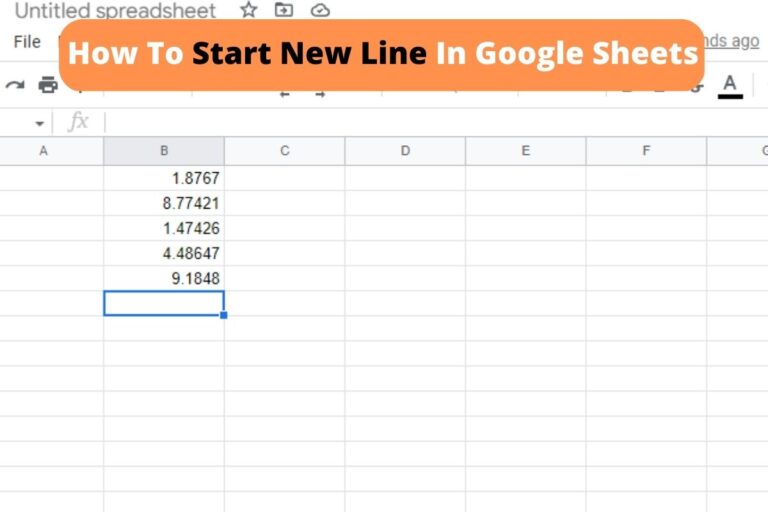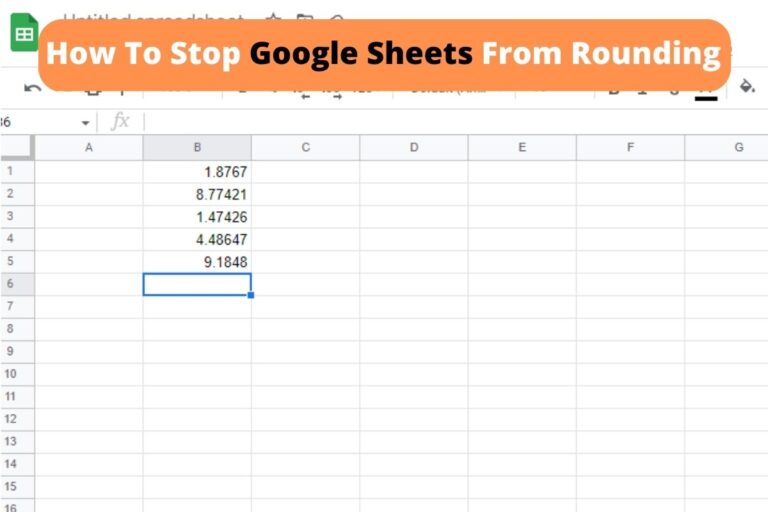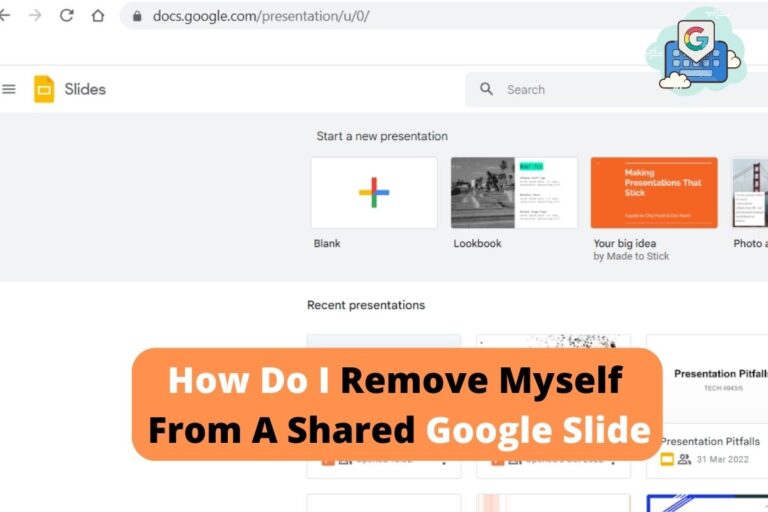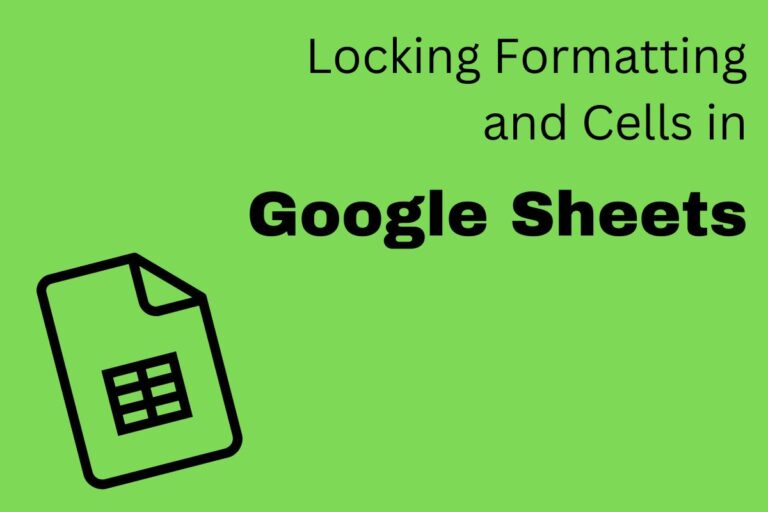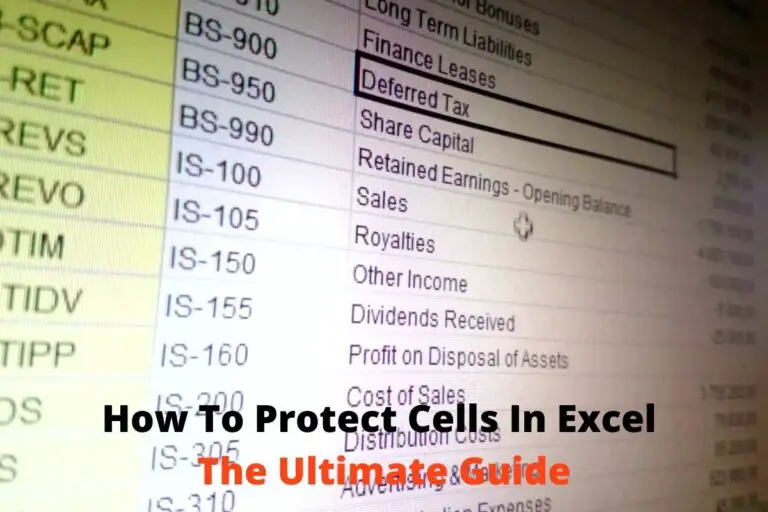How to Change Margins in Google Docs: Adjust Margins Tutorial
Discover how to change margins in Google Docs with our comprehensive guide. Learn practical tips for precise margin settings, using the ruler, and mobile adjustments to enhance your document’s layout and professionalism. Perfect for meeting academic and business formatting standards.