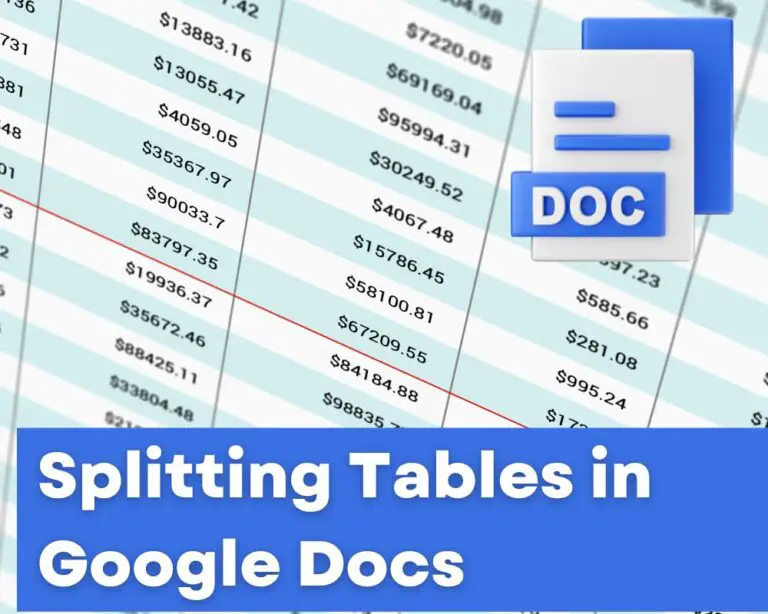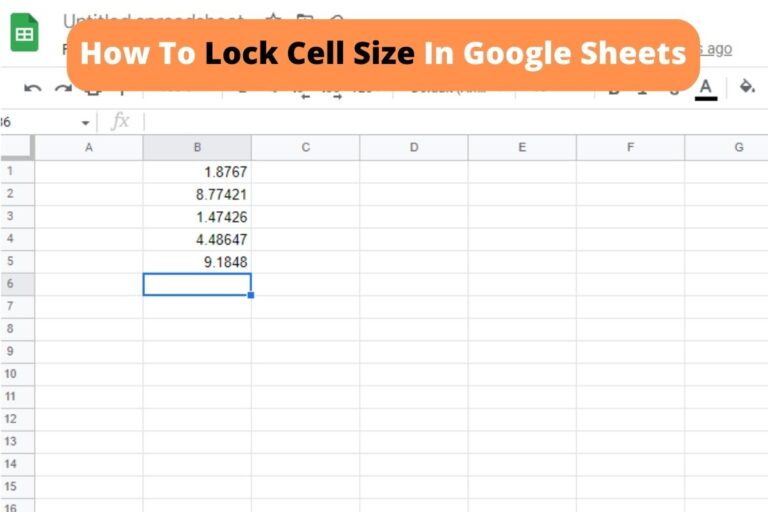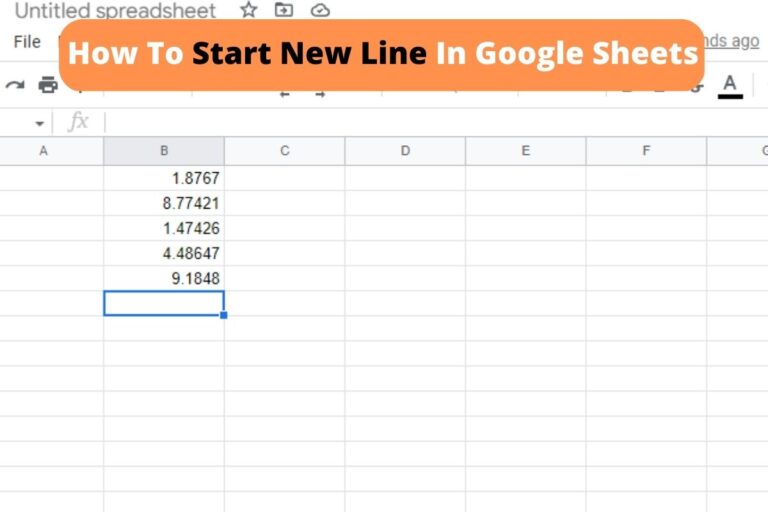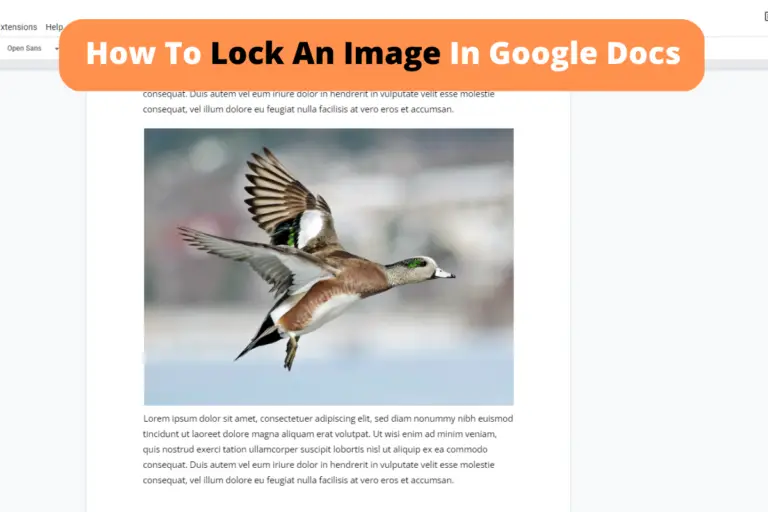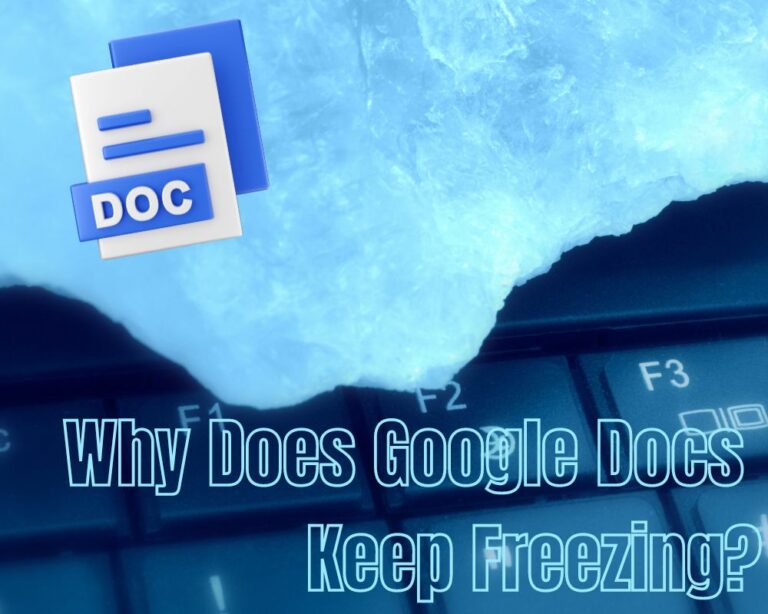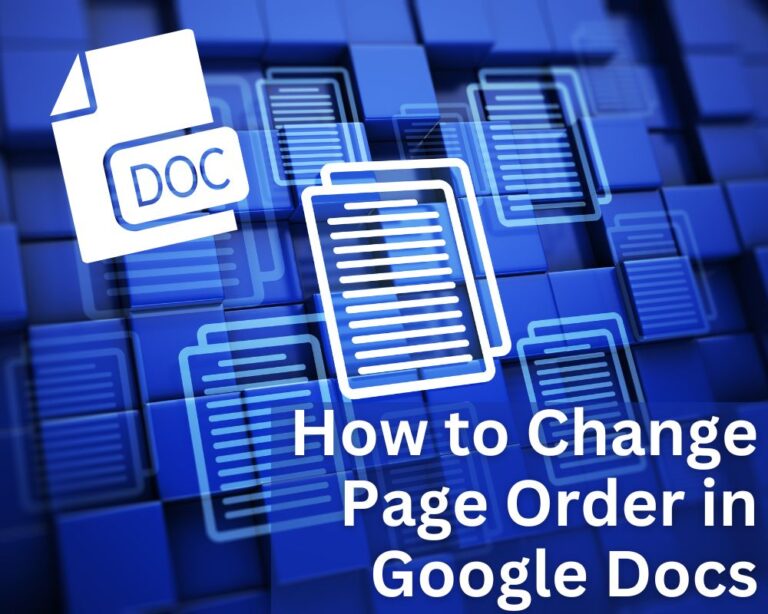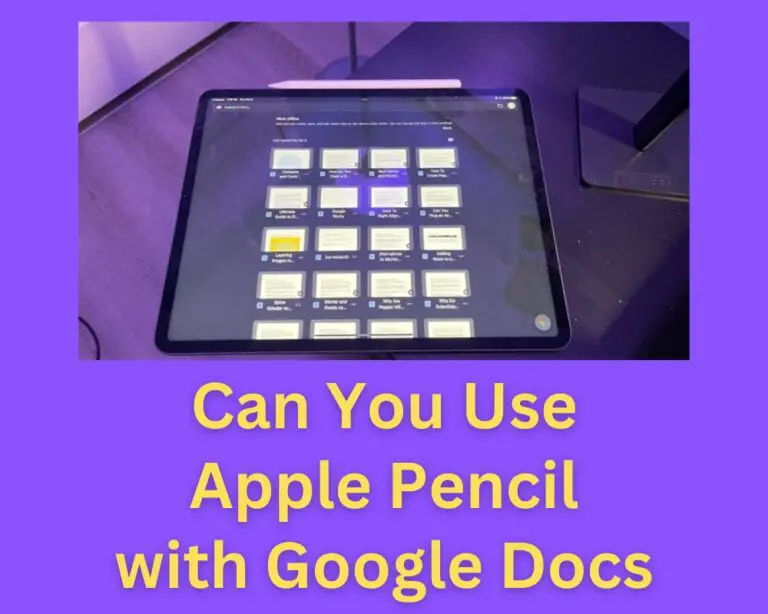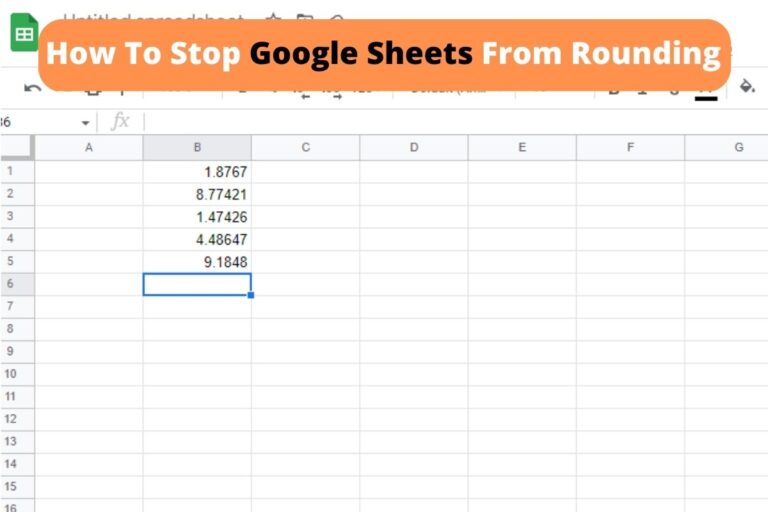How to Split a Table in Google Docs – Complete Tutorial with Screenshots
You’re adding a table or a chart to your Google Doc and would like to add even more information. Is there a way to quickly split a cell without redesigning the entire table? How can you quickly add columns and rows within a table in Google Docs? To split a table in Google Docs, the…