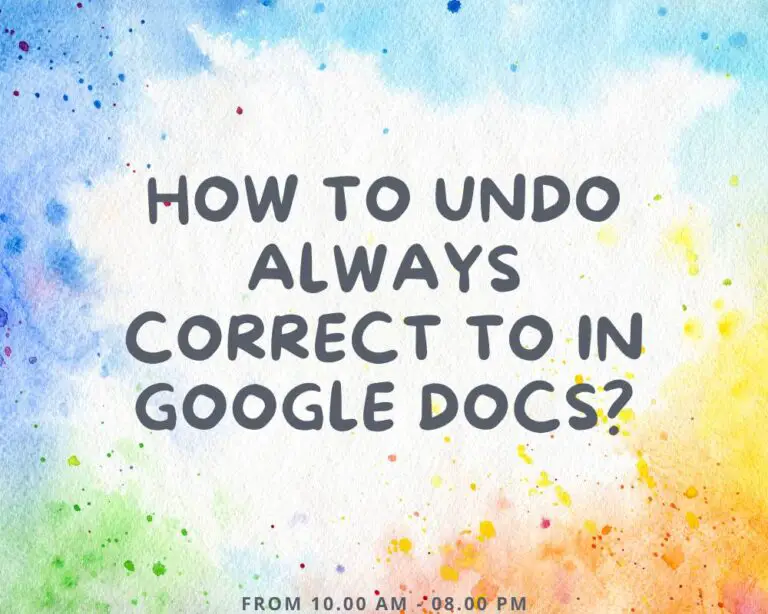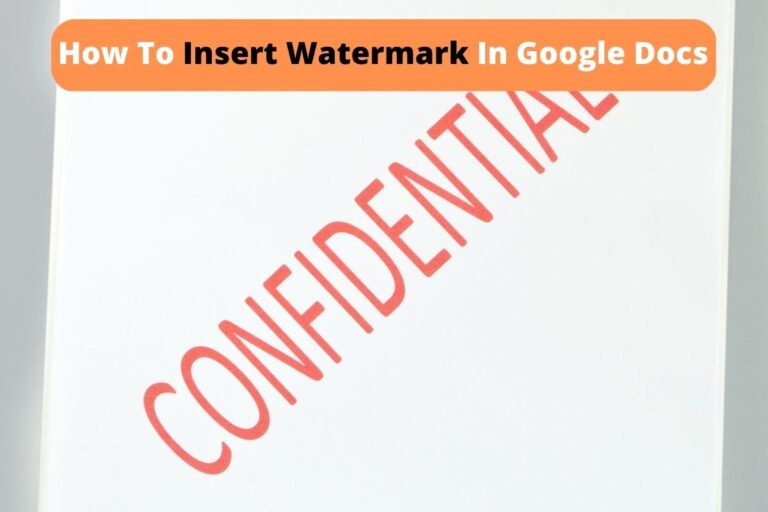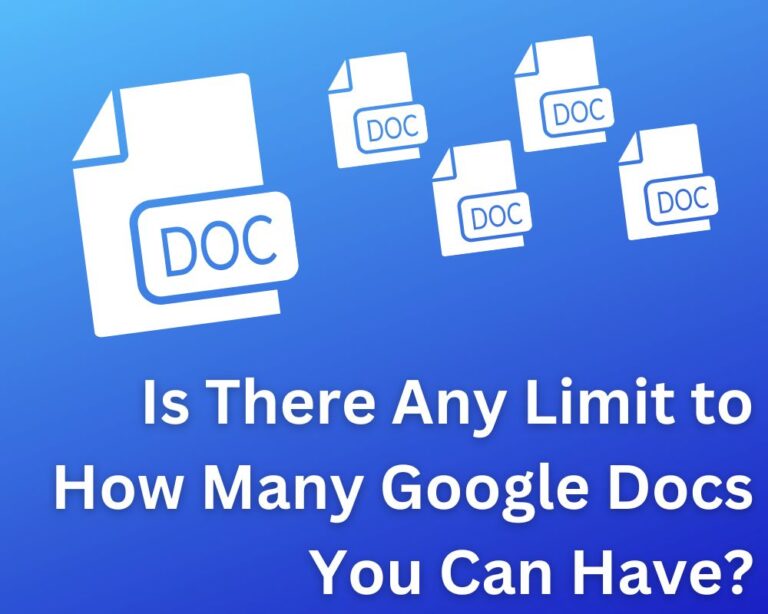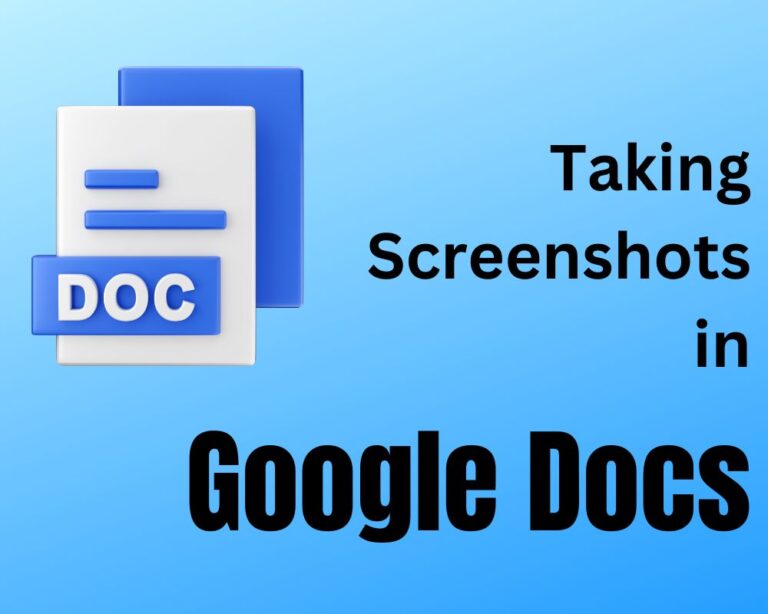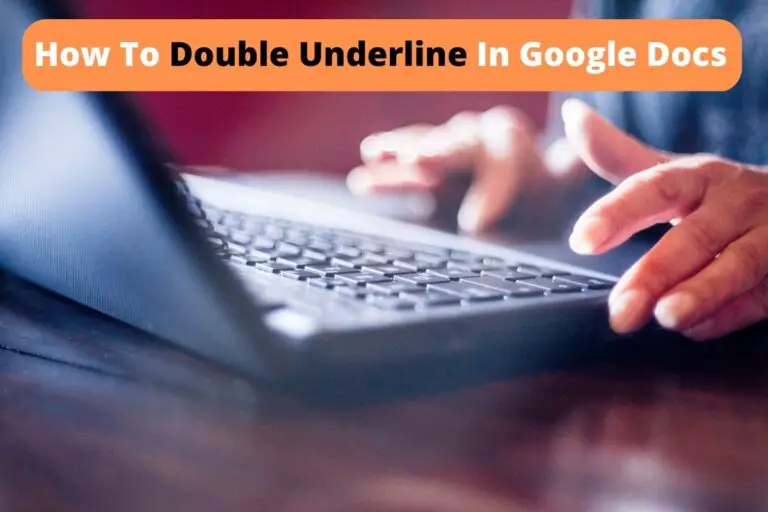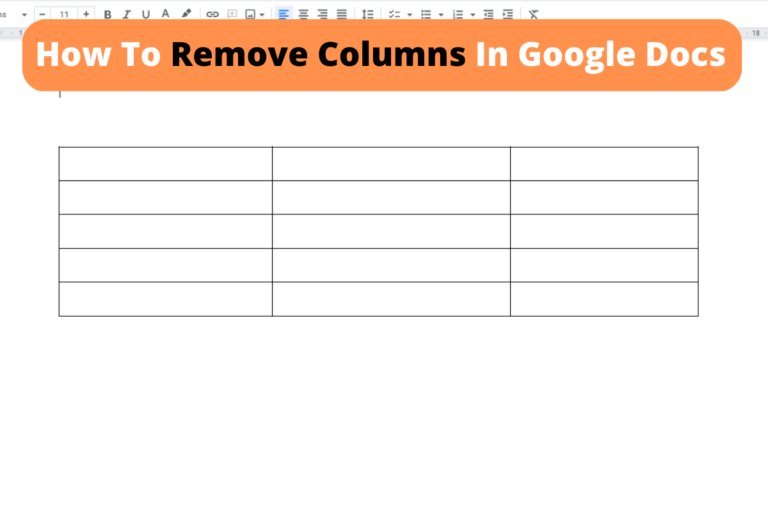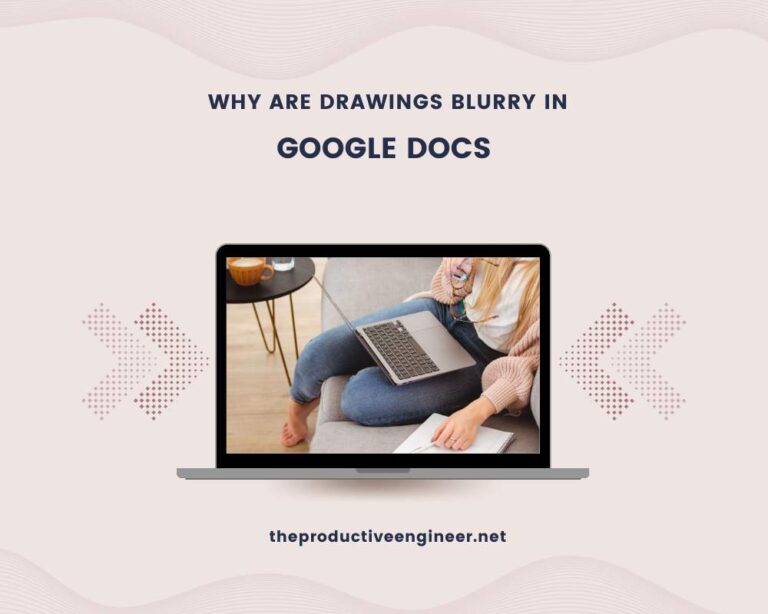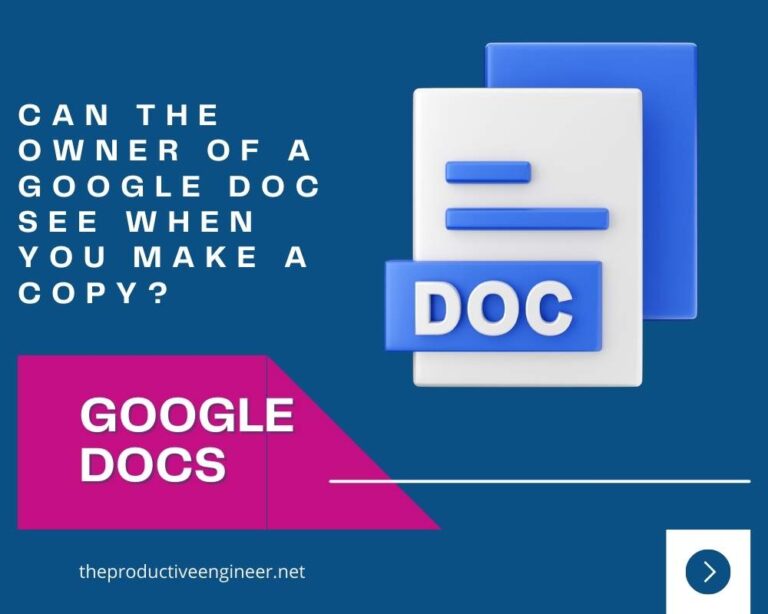How To Undo Always Correct to In Google Docs – The Ultimate Guide
Google Documents have a range of features that make them ideal text editors. One of the most popular is the AutoCorrect function. This will allow you to fix your most commonly misspelled words instantly. But how can you undo the Always Correct function within Google Docs? To undo an automatic correction, users first need to…