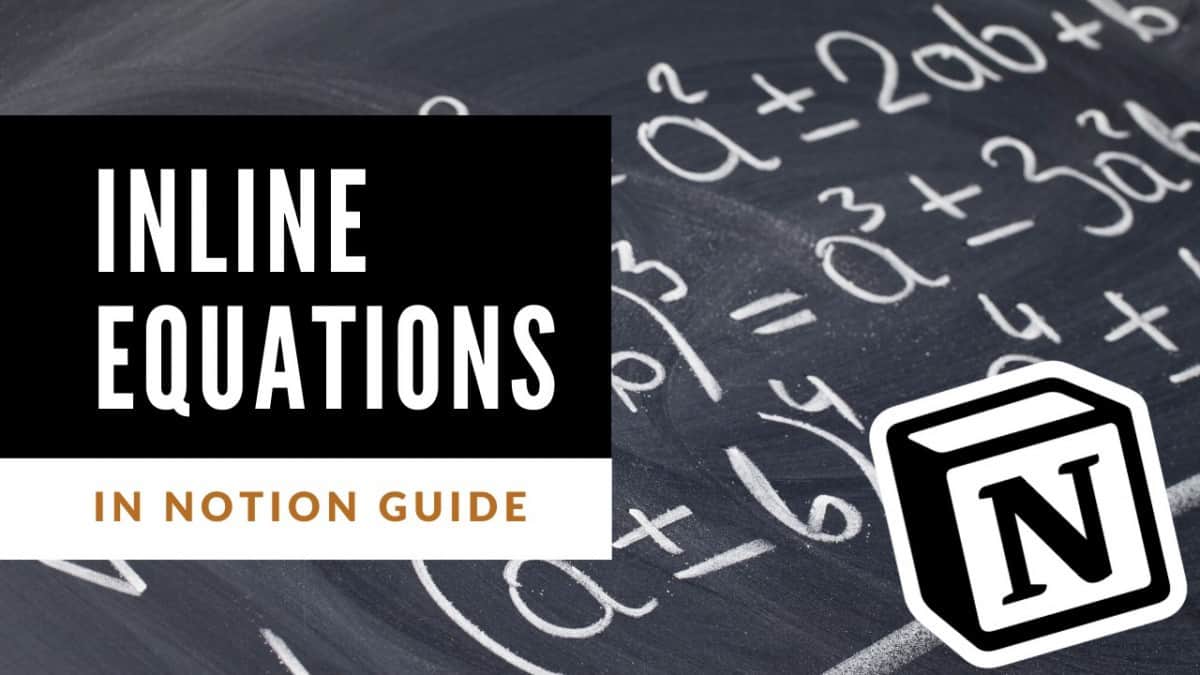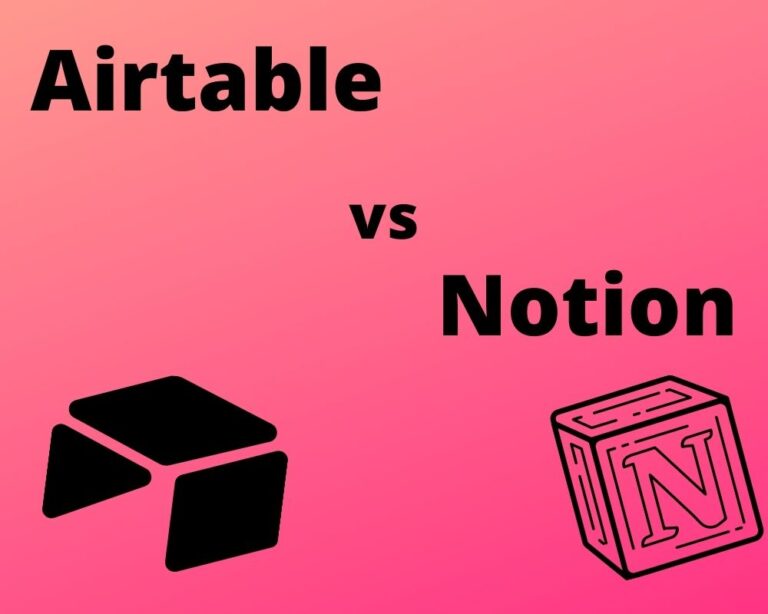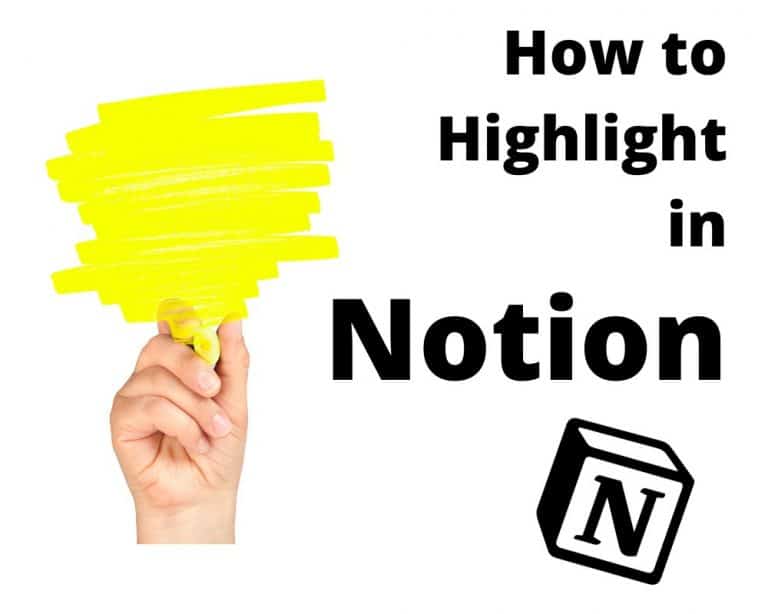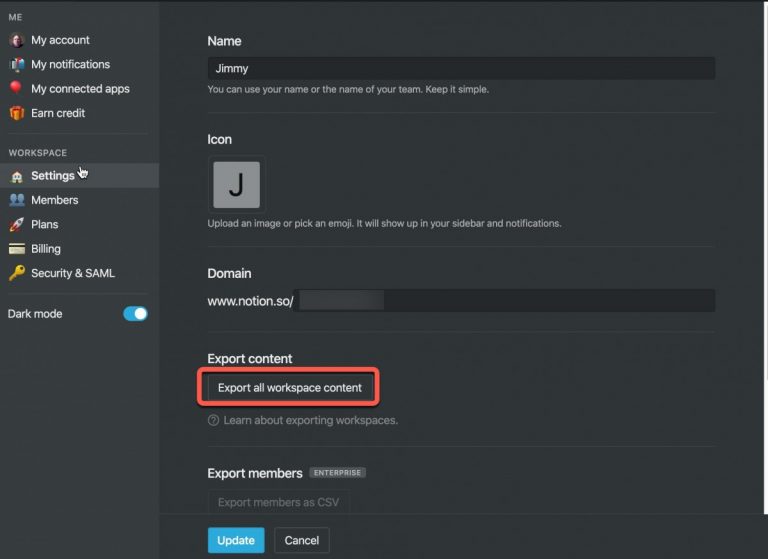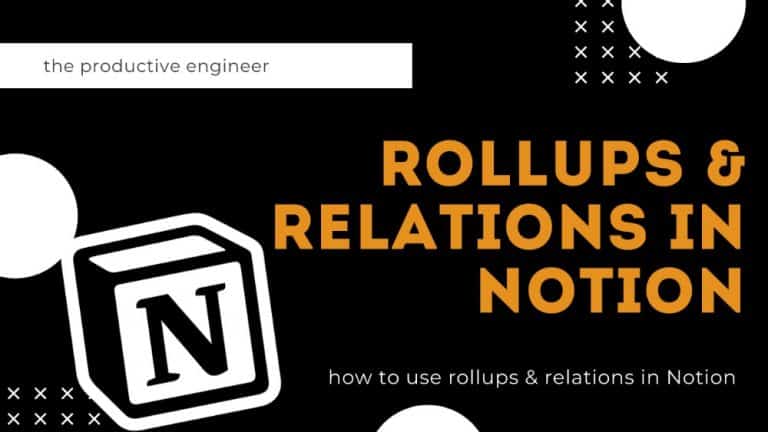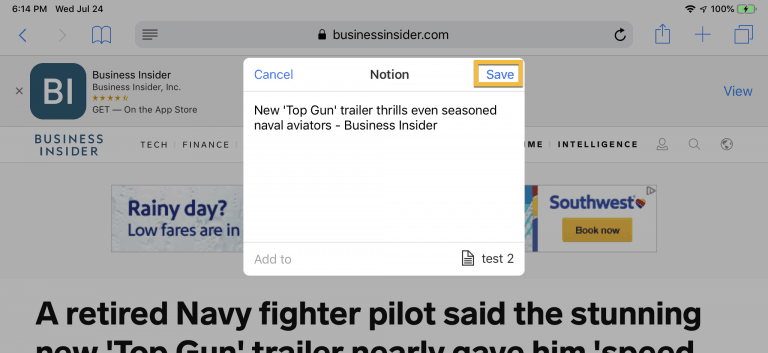How to Use Inline Equations in Notion – A Complete Guide
Notion is a great tool for taking notes and generally being a versatile productivity tool. But what is you need to write out equations and other math content in Notion? Notion has you covered with inline math support.
So how do you create an inline equation in Notion? Enclosed below are the steps required to write a math equation in Notion:
- Open Notion to the page you want to create your inline equation
- Type $$ to tell Notion you want to write inline math
- Write out your equation using in katex format
- End your inline math equation with $$ to tell Notion that the inline equation is complete
Notion uses the Katex library to write and render math inside of Notion. You can find a list of Katex functions here.
Before we get started with the tutorial, if you are looking to learn more about apps like Notion, Todoist, Evernote, Google Docs, or just how to be more productive (like Keep Productive’s awesome Notion course), you should really check out SkillShare. Skillshare is an online learning platform with courses on pretty much anything you want to learn. To learn more about Skillshare and its vast library of courses and get 30% off, click the link below:
SkillShare – Online Learning Platform
If you are just starting out with Notion and aren’t sure where to get started, you really need to check out my comprehensive beginner’s guide to Notion. It goes through all things you need to know to get started the right way. Enclosed below is the link to the guide:
Link to Beginner’s Guide to Using Notion With Screenshots
Looking for some information on the power of Notion? Check out our article containing tips to help you become a power user of Notion at the link below:
Let’s get started with the tutorial 😀.
Writing Inline Math in Notion
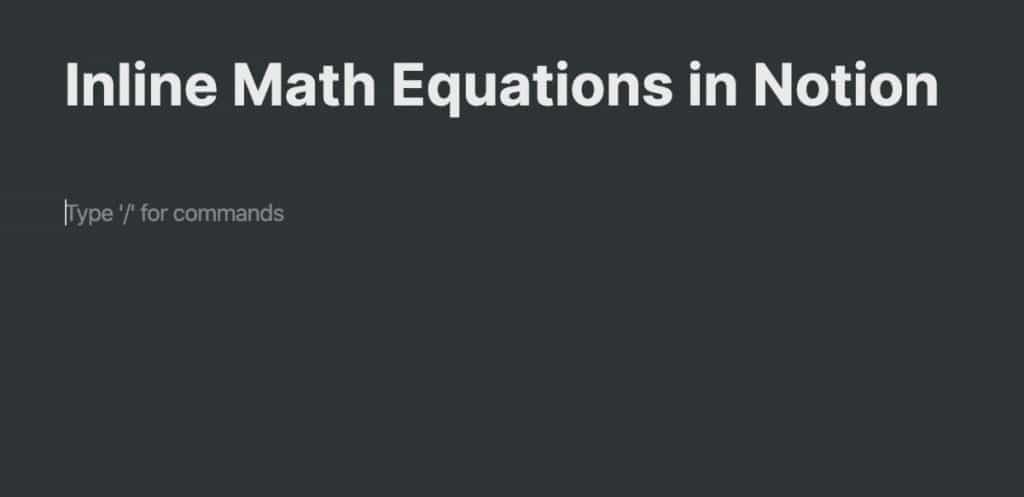
Open up Notion to the page where you want to write your math equation.
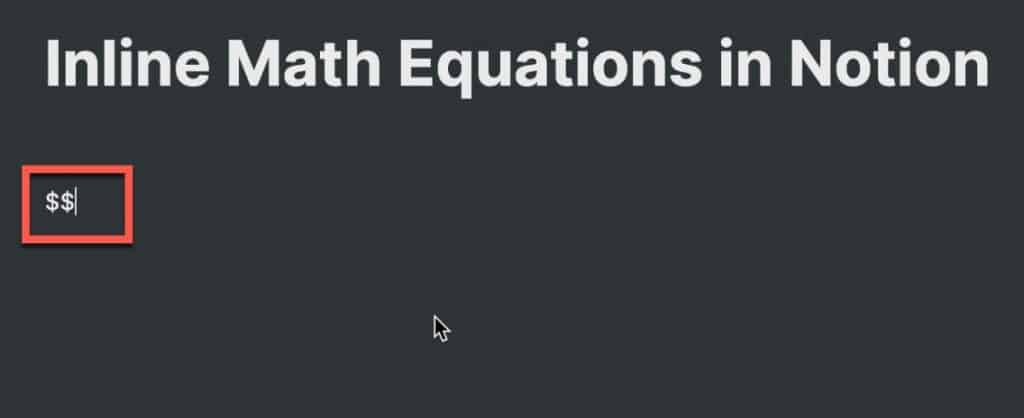
The way you indicate to Notion that you want to write out a math equation is by using $$. Click in the body of your Notion page and type $$.
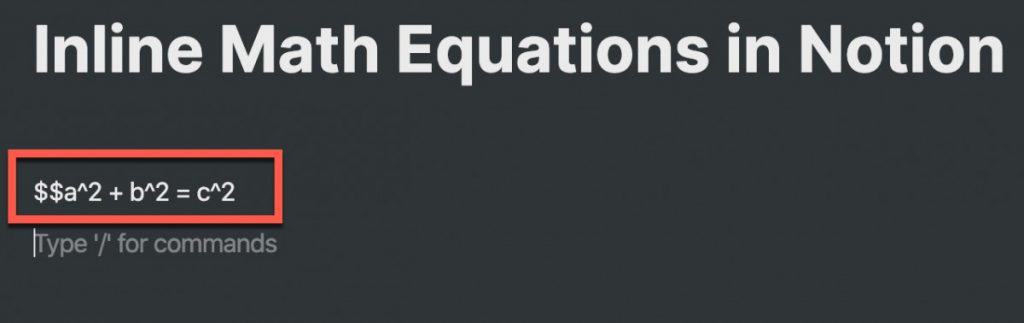
Next, you need to write out your equation using katex format. Let’s write out a simple equation that has squares in it. The way you indicate a square in katex is to use the ^ symbol. To test it, type out the equation in the above screenshot.
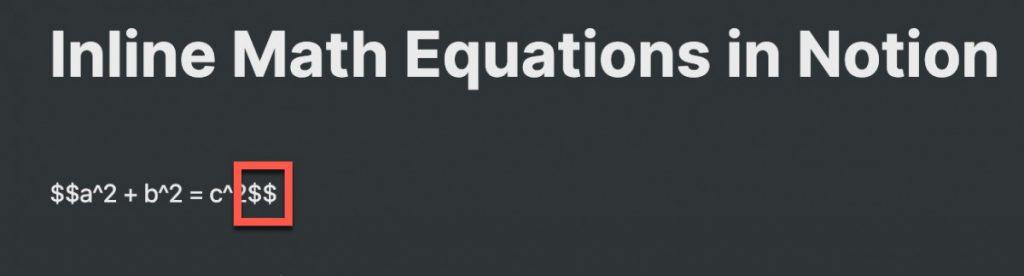
Next you need to type $$ again at the end of the equation to tell Notion that the equation is complete. As soon as you finish typing $$, you should notice the equation being rendered as shown below:
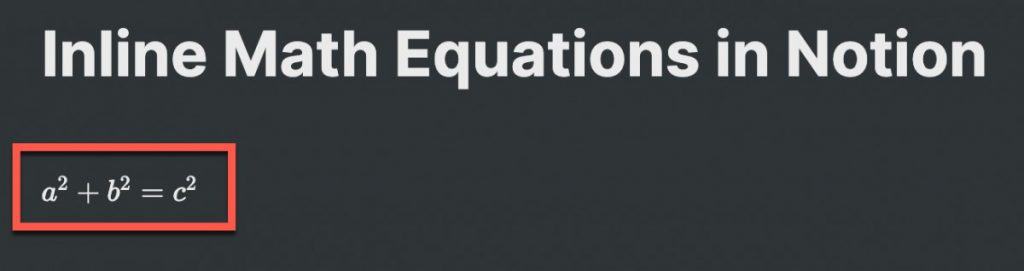
As you can see, Notion realizes what the equation is and renders it properly. Next, let’s look at how to type out common math symbols and equations in Notion. Let’s start with fractions.
Looking to learn more about synced blocks in Notion? Check out our Ultimate Guide to Synced Blocks in Notion!
Writing Fractions in Notion
Let’s say you are writing out a formula or even a recipe that requires a fraction, like 1/2. The way you write a fraction in Notion is:
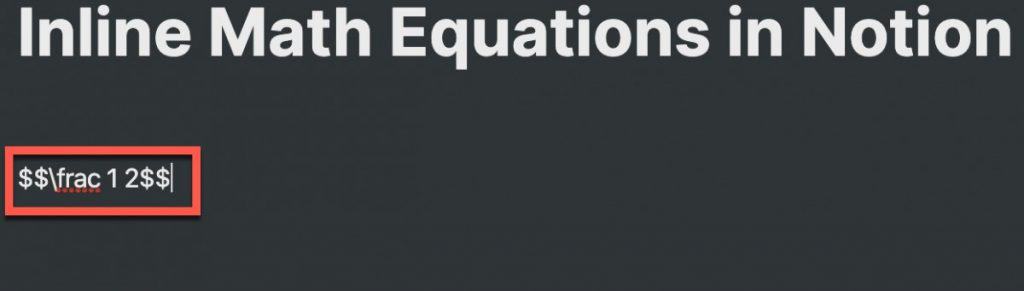
Once you finish typing the $$ at the end of the equation, you should see 1/2 rendered like the screenshot below:
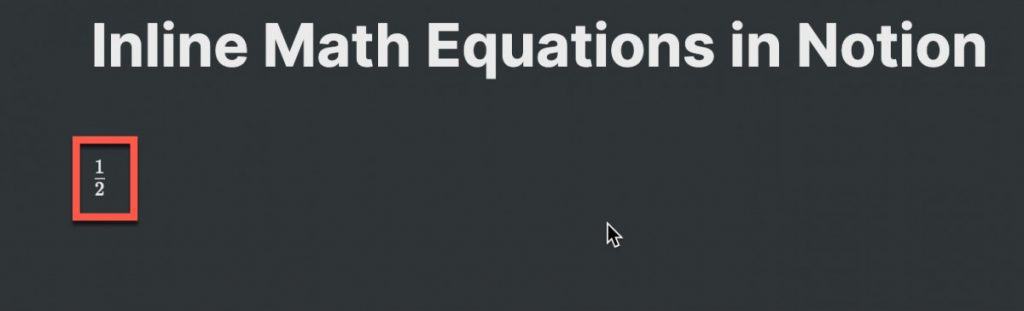
Once again, Notion understands that you want to render a fraction and does so appropriately.
You can also write more complex equations as well like 2 over b +1. The way you would write this in Notion is:

This look complicated but let’s break it down piece-by-piece to understand what is going on in this equation:
The opening { indicates a complex equation to Notion. Next comes the first variable, which is “a” then a space. The above indicates that a is the “top” value of the fraction. The {1pt} tells Notion how thick to make the fraction line. The b+1 is the bottom of the fraction.
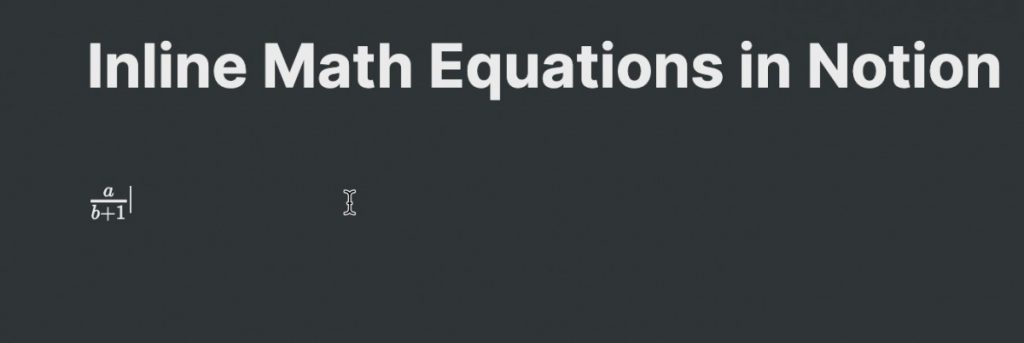
As you can see, Notion recognizes this schema and renders the equation correctly.
If you are looking to learn on the go, Audible is for you. Audible has a huge library of audiobooks on a variety of topics and listening to audiobooks is a great way to learn on the go. Audible includes podcasts and Audible Originals as well. For more information on Audible, click the link below to get your first 30 days on Audible for free:
Audible – Your First Audiobook is On Us
Writing Square and Cube Roots in Notion
Writing square roots in Notion is pretty straight-forward. If, for example, you wanted to write square root of 9, you would type:
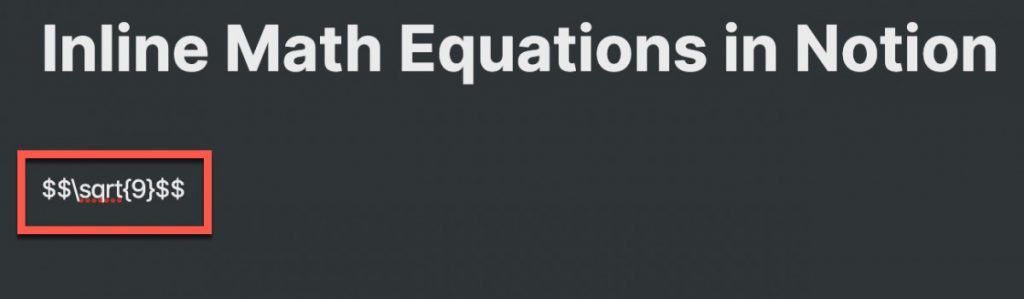
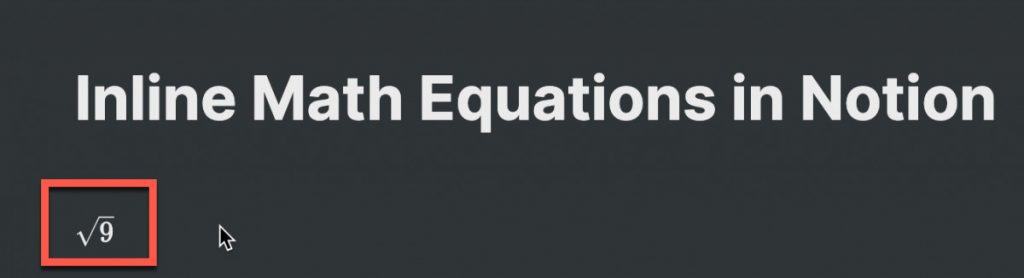
You are not limited to square roots. For example, you could do a cube root like the cube root of 27, which you would write out like this:
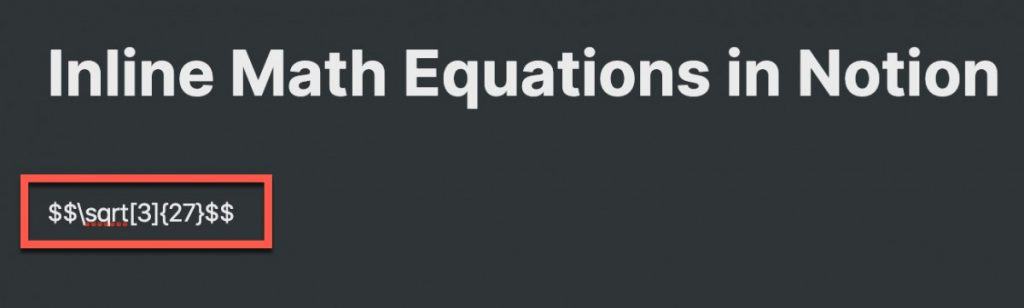
We use the same sqrt function but we add the [3] that tells Notion that we want the cube root symbol.
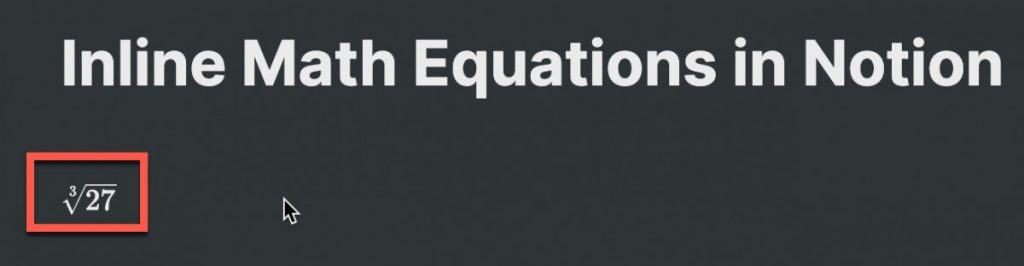
Notion renders the equation successfully.
Writing Math Symbols in Notion
You can also write math symbols in Notion. Enclosed below is a table contains some of the symbols you can write in Notion:
| Name | Symbol |
|---|---|
| Alpha | A |
| alpha | α |
| Beta | B |
| beta | β |
| Gamma | Γ |
| gamma | γ |
| Delta | Δ |
| delta | δ |
| Epsilon | E |
| epsilon | ϵ |
| Zeta | Z |
| zeta | ζ |
| Lambda | Λ |
| lambda | λ |
| Omega | Ω |
| omega | ω |
| pi | π |
Summary
I hope this tutorial was helpful to you. Once you get the hang of it, writing math in Notion can become easier. If you aren’t sure how to write an equation, the best resource is the Supported Functions page of Katex.
Subscribe to Our Newsletter
If you like this article, subscribe to our newsletter. It contains tips and tricks to help you get things done.
Check out our Resources page
Check out our resources page for the products and services we use everyday to get things done or make our lives a little easier at the link below:
Check Out Our YouTube Channel!
We have a YouTube channel now and we are working hard to fill it with tips, tricks, how-tos, and tutorials. Click the link below to check it out!
Looking to Get Started Blogging or on YouTube?
Getting started can seem daunting and scary (I know it was for me) but it doesn’t have to be. I was very lucky to find a program that that has helped me grow my blog to over 35,000 page views and a YouTube channel that is growing at over 100% month-over-month.
Income School is the program that I have used. I have been a member for over a year now and just renewed my membership. I cannot recommend Income School enough! For more information on Income School, click the link below:
Income School – Teaching You How to Create Passive Income from Blogs and YouTube