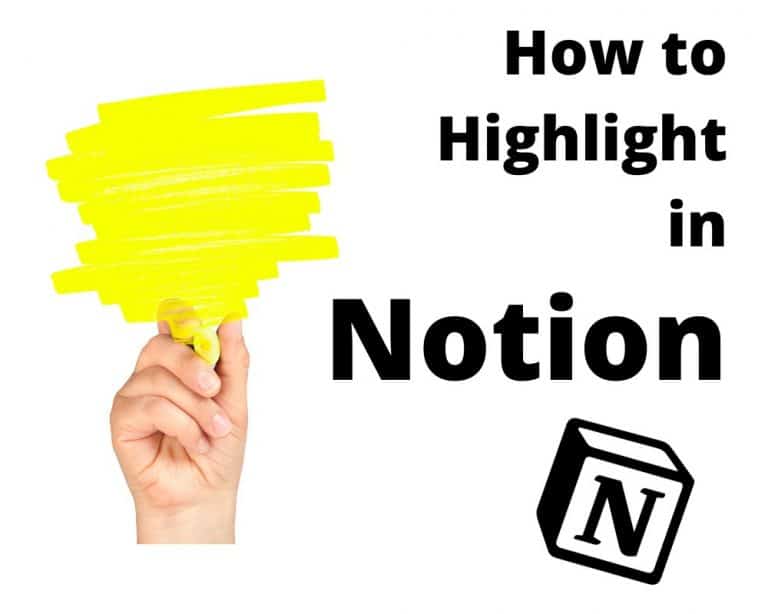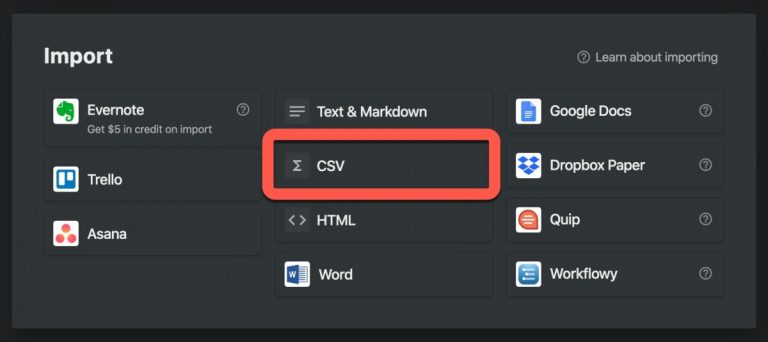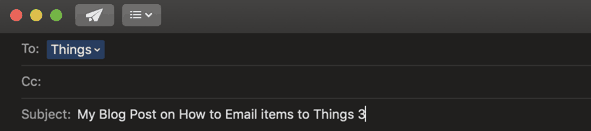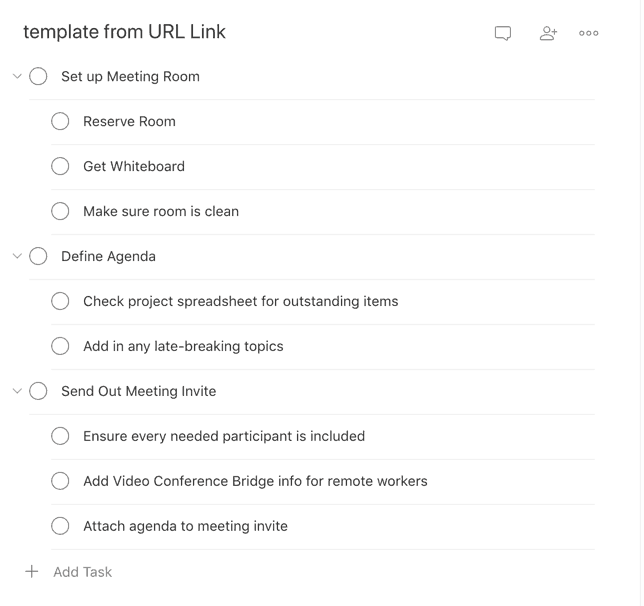Notion vs. Asana – Which Productivity App is Best For You?
There are many apps on the market for productivity. But which one should you choose? Notion and Asana are two excellent options that both offer great features, but as with all things, there is a trade-off. This article will compare these two applications and help you decide if Notion or Asana is best for your needs.
Is Notion Better Than Asana?
The answer is really dependent on what you are using these tools for. If you are looking for an all-in-one productivity solution that is highly customizable, then Notion is likely better for you. However, if you are looking for a collaboration-oriented project/task/team management solution, Asana will likely work better for you.
All that said, both tools are excellent in their own right and more context is needed in order to compare them accurately and fairly. That is the purpose of this blog post.
What is Notion?
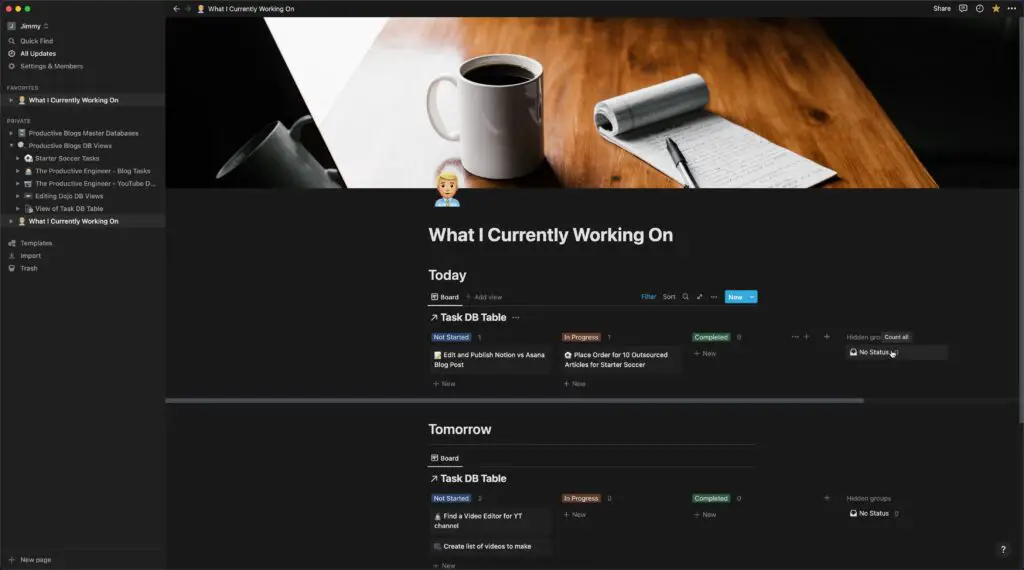
Notion is an all-in-one productivity application that aims to provide users with everything they need for their organization. Notion is great because it includes just about any feature you can think of, all wrapped up in one product. This makes getting started extremely easy as the app has almost every tool that your team might ever want or need already included within the platform.
Notion Pricing
Notion is priced using the following plans outlined below:
Notion provides the Personal Pro subscription for free to students. For more information on Notion for Students, check out my Notion for Students guide.
What is Asana?
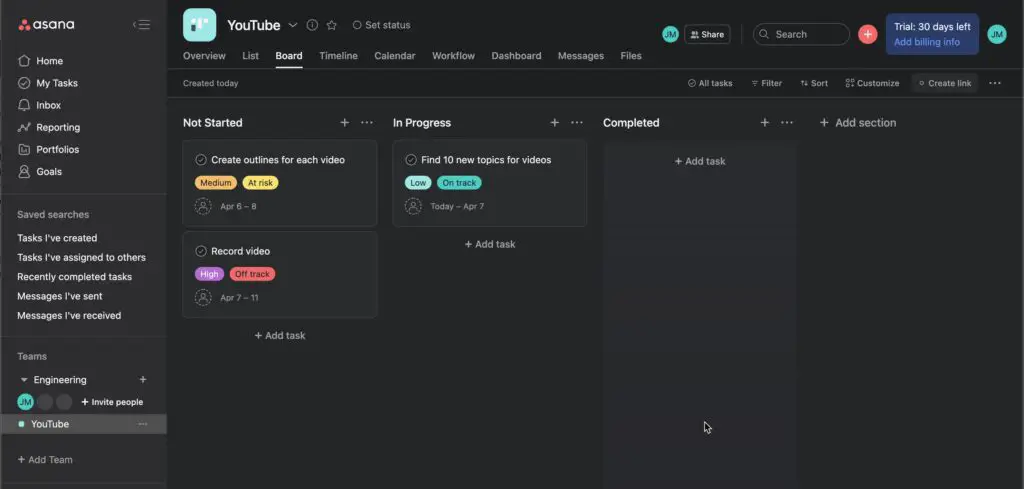
Asana is a task management app that allows you to break down large projects into smaller tasks and assign deadlines. This makes Asana great for teams who need to see the big picture while also managing day-to-day responsibilities.
Asana Pricing
Asana is priced using the following plans outlined below:
Asana premium is free for students in the US.
What are the Strengths of Notion?
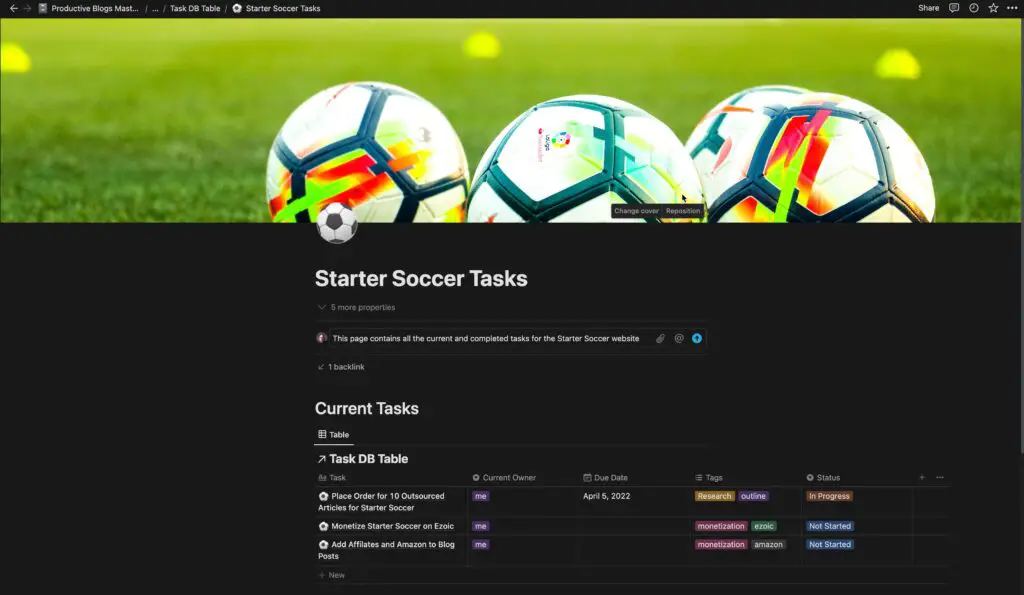
Notion is extremely flexible. It can be used in a wide variety of ways depending on your needs. Notion is based on wiki technology and can be used in a variety of functions including:
- Task Management
- Note-taking
- Calendaring
- Kanban
- Project Management
- Gantt Charting
- Database Management
You can even publish your Notion pages as websites. Notion is extremely customizable and allows its users to create their own workflows and applications within the system.
Notion vs Asana Feature Comparison Table
| Feature | Notion | Asana | Comments |
|---|---|---|---|
| Team Collaboration | Yes | Yes | |
| Task Management | Yes* | Yes | You can build a task management system in Notion. Asana has native task management support |
| Project Management | Yes* | Yes | Project management databases can be built in Notion. Asana has native project management support |
| API Support | Yes | Yes | Both services provide APIs for integration to third party services |
| Ability to embed web content inside page | Yes | No | |
| Native Automated Workflow Support | No | Yes | |
| Timeline view | Yes | Yes | |
| Kanban Boards | Yes | Yes | |
| Native Forms Support | No | Yes | |
| Calendars | Yes | Yes | |
| Google Calendar integration | Yes* | Yes | Asana has native sync support of Asana tasks to Google Calendar. Notion would require leveraging the API and/or using an automation service like Zapier to do so |
| Ability to export to Google Sheets | Yes* | Yes | Asana has an export to Google Sheet option. Notion allows you to export to a CSV file which can then be imported into Google Sheets |
| Markdown Support | Yes | Yes | Asana supports markdown via markdown shortcuts. Notion allows you to write in Markdown and it will automatically render it |
| Free plan | Yes | Yes | |
| Native tables support | Yes | No | |
| iOS App | Yes | Yes | |
| Android support | Yes | Yes | |
| MacOS app | Yes | Yes | |
| Window App | Yes | Yes | |
| Linux App | No | No | Linux users will need to use the browser version of Notion and Asana |
What are the Strengths of Asana?
Asana is built for project and task management. It has a clean interface that makes it easy for users to start with very little training. While Notion may be great, some users find its complexity off-putting while others may not need all the bells and whistles.
Asana is also great for team collaboration. You can assign tasks to specific users, set deadlines, create sub-tasks, and track project progress over time with details about who has completed what task. Asana also makes it simple to communicate within projects by sending messages directly related to a given task.
What are the Weaknesses of Notion?
Notion is an all-in-one solution that can be overwhelming for some users. In many ways, Notion is like a blank canvas and a toolbox. You can do almost anything in it but getting started can be daunting. Notion does offer templates to help you get started which can help mitigate the “getting started” challenge somewhat.
What are the Weaknesses of Asana?
Asana is a project and task management service. It is really strong in this area but does not offer much in terms of other features. Asana really excels when it comes to organizing tasks and projects, Asana is a brilliant solution. However, if you find yourself wanting to have an all-in-one solution that includes things like tables and databases, Asana may not fit the bill.
Notion is Right for You if …
Notion is the application for you if you are looking for an all-in-one productivity tool. The app is a great choice if you want to take notes, make checklists, and keep track of your tasks. You can also use it as a project management tool for teams or as an editorial calendar for writers like myself.
Notion works on both desktop and mobile devices making it extremely user-friendly across platforms. Notion supports integration to third-party applications both via its embed block functionality as well as its API. Notion’s acquisition of Automate.io shows Notion’s commitment to enhancing its integration capabilities, apps, and services.
Asana is Right for You if …
If you are looking for a more traditional project management tool, Asana might be the best choice for you. Asana has a rich set of features that allow you to organize and track tasks, projects, timelines, and more. It has rich collaboration tools, file sharing, and advanced project management capabilities.
While Notion can be built out to perform project management functions, Asana is built from the ground up to meet this need.
If you are looking for a tool with more traditional project management features, Asana is likely your best choice. However, if you want something that can be used in multiple ways and on multiple devices such as desktop or mobile, then Notion may be better.
When it comes to getting work done on a team, there are many tools available. The two we discussed today – Notion and Asana- both offer collaborative features so you can be more productive in your day-to-day life. They also integrate with other applications for third-party solutions where needed. If you are looking for an all-in-one solution that can serve as your productivity go-to app, Notion is your choice.
If you are looking for a project management-focused application with rich collaboration features, Asana is likely the best choice for you.
I hope this article was helpful to you. Thanks for reading!
Check out Our YouTube Channel!
Can’t Remember Your Passwords? You Need 1Password!
Sources
https://developers.asana.com/docs
https://developers.notion.com/
https://forum.asana.com/t/introducing-markdown-shortcuts-in-asana/95525