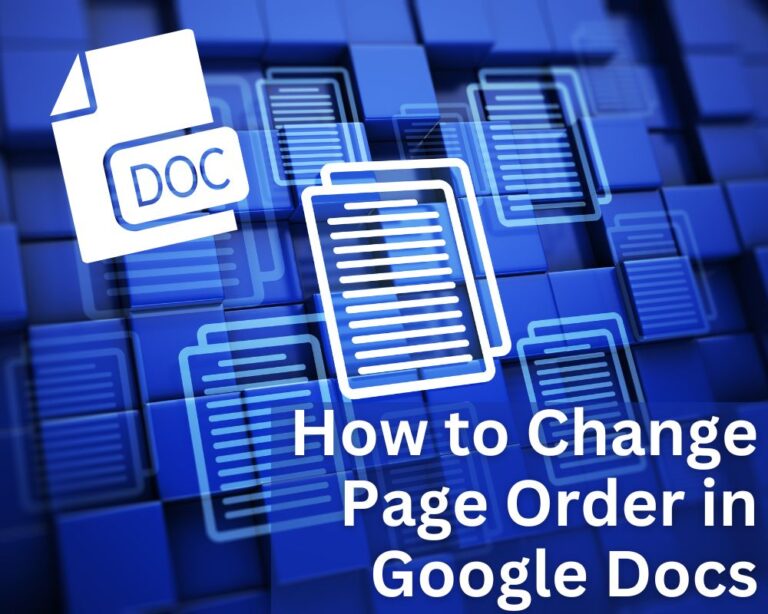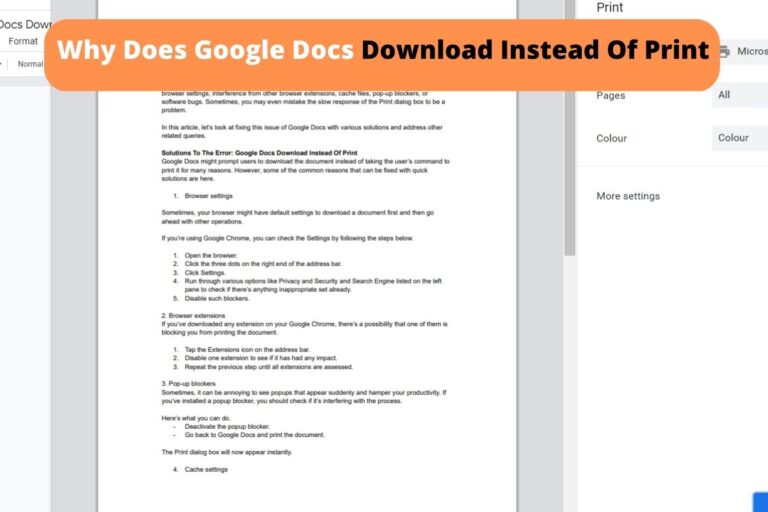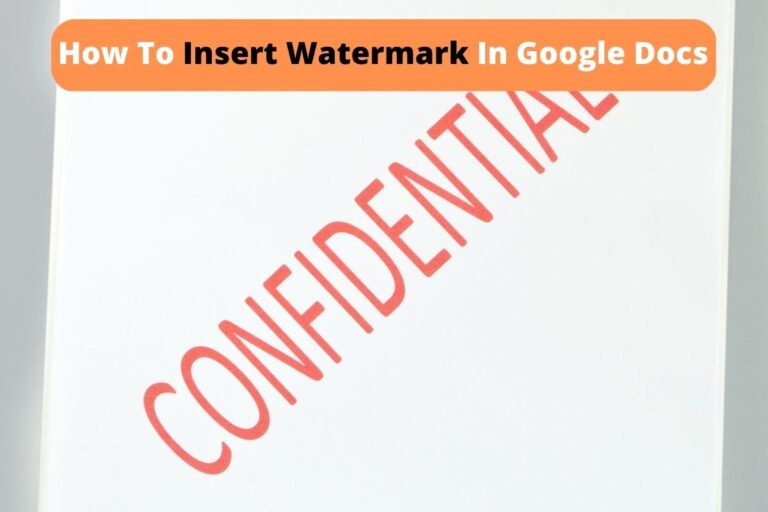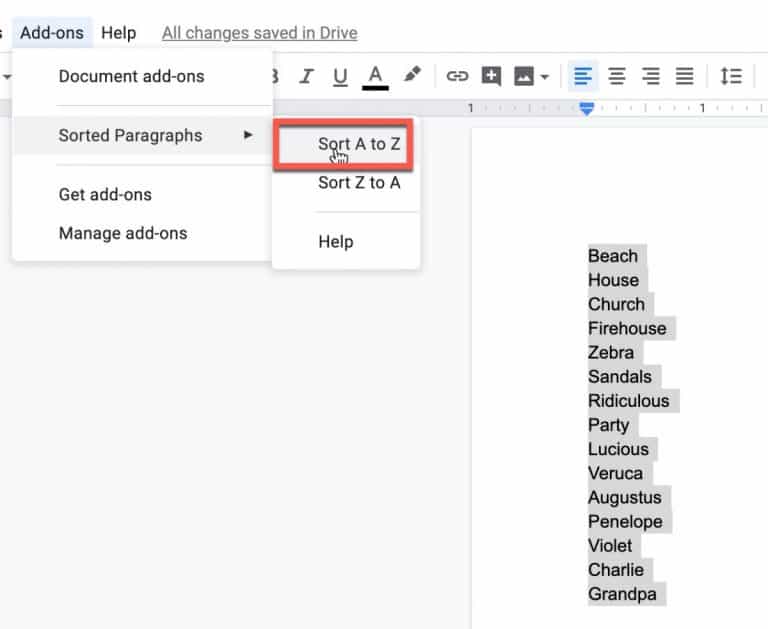Can Google Docs Get Corrupted? How to Avoid Your Documents Being Corrupted
Google Docs is a cloud-based application with a subset of Google Drive available to every account holder. When you’re working on an offline version of an application, there’s a possibility for viruses and malware, but there are still users wondering about the security aspect of Google Docs. If you’re wondering whether Google Docs can get corrupted, here you go.
Google Docs don’t get corrupted. However, there are chances for inconsistencies with the existing version, possibly due to interferences from browser extensions or a bad file-saving method. Likewise, if your browser isn’t updated regularly, it can hamper the efficient functioning of Google Docs.
As a Google Docs user, it’s not uncommon to stop worrying about the privacy of files in the drive. If you’re like me, then I’ve created this article exclusively for you to understand it better.
Vulnerability Of Google Docs
Most Google Docs users are comfortable and satisfied with the infrastructure of Google in terms of their technological offerings. However, there are still concerns about its vulnerabilities.
Google explains that data in Google Docs, Sheets, and Slides are encrypted and private. As a result, there are no chances for leaks. Individual hackers are trying to access Google Docs owned by Google accounts resulting in breaches.
Some users also try uploading corrupted documents, which can result in severe inconsistencies. This is one of the sources of corruption in Google Docs. Other sources include browser extensions, updates, and poor file-saving mechanisms.
How To Recover A Corrupted Google Doc
The advantage of using Google Docs is restoring it to a specific version when something goes wrong.
Here’s the exact procedure to recover a corrupted Google Doc:
- Open the suspicious document on Google Docs.
- Click File on the menu bar and select Version history.
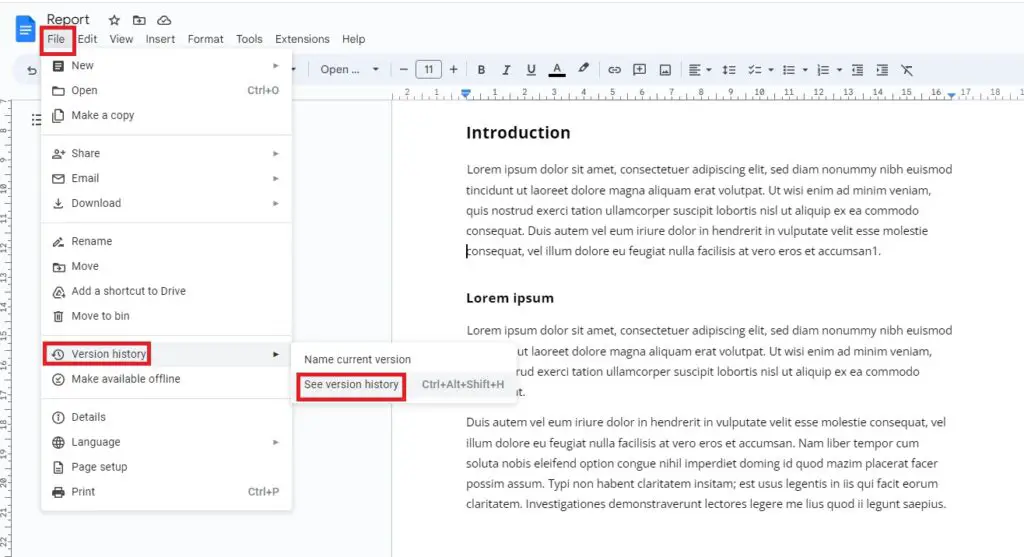
3. A pane on the right opens with version information. Click one of them.
4. Click Make a copy on the three vertical dots next to the version name.
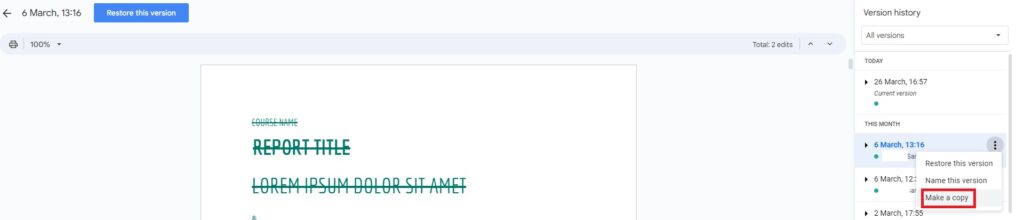
When you restore a specific version, you can delete the suspicious version from your Google Drive account.
If that doesn’t work, you can try the following approaches.
- Click Extensions on the address bar.
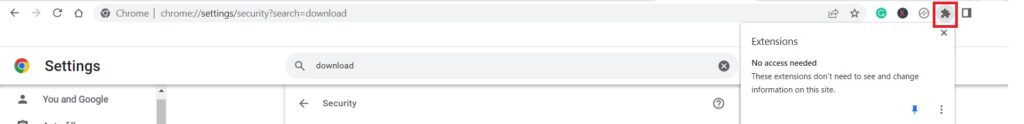
2. Disable every extension and check the Google document.
3. If the problem is fixed, disable the extension permanently.
4. Otherwise, repeat the same for the remaining extensions.
How To Find If A Google Doc Is Corrupted
A corrupted Google Doc contains unidentifiable characters, new changes in the version history, or may not open. In some cases, the file name also appears unreadable. These are red flags to keep your browser and system safe from viruses.
As soon as you find a corrupted Google Doc, perform the following operations:
- Remove the file from your Drive.
- Look at the Version History to double-confirm changes made by anonymous users.
- If it’s a shared file, remove yourself from it.
These approaches can protect your browser from unforeseen circumstances.
Final Thoughts
While Google has the state-of-the-art infrastructure to strengthen its security and data, it’s always a good idea to verify a document’s source and look at the version history to avoid malware from entering your system.
Check each document on Google Docs going forward!