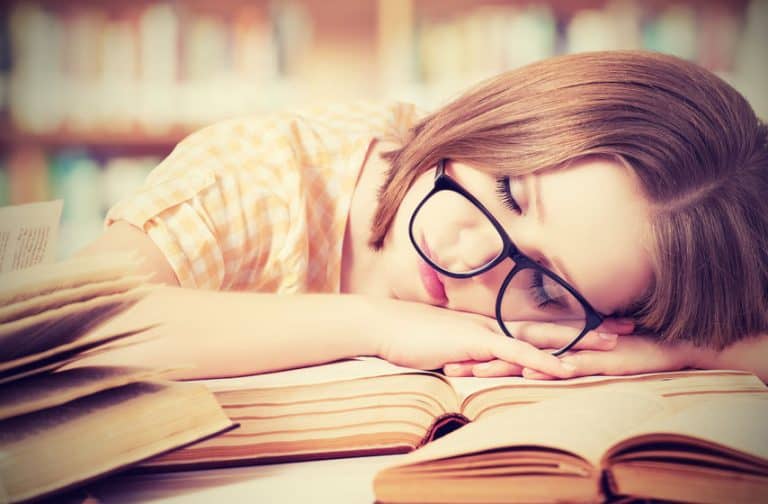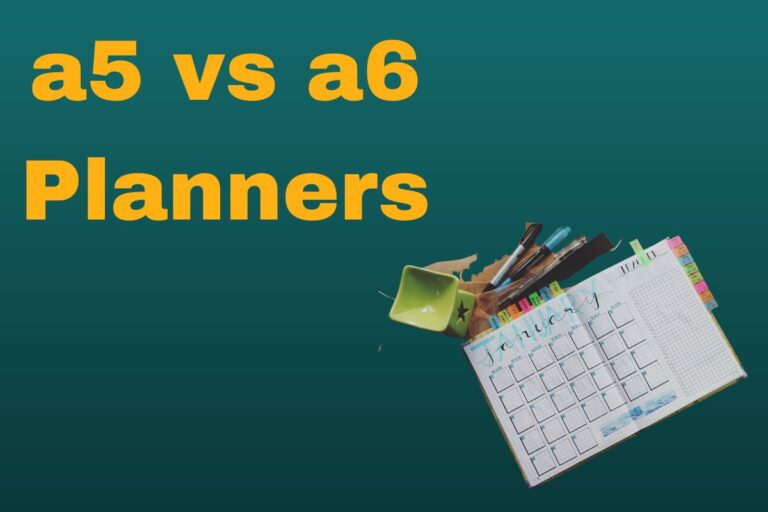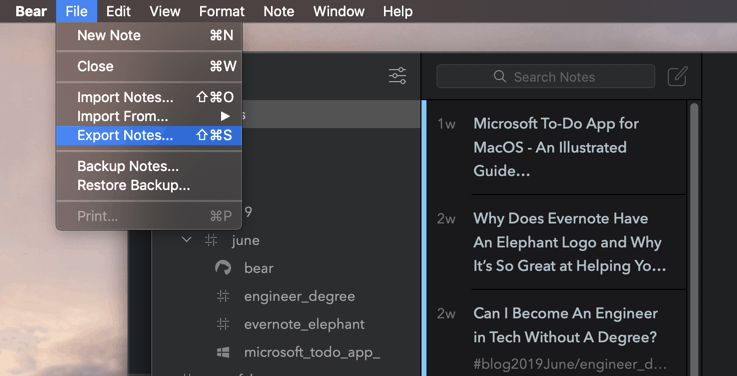The Pomodoro Technique – Why does the Pomodoro Technique work?
What is the Pomodoro Technique?
The Pomodoro Technique is a productivity method that breaks up the amount of time you work on a task into a set time limit, typically 25 minutes, with short time breaks. Each of these task time limits are referred to as pomodoros. Each break per pomodoro should be approximately 3-5 minutes up to finishing the fourth pomodoro. Once you complete the fourth pomodoro, a longer break should be taken. These longer breaks typically range from 20-30 minutes in length.
Before we get started with the tutorial, if you are looking to learn more about apps like Notion, Todoist, Evernote, Google Docs, or just how to be more productive (like Keep Productive’s awesome Notion course), you should really check out SkillShare. Skillshare is an online learning platform with courses on pretty much anything you want to learn. To learn more about Skillshare and its vast library of courses and get 30% off, click the link below:
SkillShare – Online Learning Platform
The History of the Pomodoro Technique
The Pomodoro Technique was created by Francesco Cirillo (link to Franceso’s website) and has been around for decades. Francesco chose a tomato as the symbol for the Pomodoro Technique because he actually had a tomato-shaped timer that he would use as a university student. The term pomodoro is actually Italian for tomato. The full story of how Francesco came to create the Pomodoro Technique and the story of how the tomato became the known symbol for the Pomodoro Technique can be found here (link to the Pomodoro guide).
Does the Pomodoro Technique work?
While each person is different and have natural inclinations to prefer certain productivity systems, the Pomodoro Technique can work for anyone performing knowledge work. It is a very simple system that is very easy to get into compared to other productivity systems that are more complicated or require specific tools or apps in order to use effectively. All that is need to get started is:
- Something to track the pomodoros (pen/paper, app, spreadsheet, etc.)
- A timer
That’s it! That is all you need to get started. Of course, there are a plethora of apps out there across all platforms that can provide additional functionality.

Why does the Pomodoro Technique work?
In my opinion, the reason why the Pomodoro Technique is so effective is the role it has in reducing procrastination. When faced with a long project or arduous task, it is very easy to procrastinate. The idea of tackling the project or task is daunting and for many of us, me included, it is far easier to say “I’lll get to it tomorrow”. People in general greatly overestimate how much they can do in a long period of time. However the opposite is also true in that people also vastly underestimate what they can do in a relatively short amount of time. The concept of just working on something for 25 minutes can help people get started. It is much easier to say “I will just work for 25 minutes on this task and then stop” than to feel like you need a large amount of uninterrupted time in order to start.
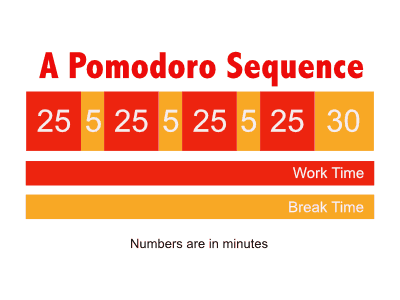
Why is a pomodoro 25 minutes?
The main reason why the pomodoro is generally 25 minutes is that this is enough time to get started on something while not too long where you feel like it is an effort to block out the time and start working. The idea of working for just 25 minutes is a nice entryway that is not imposing. You can feel like you have a victory for working without feeling overwhelmed.
The obvious benefits of the Pomodoro Technique
There are several benefits to using the Pomodoro Technique:
Creating set intervals for working
One of the biggest parts of getting things done is scheduling time to actually do the work. It is easy to say “I will work on it when I have time” but this type of thinking is a slippery slope that can easily lead to falling behind schedule. Have self-contained, 25 minute blocks makes it much easier to fit the work into your schedule. One of the books that has been EXTREMELY helpful for me to learn how to focus is Deep Work by Call Newport. It really does a great job of stressing the importance of consistent periods of uninterrupted work. It is a great read and I highly recommend you pick it up.
Deep Work by Cal Newport on Amazon
Building in appropriate-sized breaks after each task
Once you get “in the zone”, it is very easy to fall into working for a very long amount of continuous time on your task or project. The downside to doing this is that:
- You can burnout
- The quality of the work can suffer the longer you go without breaks
Breaks allow your mind to rest. They allow you to get away from your desk and move around, get something to drink or simply go to the bathroom :). A positive side-effect of taking regular breaks is that you can avoid tunnel-vision. Tunnel-vision is when you get so involved in working on something that you get caught on a very specific tangent. When having tunnel-vision while working on a project, it is very easy to lose the forest by staring at one tree. Taking breaks allows you to come back to the project with a relatively fresh set of eyes, potentially enabling new insights or ideas you might have not had if you had not stepped away.
Creating the ability to elegantly fit work into your schedule
One of the hardest things to do in a workday is to find open, uninterrupted time to work on what you need to get done. Meetings, conference calls, and Slack are just a couple of things that can make it hard to get into a groove. By having small, consistent time modules pre-defined, the ability to build this important work into your schedule is much easier. Peeling out a 30 minute window (25 minute pomodoro plus 5 minute break) is much simpler than attempting to find a continuous hour or more to work.
Providing a consistent tracking mechanism for your work
Another benefit of the Pomodoro Technique is that it provides a mechanism to track your work over time. It is easy to forget to track all of the work you have completed when you are constantly jumping from one task to the next. Using the Pomodoro Technique provides a log of the work you have completed.
The long term effect of using the Pomodoro technique consistently
A hidden benefit, and perhaps the key one, is that as you use the Pomodoro Technique over time, you will get better at estimating how long a project or task will actually take. You will eventually be able to predict with reasonable accuracy how many pomodoros it will take to complete a task. This will greatly improve your ability to forecast your delivery dates and make you more reliable to your co-workers.

Who would benefit from using the Pomodoro Technique?
Due to the flexible and simplistic nature of the Pomodoro Technique, anyone who is a knowledge worker could potentially benefit from using it. In my opinion, it is a great tool for engineers to have in their toolbox as engineers typically work on large, complex projects with many moving pieces that have to occur in a specific sequence. By using the Pomodoro Technique consistently, engineers can faithfully estimate with a good amount of precision not only how long a project or task will take, but how many pomodoros will be required. This makes scheduling the work much simpler.
Engineers are not the only ones who would benefit. Students are another great example of a population that would likely find the Pomodoro Technique valuable in getting their work done. As I stated earlier, anyone who works as a knowledge worker that has to perform tasks or work on projects would likely find this technique valuable.
Visual learners can also benefit from using the Pomodoro Technique. If you are a visual learner, you should check out my 8 Study Tips for Visual Learners at the link below:
8 Tips for Visual Learners: Learning Strategies and Techniques
How to get started with the Pomodoro Technique?
The easiest way to get started is to get started! The technique is very straight-forward to use. Pick a task or project you have trouble getting yourself to start and try using the Pomodoro Technique on it. Based on the results I have had when I have used it, I suspect you will see yourself getting started and into the flow. The genius in the technique is the timing. 25 minutes is a relatively short amount of time so you aren’t daunted but also enough time to make good progress towards completion. You can start as simply as with a paper, pen and timer. Or if you are more technologically-oriented, you can download an app to get started (specific apps mentioned later in article).
How to do a pomodoro
Write down the task you want to work on. If you have a project, break down the project into simple bite-sized pieces. Turn off Skype/Slack and set your phone to go to voice mail and start your timer and work on the task. It will feel a little weird at first as you get used to this new structure but give it a week. It is my hypothesis that you will find that you got more done this week than you had in quite a while. Just remember to stick to the timing and take your breaks. It will be tempting to push past the 25 minutes in a flow but, for now, be consistent with stopping and taking your breaks. Once you have completed four pomodoros in a row, take a 30 minute break.
What do you do in a five minute pomodoro break?

Step away from the computer! Get up and stretch your legs, go to the bathroom or get something to drink or a snack. You may be tempted to check email or Slack/Skype but don’t. Those are time-sinks that will last more than 5 minutes and you really want to stay on schedule in order to maximize your work.
What do you do in a long pomodoro break?
This is time you can doing any of the following:
- Check email, voicemail
- Check Slack
- Take a break and check social media or your favorite news/web sites
- Chat with co-workers
Really it is up to you. I do recommend not spending the full 30 minutes at your desk. Try to get up from your desk at least for 10 of the 30 minutes.
How do you track your pomodoros?
The Pomodoro Technique’s flexibility allows you to track anyway you like. I personally like apps as they have the timer and the tracking typically built right in. Some people use a spreadsheet, others simply use pen and paper. It is completely up to you. Try different ways to track until you find one that works for you.
How many pomodoros should I do in a day?
I typically max out at 8 pomodoros in a day when I am using the technique but your mileage may vary. In my job, conference calls and meetings take up a good chunk of my day so going beyond 8 is difficult as I also have to fit in email processing and planning for the next day (although I suppose that could be a pomodoro onto itself). Start small and build. You will find the sweet spot for you.
How do I deal with interruptions during a pomodoro?

I turn off all the methods to reach me so, combined with the fact I work from home, I can somewhat limit this will happen (I do keep my mobile phone on I case of emergencies). Twenty-five minutes is a really short amount of time to do this and the likelihood of interruptions is fairly limited. However, you may work in an office where people can come directly to you so you will need a policy to handle interruptions. I typically tell the interruption I am heads down right now and if the request can wait. Most of the time this works as long as you are diligent in getting back to them once you are done. If the interruption must be handled now, simply stop your timer and make a note that your pomodoro was interrupted. I typically will do an extra pomodoro to “make up” for the abbreviated pomodoro but this is up to you.
Does the Pomodoro Technique replace other productivity systems like GTD?
To me, the Pomodoro Technique is not a replacement for GTD (Getting Things Done). Rather it is a potentially complementary tool that you can use as part of a GTD system. GTD helps you figure out what to do, the Pomodoro Technique helps you schedule it and get it done.
Interested in Learning More about the Pomodoro Technique?
Then get the definitive book to the Pomodoro Technique written by it’s creator. This book is an awesome resource to have in your arsenal to become more productive and reduce procrastination. Click the Amazon image below to pick it up on Amazon:
Want More Tips and Tricks? Subscribe to our Newsletter!
If you haven’t already subscribed, please subscribe to The Productive Engineer newsletter. It is filled with tips and tricks on how to get the most out of the productivity apps you use every day. We hate spam as much as you do and promise only to send you stuff we think will help you get things done.
Check Out Our YouTube Channel!
We have a YouTube channel now and we are working hard to fill it with tips, tricks, how-tos, and tutorials. Click the link below to check it out!
Check out our Resources page
Check out our resources page for the products and services we use everyday to get things done or make our lives a little easier at the link below:
Good resources for more information on the Pomodoro Technique
Francesco Cirillo’s Pomodoro website should be your first visit: link to Francesco’s website
Pomodoro subreddit on Reddit: link to Pomodoro subreddit
Lifehacker article on the Pomodoro Technique: link to Lifehacker article