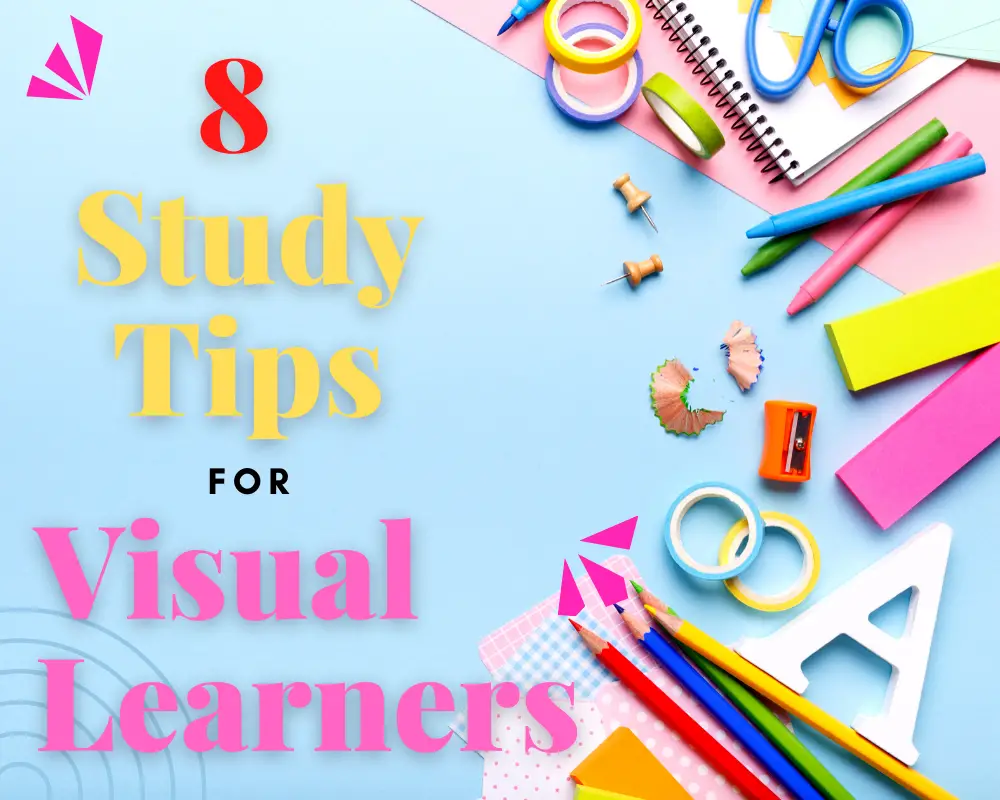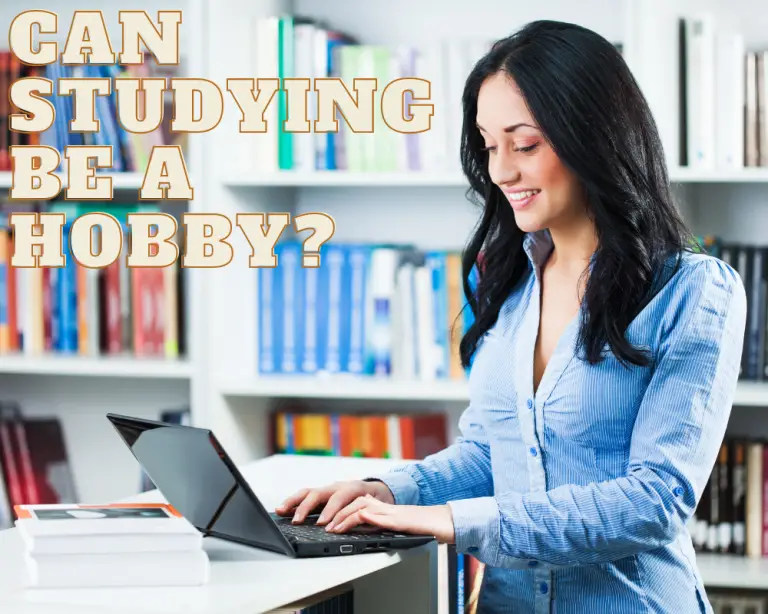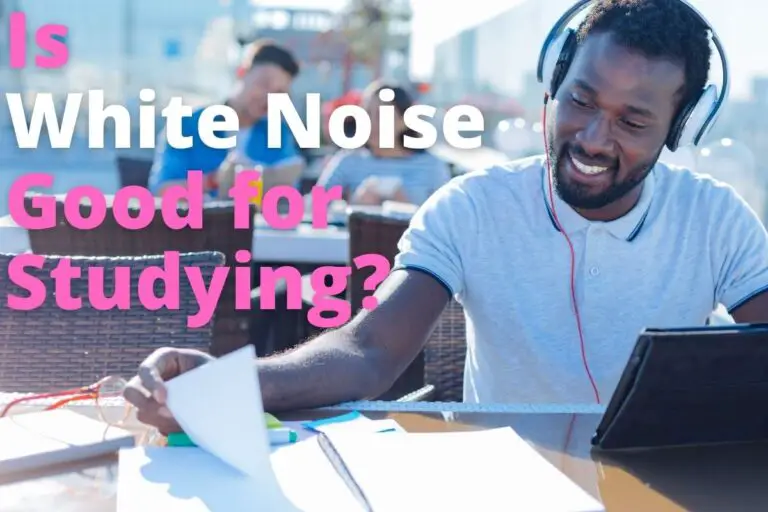8 Tips for Visual Learners: Learning Strategies and Techniques

“What study tips do you have for visual learners?”
I hear this question often, so I thought it was time to put together a list! Most of the study tips in this article are geared towards students because many people assume that all visual learners are also students. However, study tips can be just as useful for professionals who work with visuals on a daily basis.
Enclosed below are eight (8) study tips that are extremely effective for visual learners:
- Use white space and contrast to make the important information you are trying to learn stand out
- Draw out the concept(s) you are trying to learn
- Use color-coding to highlight important information, concepts, etc., which will make the material more accessible during review time.
- Find videos on YouTube and other online platforms to reinforce concepts is a visual manner
- Take frequent breaks when studying so you can relax your mind, otherwise it will get too fatigued causing decreases in memory retention rates.
- Study before bedtime because sleep helps consolidate memories into long term storage, which is why it is easier to study information when you are well rested.
- Use study tools like flashcards and mind maps to make it more accessible during study sessions.
- Practice retrieval of the day’s concepts by writing out what you studied or turning your notes into study questions.
Use White Space and Contrast
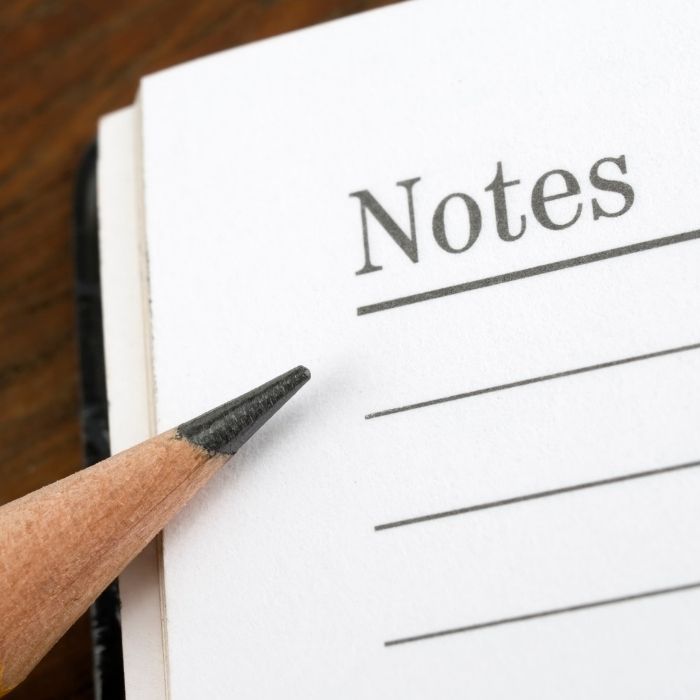
The use of white space and contrast can help make the content you are trying to learn both visually appealing and easier to digest. White space allows for easier reading, while contrast helps to break up the content into smaller chunks that are easier to digest.
Draw Out the Concept(s) You are Trying to Learn.

Grab a pen or pencil and draw out the concept(s) you are trying to learn. Drawing is one of the best study tools for visual learners because they can actually see what they are learning instead of just reading about it.
If you have an iPad, there are a ton of drawing and note-taking applications that you can use. I personally recommend either GoodNotes or Notability if you have an Apple Pencil. If you are unsure whether you should use an iPad or a notebook for note-taking, check out my guide on iPad vs Paper note-taking.
If you don’t have an iPad, there are drawing apps for almost any mobile device.
Use Color-coding to Highlight Important Information
Using color-coding in study materials and notes is an effective study strategy for visual learners. Visual learners may also benefit from using study strategies such as: highlighting important information, creating memory palaces or mind maps to memorize new material, and drawing diagrams to help understand complex concepts.

Highlighting keywords with a different colored marker than the rest of the text Drawing diagrams and pictures to show relationships between concepts Creating study materials that incorporate visual elements such as color, images, or graphs. For more information on the effectiveness of highlighting, check out my article below:
Is Highlighting an Effective Strategy?
Find Videos on YouTube and Other Online Platforms
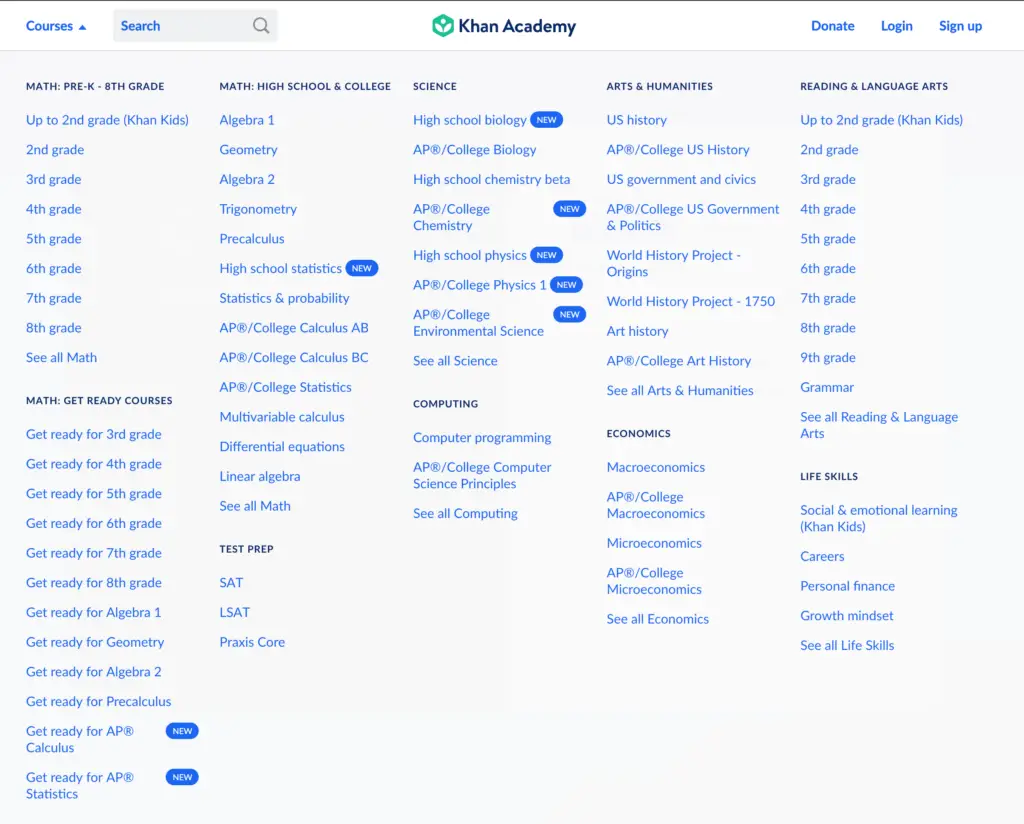
Video is a great medium for learning and can be especially effective for visual learners. Online resources such as YouTube, Khan Academy, Udemy, SkillShare, and Brilliant are great resources for learning a multitude of different topics.
To learn how to take effective notes from a video, check out my guide below:
How to Take Notes from a Video – Five Strategies that Work!
Take Frequent Breaks when Studying so You can Relax Your Mind

While this study tip is not generally specific to visual learners, it is an important one nonetheless. It is essential to take frequent breaks when studying to maximize concentration and information retention. Studies have shown that study sessions of over an hour can actually lead to decreases in memory retention rates. To avoid this, it is recommended that students take a break every 15 minutes or so throughout their study session.
A great way to ensure you take adequate breaks and maximize information retention is using the Pomodoro Technique. The Pomodoro Technique is a study technique that focuses on 25-minute study sessions with five-minute breaks in between.
For more information on the Pomodoro Technique and how to use it to maximize your studying, click the link below:
Why the Pomodoro Technique is so Effective
Study Before Bedtime Because Sleep Helps Consolidate Memories into Long Term Storage

Visual learners study better after they take care of themselves. Get enough sleep, eat healthy foods, and exercise to ensure your study time is effective. While this tip applies to all different types of learners, it is especially important for visual learners.
Adequate rest is essential for peak academic performance. Research shows that extra studying done at the expense of a proper sleep cycle is actually counter-productive.
Make sure that you are getting the full benefits of your study time by giving yourself enough rest before tackling new material.
One of the questions you might be asking yourself is what time of day is best for studying. If so, we have the answer and the reasons why in our article on studying at night vs studying during the day.
If you are looking to learn on the go, Audible is for you. Audible has a huge library of audiobooks on a variety of topics and listening to audiobooks is a great way to learn on the go. Audible includes podcasts and Audible Originals as well. For more information on Audible, click the link below to get your first 30 days on Audible for free:
Audible – Your First Audiobook is On Us
How can Visual Learners Improve Their Memory?
Visual learners can improve their memory by associating words with pictures. For example, study the material for 20 minutes and then see if you can recall it in five minutes without looking at your notes or textbook. Visual learners should also try drawing concepts rather than just writing them down to solidify information in their minds.
What subjects are visual learners good at?
Visual learners are good at subjects that require the use of hands-on learning. Visual learners study better in an environment with plenty of space to move around, so it is important for visual learners to study in a location where they can take notes and review their course material easily.
Listed below is a list of subjects that visual learners can excel at:
- Math and science
- Art
- Music
- Dance
- Drama
- Foreign languages
- Business and management skills
- Public speaking
Math and Science can be both challenging and exhilarating for visual learners. The study tips below can help visual learners excel in math and science:
- Visualize what you are trying to learn
- Take notes by drawing pictures of concepts or writing down key facts
Art, music, dance, and drama lend themselves to visual learners as those subjects are demonstrative by nature. As such, they are naturally geared toward visual learning.
Learning foreign languages as a visual learner takes a bit of imagination but can be done very effectively. Writing out the syntax of a given language like Spanish or French can be boring and difficult for visual learners. Instead, try to study by image association – this means associating the foreign words you are learning with English images that make sense; making it easier to remember.
How can visual learners improve their ability to retain information?
Visual learners study better when they can study in an environment where there is plenty of space to move around. Visual learners study best with course material that includes pictorial representations, color schemes, or diagrams rather than just plain text. When studying for a test, it may help visual learners if the study material uses different colors and bolded words to separate key facts from the supporting facts. If study material is organized with bold headings and subheadings, this may help visual learners study more effectively as well.
One study technique that may help visual learners study for a test is to draw their own diagrams and charts. If the material being studied involves processes, it might be helpful if students can walk through each step of a process with an instructor or use study materials that include animations showing how to perform a task.