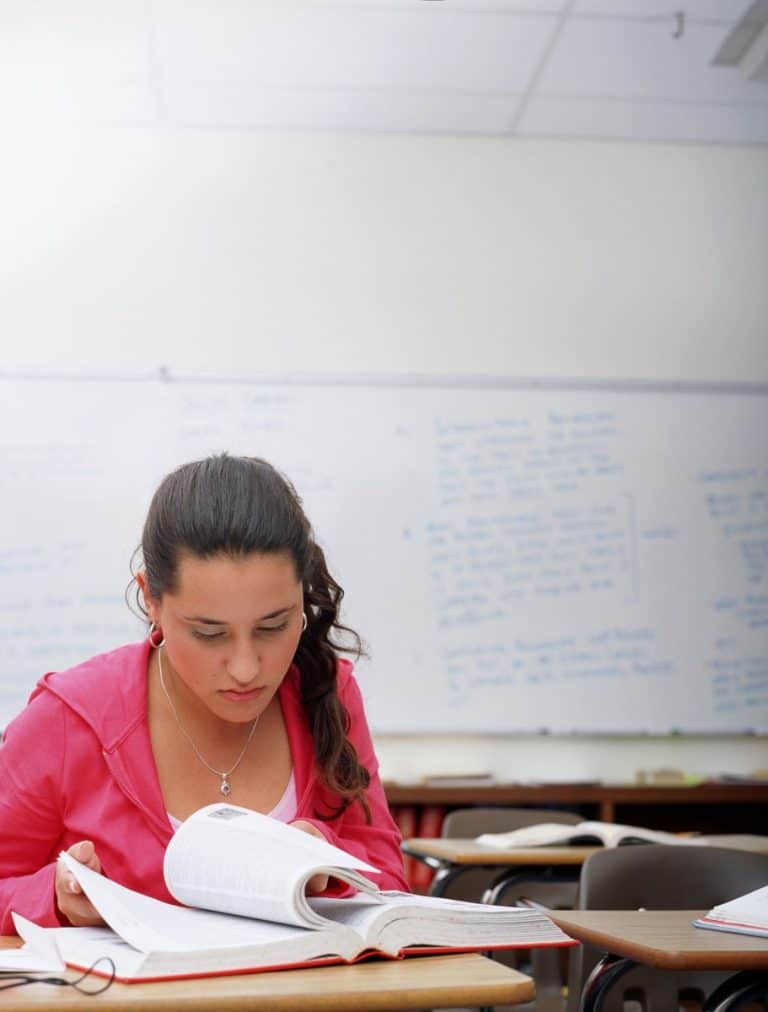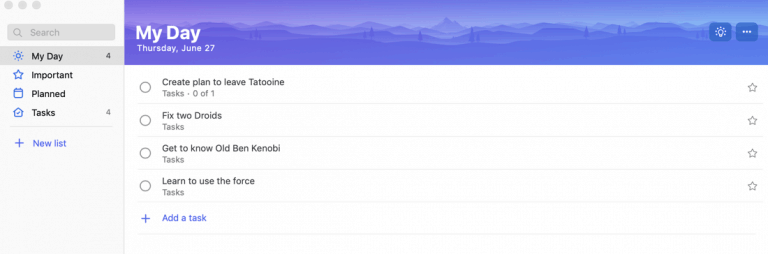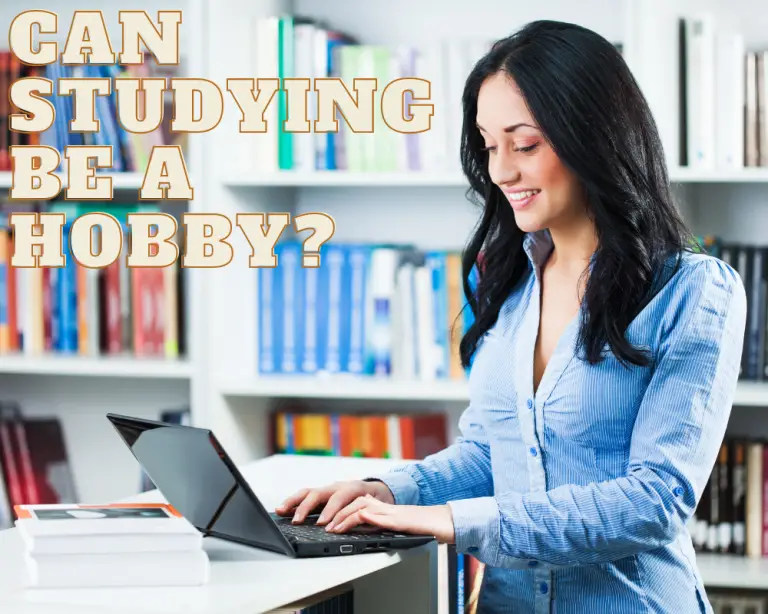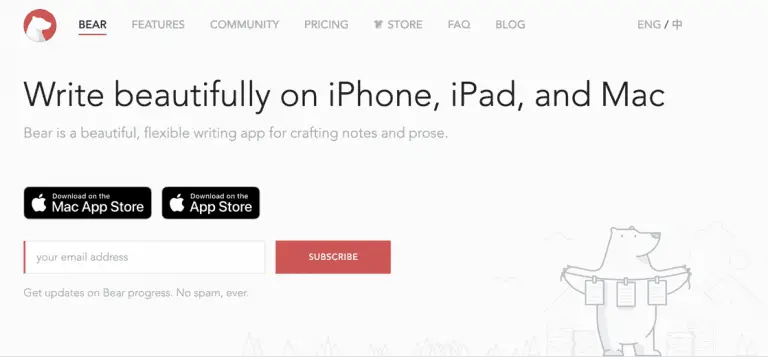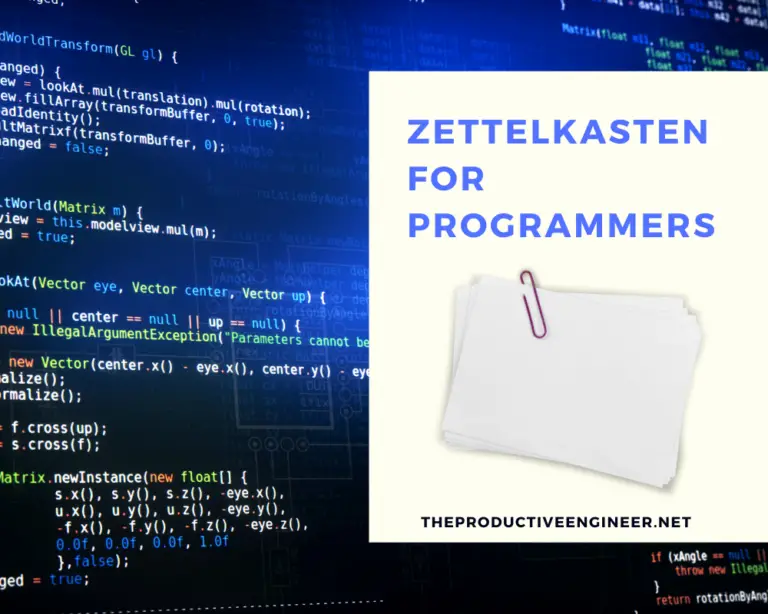Guide to How to Journal Effectively with Evernote
Distractions to productivity can come from a variety of sources, but the one source you can’t escape from is the one that, ironically, also most enables you to do your most important work. I’m talking about your mind, of course. It’s true that we often think of distractions as something that comes from the outside. The social media post that catches our attention when we should be focused on our latest project. The conversation with a co-worker that runs a little longer than it should. The television show you can’t seem to get enough of. Add to the list any number of things that keep you from focusing on the task at hand, and it’s clear that attention is often a challenge to maintain when you’re trying to get things done.

All those external stimuli can be distractions, for sure, but think about how often your productivity is hindered by the various thoughts running rampant through your mind. If you’re like most creatives, new ideas are always flowing, each vying for your attention. Not to mention the various tasks that come to mind, crying out for a higher place in your list of priorities. Focus is a challenge to maintain when your thoughts are wandering. This is why journaling can be the secret weapon for increasing your productivity. Evernote is great at capturing the thoughts that are in your head in a trusted system. Enclosed below are the high-level steps to journal with Evernote:
- Open Evernote
- Either open a journaling template or create a new note
- Brain-dump all of your thoughts into the note or template
- Review the note and look for connections, ideas, and actionable tasks
- Create a bulleted list at the top of your note of the key takeaways, insights, and actions
Before we get started with the tutorial, if you are looking to learn more about apps like Notion, Todoist, Evernote, Google Docs, or just how to be more productive (like Keep Productive’s awesome Notion course), you should really check out SkillShare. Skillshare is an online learning platform with courses on pretty much anything you want to learn. To learn more about Skillshare and its vast library of courses and get 30% off, click the link below:
SkillShare – Online Learning Platform
If you are new to Evernote or simply looking to improve your productivity in Evernote, you should check out my Beginner’s Guide to Evernote at the link below:
Beginner’s Guide to Evernote – The Productive Engineer
This comprehensive guide will teach you all you need to know to use Evernote productively.
The Benefits of Journaling
Not only does journaling clear your head, but writing and reflecting also help you to organize your thoughts and increase focus. If there’s something consuming your thoughts when you should be doing your best work, taking a break to reflect on what’s bothering you and gain perspective can free up your mind to focus on the work that matters.

Most people know how important journaling is but find the idea of practicing it inconvenient, especially if you’re having to carry a notebook around with you and keep track of it at all times. The great news is that if you don’t want to carry a physical notebook around with you, there are several smartphone apps available that allow you to journal on the go. One app that I keep returning to again and again is Evernote.
Evernote for Journaling
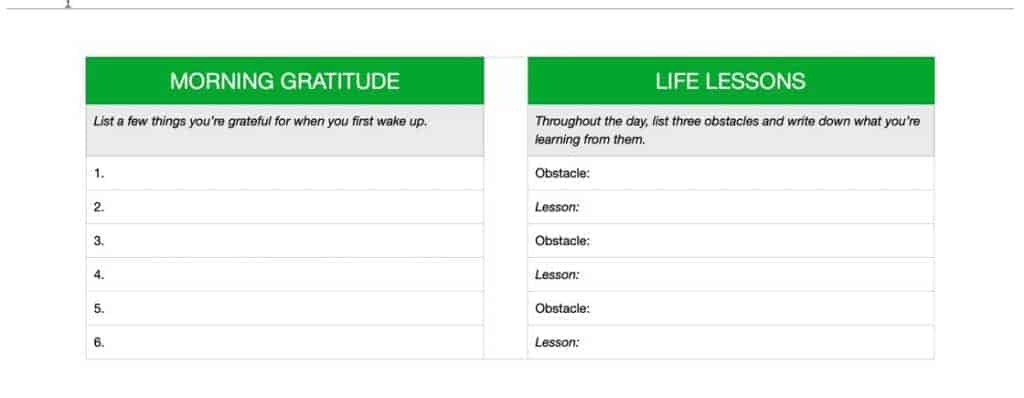
Evernote is perfect for journaling because it allows you to create notes and store them, so the opportunity for capturing ideas throughout the day and taking time to reflect on your experiences is right at your fingertips. Evernote syncs across devices, so you can access and edit your notes from any device. The Basic version of Evernote is free and allows you to access your notes from two devices, but the Premium service, which costs $7.99 monthly or $5.83 a month if you pay yearly, syncs across an unlimited number of devices.
Organizing Your Journal in Evernote
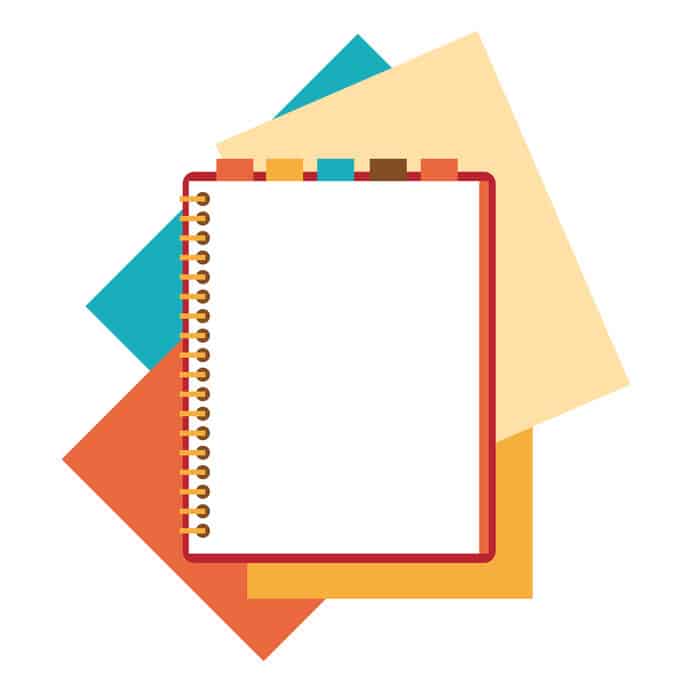
When it comes to using Evernote for journaling and maintaining a sense of organization, you have a couple of options. You could create a notebook for each month to contain your daily journal entries, but the more notebooks you have, the more cluttered your Evernote is likely to be. The last thing you want to do is to make Evernote cumbersome to use and thereby decreasing your motivation to use it.
Instead, I’d suggest creating a notebook for the year and creating a new note for each daily entry. To create a new notebook in Evernote, do the following:
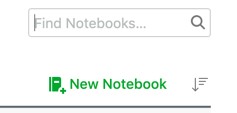
Click on the Notebooks icon on the left menu.
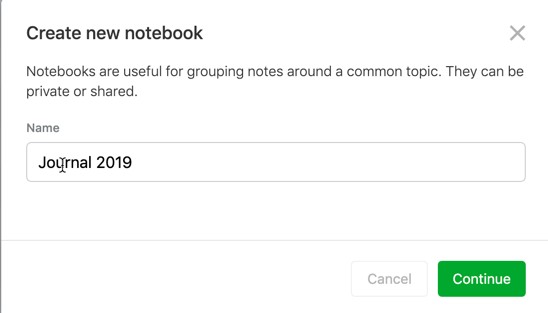
Click on the Create New Notebook icon.
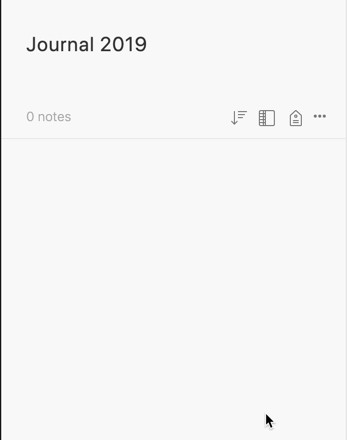
Title your notebook with the title Journal 20xx (the xx represents the current year) and click Create Notebook.
Once you’ve created your new notebook for the year, simply click the plus (+) sign to create a new note. You’ll need to give the note a name, and since your goal will be to write in your journal each day, it’s best to title your note with the date. A potential naming convention for your journal titles might be:
Journal Entry for [MONTH/DAY/YEAR]
This makes your notes easily searchable by scrolling through the dates. Say, for example, that you want to reflect on what was happening on a certain day. You can go just go to the note with the date you’re wanting to reflect on.
When you create a note, not only will it have the date you assign to it when you title it; Evernote keeps track of the date you create the note, as well as the last time the note was updated.
Now that you’ve titled your note with the current date, you’re ready to begin journaling.
The great thing about journaling in Evernote is that you can add to it all day long while enjoying the convenience of not having to carry a notebook.
Capturing Your Ideas in Your Evernote Journal

The opportunities are endless for how you journal. Since Evernote is designed for capturing ideas, journaling is the perfect way to jot down ideas as they come to you throughout the day.
Ideas are great, but when you’re focused on a task, there’s nothing that will get you off track more quickly than an attractive new idea. Instead of allowing ourselves to be pulled from our work, we can simply open the day’s journal note in Evernote and capture the idea there.
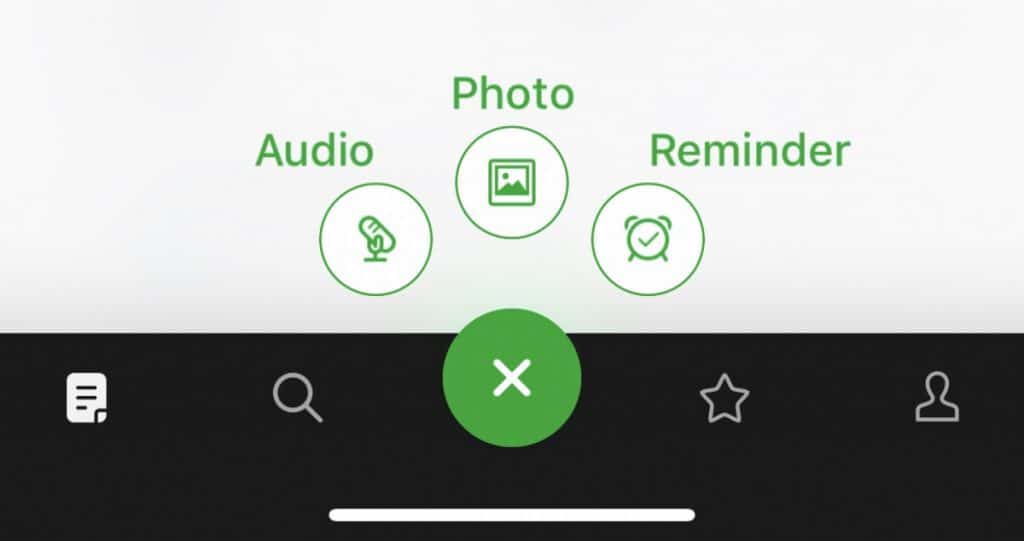
Capturing ideas as they come is vital because our short-term memory is limited. There’s only so much information we can hold inside our brains at a time, and if we don’t put the idea somewhere where we won’t lose it, we’ll be kicking ourselves later for not remembering. We’ve likely all experienced a time when we had an idea that we knew was solid, but because we didn’t write it down, we forgot about the nuances of the idea a few hours or a few days later if we didn’t forget about the idea entirely. Evernote is so convenient that you can capture ideas on the go, and they’re guaranteed to be saved for you to reflect on later. Don’t forget that you are not limited to the written word. Use Evernote on your mobile device to add pictures and audio to your journal.
Add Your Tasks to Your Evernote Journal
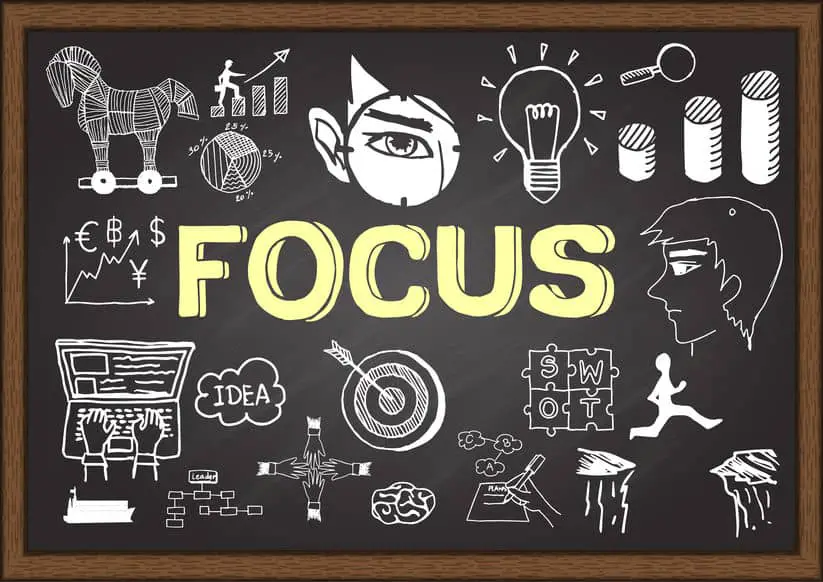
You can also use your notes to create daily task lists, which you can check off as you complete them.
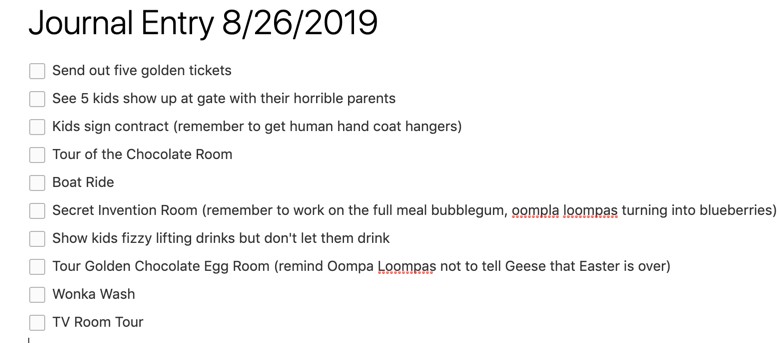
This could help you establish focus at the beginning of your day by defining and prioritizing what needs to be completed that day. Additionally, you can look back at previous task lists to see what you accomplished as well as the tasks you didn’t get completed. If you notice a task didn’t get completed, and it’s no longer important for you to do so, then you know that task probably wasn’t worthy of your time in the first place. This helps you to prioritize future tasks as you consider whether similar tasks are important for you to put on your list or to ignore, freeing you to focus on the more vital tasks that will aid in your productivity.
Reflection: Using Evernote to Capture Your Thoughts and Perspectives
Perhaps one of the most important ways journaling can improve your productivity is by taking time to reflect on the day’s events at the end of the day.

According to a 2014 paper published by Harvard Business School, taking the time to reflect on your work at the end of the day can significantly enhance your performance and productivity. Not only does allow us to clear our minds of the clutter we’ve gathered in our minds throughout the day, reflecting through writing positions us to see connections between ideas or events that could prove useful. Without reflection, we might miss out on some important new ideas we could’ve developed if we’d only set aside that short amount of time to think about the day’s events.
Searching Your Journal in Evernote
Another great thing about journaling in Evernote is the convenience of Evernote’s searching functions. You can simply search for keywords that you’ve written about in your journal, or you can use tags to make finding information in your journal much easier. For example, if your journal included information about productivity apps you’ve tried and what your experience was like, you could create a tag called “productivity apps” and assign it to the day’s journal entry.
To give your note a tag in Evernote, do the following:
Open Your Journal Note
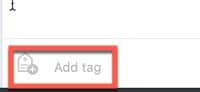
At the bottom of the note, click on the Add tag text box and type in the name of your tag.
You can easily access all your tags and posts associated with them by clicking on the tab icon. For more information on how to use tags in Evernote, check out our blog post on how to organize and search Evernote (link below):
Link to How to Organize and Search Evernote blog post
Increase Your Productivity with Journaling and Evernote
Because journaling is such a powerful way of clearing your mind, organizing your thoughts, and capturing the ideas that are most important to your productivity, making it convenient and intuitive is vital. Evernote is the perfect tool to integrate this practice into your daily life.
If you like to write it down first, you should pick up the Moleskine Evernote Notebook. This notebook combines the quality of the Moleskine notebook (great paper, quality construction) with pages optimized for capture into Evernote. It is the best of both worlds.
Evernote Moleskine Notebook on Amazon
Looking to Improve Your Writing?
If you are looking to improve your writing, you should give Grammarly a try. Grammarly checks your writing for all sorts of grammatical mistakes. It also will prompt you when you overuse certain words and can even provide recommendations based on the tone you want to strike such as casual, authoritative or informative. The best part is that Grammarly is free to get started. Check it out at the link below:
Want More Tips and Tricks? Subscribe to our Newsletter!
If you haven’t already subscribed, please subscribe to The Productive Engineer newsletter. It is filled with tips and tricks on how to get the most out of the productivity apps you use everyday. We hate spam as much as you do and promise only to send you stuff we think will help you get things done.
Check Out Our YouTube Channel!
We have a YouTube channel now and we are working hard to fill it with tips, tricks, how-tos, and tutorials. Click the link below to check it out!
Check out our Resources page
Check out our resources page for the products and services we use every day to get things done or make our lives a little easier at the link below:
Helpful Links
How to Use Templates in Evernote (Evernote.com article)
How to Use Templates in Evernote
Read This If You Want To Keep A Journal But Don’t Know How
Read This If You Want To Keep A Journal But Don’t Know How
Other Articles You Might Be Interest In
How to Use Templates in Evernote
Link to How to Use Templates in Evernote
How to Link Notes in Evernote – A Step-by-Step Guide
Link to How to Link Notes in Evernote – A Step-by-Step Guide
How to Backup Your Evernote Notes
Link to How to Backup Your Evernote Notes