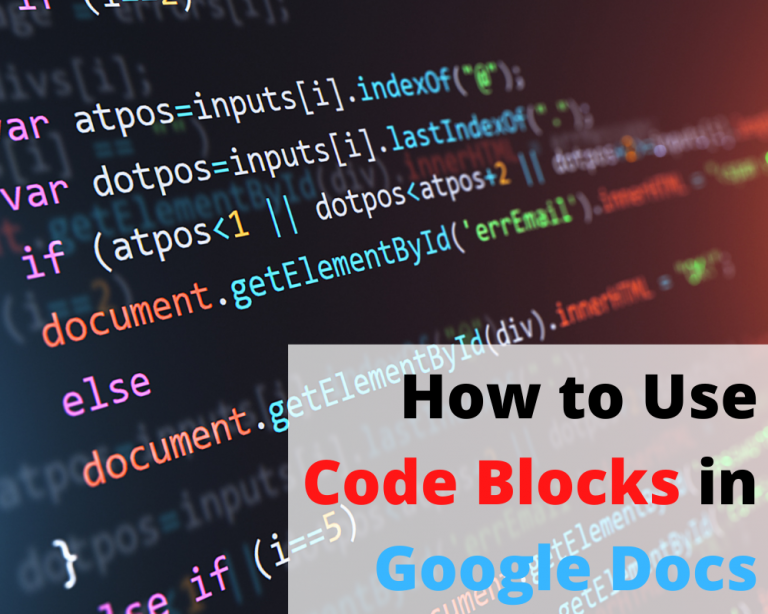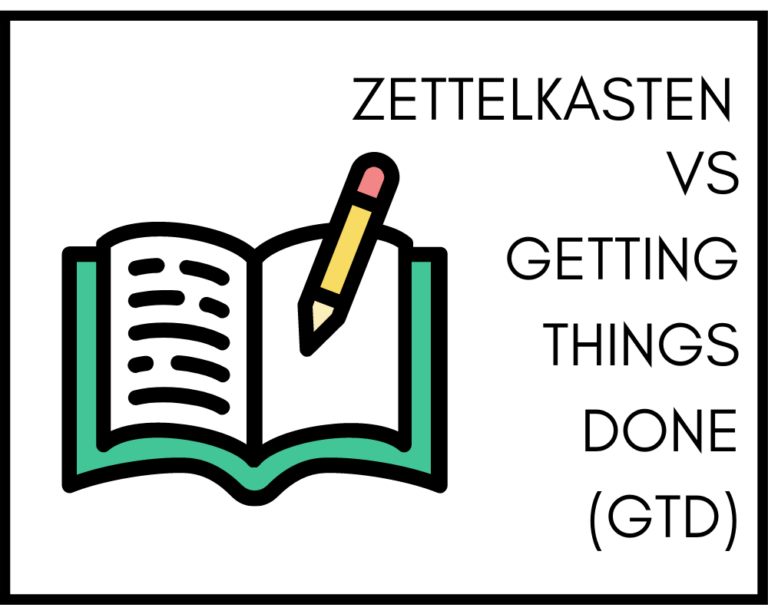How To Use Zettelkasten as a Programmer or Developer

The Zettelkasten Method has gained popularity amongst students, researchers, and anybody who works with a lot of data, information, or knowledge. Known as an impeccable knowledge management tool, the Zettelkasten Method’s biggest strength is that its principles are flexible, and anybody can use it how they want to.
Zettelkasthen is used in the fields of literature, mathematics, physics, and a few others. Programming or coding is also a potentially solid use case for Zettelkasten.
So if you’re a coder trying to learn a new programming language, its concepts, or even working on an extensive project, here’s how you can use the Zettelkasten Method.
Other Zettelkasten Resources
| Article | Link |
|---|---|
| How to Use the Zettelkasten System | Link |
| How to Use Zettelkasten as a Student | Link |
| Zettelkasten vs GTD | Link |
Zettelkasten To Keep Track Of Programming Notes
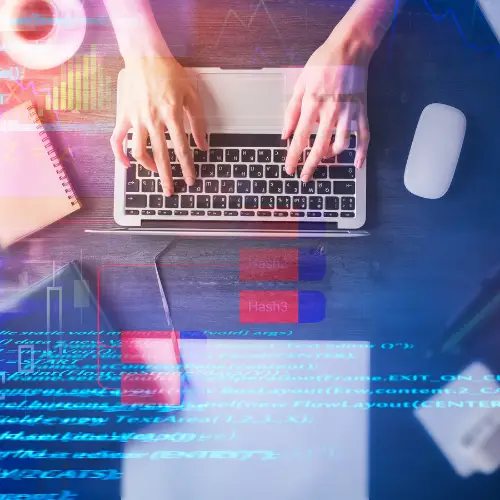
Preparing notes using the Zettelkasten method will require you to follow only two simple rules:
- Every idea must be atomic, i.e., any concept that you write down on a card or an online tool needs to make sense by itself.
- Any concept or term, or jargon mentioned on this card, should be linked to another card that holds its explanation, and in turn, the explanation card must link back.
With these two rules, you can create an interconnected web of all your programming knowledge and learn way more efficiently than you would if you tried to learn linearly.
While learning new programming languages, some of the fundamental aspects to understand and remember are the syntaxes of the language to perform any operation, such as adding two numbers of printing a sentence, etc.
You might get overwhelmed if you try to understand the concept behind a particular statement and its corresponding syntax in a linear manner. Instead, with the Zettelkasten technique, you can split the syntax and its explanation into two different cards.
Each of those cards will be associated with its explanation card. Furthermore, as you practice more problems and solve them, you can have cards with the solution, and you can link each solution card to the various syntaxes present on them. In turn, you can link the syntax cards to the different problems where they’re being used.
Similarly, you can use the same principle for methods and functions. Different types of methods/functions are used in programs far more elaborate than just one-line syntaxes.
So a simple thing to do is break them down into their fundamental parts. For instance, you can break down a method to:
- Method Name
- Parameters
- Body Code
- Individual syntaxes
- Operations
- Return Value
Now, one card will have the complete method that includes all of the parts as mentioned above. You will link each of these parts to cards that further explain them.
This way, you break it down to its most basic level, which could be a variable or a data type, and have this interconnected web that combines all the information on all the cards and thus gives you a holistic picture.
With programming, the knowledge is pretty vast, and the field itself keeps evolving. So, if you linearly learn everything, your knowledge retention will start to deteriorate. So, instead, use this technique since it presents the complete picture and, at the same time, helps you visualize, understand, and remember what you are learning.
Zettelkasten To Capture Code Snippets
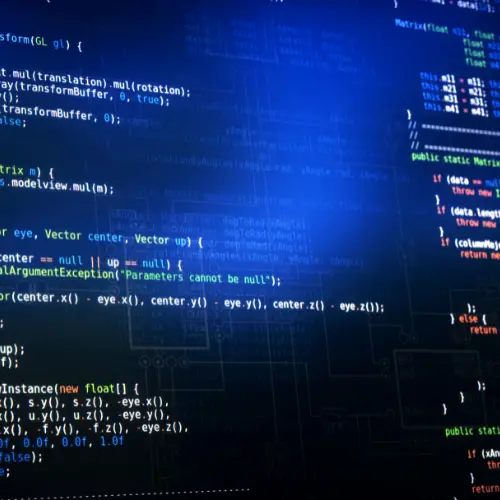
Like how you work with your methods while learning a language, you can also use the technique while working on extensive projects.
While building full-fledged applications or websites or any program, you have code blocks for every little function in the application. These code blocks are often repetitive and used in multiple different parts of the program.
At the same time, you might be doing your research to understand how you can perform a particular function. During that process, when you go through numerous websites, forums, and reading materials, the information you need will be scattered into bits. It’ll take some assembling to bring it all together in one place.
In both these, Zettelkasten can be your go-to aid. As mentioned earlier, the principles and the applications are pretty much the same.
Try doing the following to learn coding concepts using Zettlekasten:
- Note down concepts on distinct cards.
- Each concept should connect to a syntax or a code block.
- Piece together the concepts you find relevant while solving a problem by linking them.
- Link the code as well.
- Thus, you’ll have all your information before you, and you can deduce how to solve the problem at hand.
For managing your code snippets, you can do the same.
To manage your code snippets using the Zettelkasten method, do the following:
- First, write them down on cards.
- Link them to related concepts.
- Write down individual cards that tell you where the code snippets have been used.
- Link it to the code snippets card.
And voila! You’ve got everything you need in your Zettelkasten system.
At any point, you may want to add more code snippets. Then, you can add the cards and link them all.
Zettelkasten To Organize And Connect Key Programming Concepts
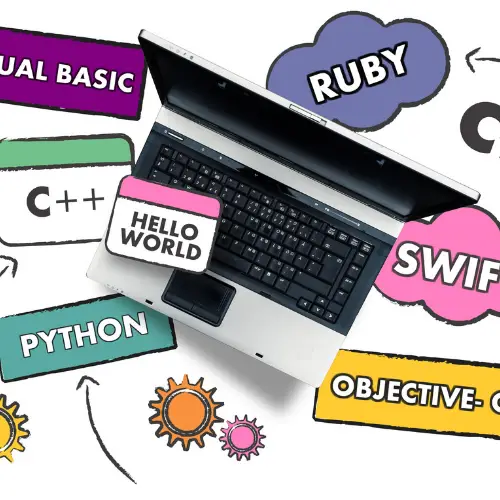
Once again, you apply the same patterns. The only difference between managing these and the methods is that all the methods come under one category, whereas here, they don’t. So, instead of making it category-wise, make it result-oriented.
Essentially understand what you are trying to achieve with the concepts you’ve learned. For example, are you trying to write a basic Fibonacci program? Or are you building a website for a company?
No matter how big or small the work, keep that at the center. So automatically, you’ll start connecting your programming concepts that achieve a certain functionality of that application/program. And as your work progresses, you’ll start connecting concepts from two different functionalities together since they are interconnected.
For example, if you’re trying to accept user details on the login screen, your back-end will involve giving them a space to type it, then verify it to see if it is a valid login. If it is valid, the application will let the user into their account on the website, and at the same time, you’ll need to store their login information in your database.
So as you can see, multiple functions are happening, and so you’ll need first to connect concepts involved in one function and then connect that to concepts involved in the other function if they’re related.
To conclude, this is just one of the many ways to leverage the Zettelkasten Method for programming. Remember, the tool or technique is quite personal to you. You can use it in any way that works best for you, as long as you stick to the two simple principles.
Want More Tips and Tricks? Subscribe to our Newsletter!
Check Out Our YouTube Channel!
We have a YouTube channel now and we are working hard to fill it with tips, tricks, how-tos, and tutorials. Click the link below to check it out!
Do you use the same password for multiple sites? Do you have trouble remembering all your passwords? You should try 1Password! 1Password is secure and allows you to log in to sites and fill forms securely with a single click. I use 1Password for all my passwords and it really makes managing all my passwords simple.
For more information on 1Password and to get a 30-day free trial, go to 1Password at the link below:
1Password – The world’s most-loved password manager
Check out our Resources Page
Check out our resources page for the products and services we use every day to get things done or make our lives a little easier at the link below:
Looking to Get Started Blogging or on YouTube?
Getting started can seem daunting and scary (I know it was for me) but it doesn’t have to be. I was very lucky to find a program that that has helped me grow my blog to over 35,000 page views and a YouTube channel that is growing month-over-month.
Project 24 by Income School is the program that I have used. I have been a member for over a year now and just renewed my membership. I cannot recommend Project 24 enough! For more information on Income School, click the link below:
Project 24 byIncome School – Teaching You How to Create Passive Income from Blogs and YouTube