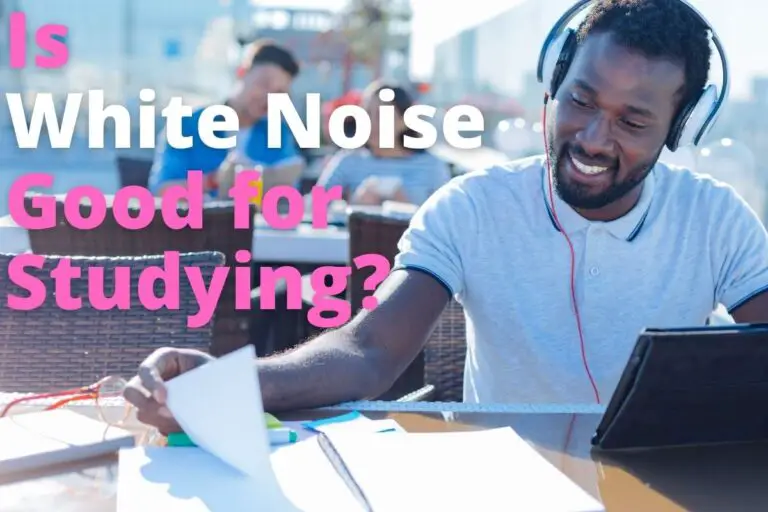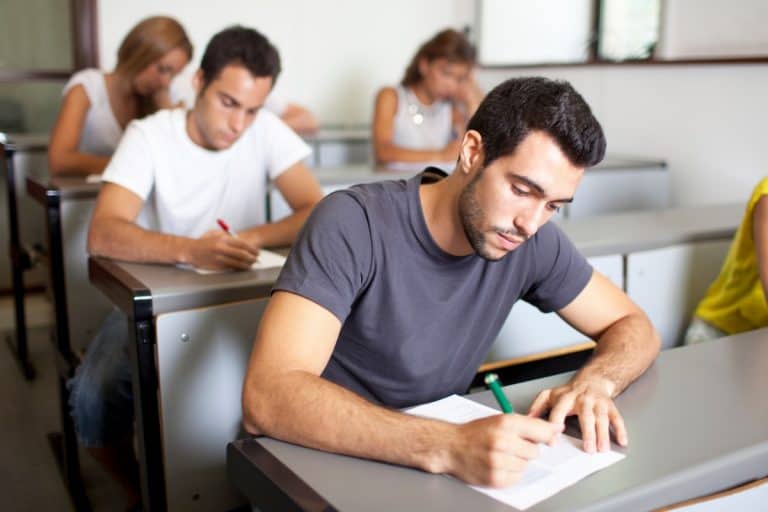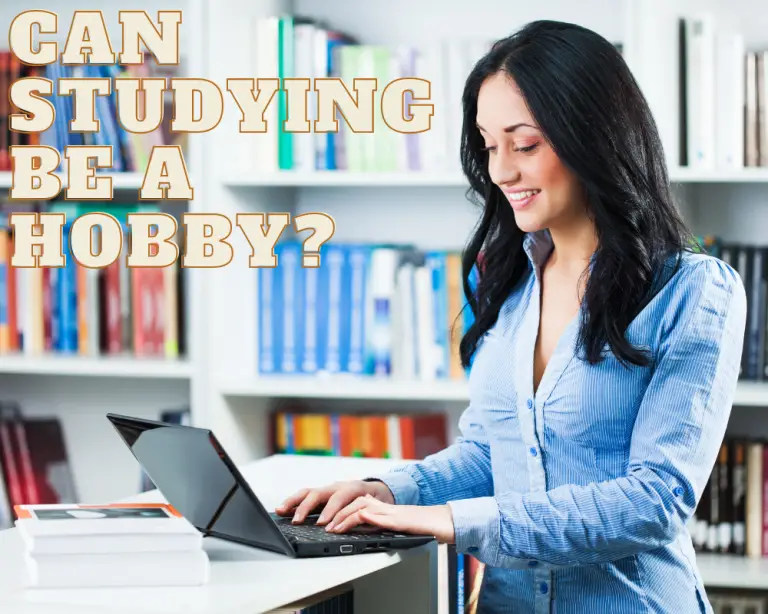13 Essential Tips to Improve Your Study Skills Right Now!

All students want to maximize their academic performance and potential. We are constantly looking for a key tip, trick or technique that can take our studying to the next level. The challenge is finding these key learnings when we can feel like we are all alone working toward our academic goals. This article is a compilation of all of the most effective strategies I have learned over the years.
Enclosed below is a list of the ways you can massively improve your study skills and take your academic performance to the next level:
- Use a Note-Taking System
- Record Your Professor’s Lectures if Permissible
- Join a Study Group
- Create a Consistent Study Schedule
- Find Multiple Places Where You Like to Study
- Use Mnemonics and Flashcards
- Use a Journal to Capture Your Thoughts While Studying
- Manage Your Schedule with a Calendar and a Task Management App
- Digitize your Notes for Easy Review
- Use a Timer or Timer App
- Create a Reward System for Studying
- Record Yourself Speaking Your Notes and Summaries
- Use Speech-To-Text to Quickly Write Papers and Long-form Documents
Before we get started, if you spend any time writing, you should really check out Grammarly. Grammarly is a service that checks your grammar and word usage and provides valuable insights to make your writing clearer and more effective. Grammarly provides spelling and grammar checks as well as overused words and even has a plagiarism checker. I use Grammarly for all my writing (blog, email, documents) and have seen a marked improvement in my writing style.
For more information on how to improve your writing with Grammarly, click on the link below:
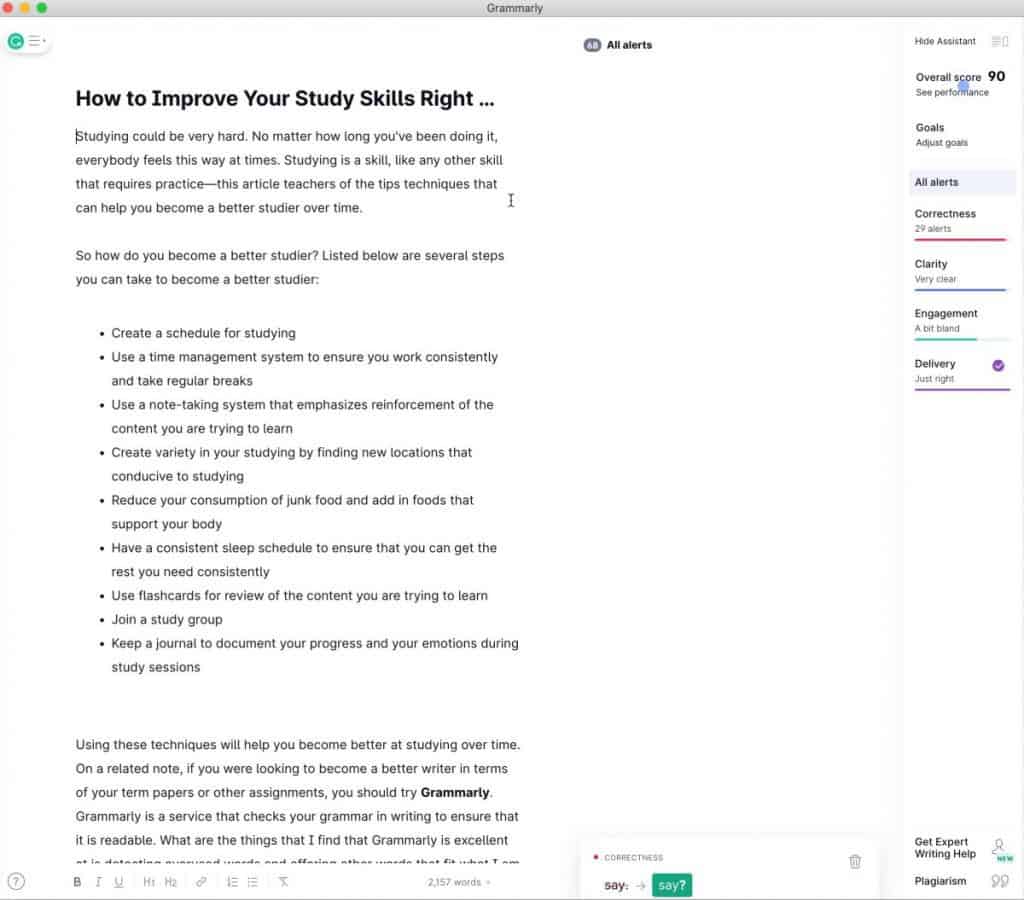
If you are looking for some tips on how to improve your academic performance, check out my article on my top study tips at the link below:
25 Amazing Study Tips to Improve Academic Performance – The Productive Engineer
If you are looking for the best study tools out there, you should read our article on the best study tools to enhance your studying at the link below:
The Ultimate Study Tools You Must Use to Succeed!
Use a Note-Taking System
Your first contact with learning something new and processing it is when you take notes. Being an effective note-taker is a skill essential to becoming a great student. The challenge is learning how to take great notes. Many times, we find ourselves mindlessly jotting down whatever the professor is saying without really processing it mentally.
So how do we take notes in a way that allows us to both capture the information we need while also providing a structure for rapid review? The answer is using a structured note-taking system. There are several options out there to choose from and you should review a couple to see which one or ones work for you.
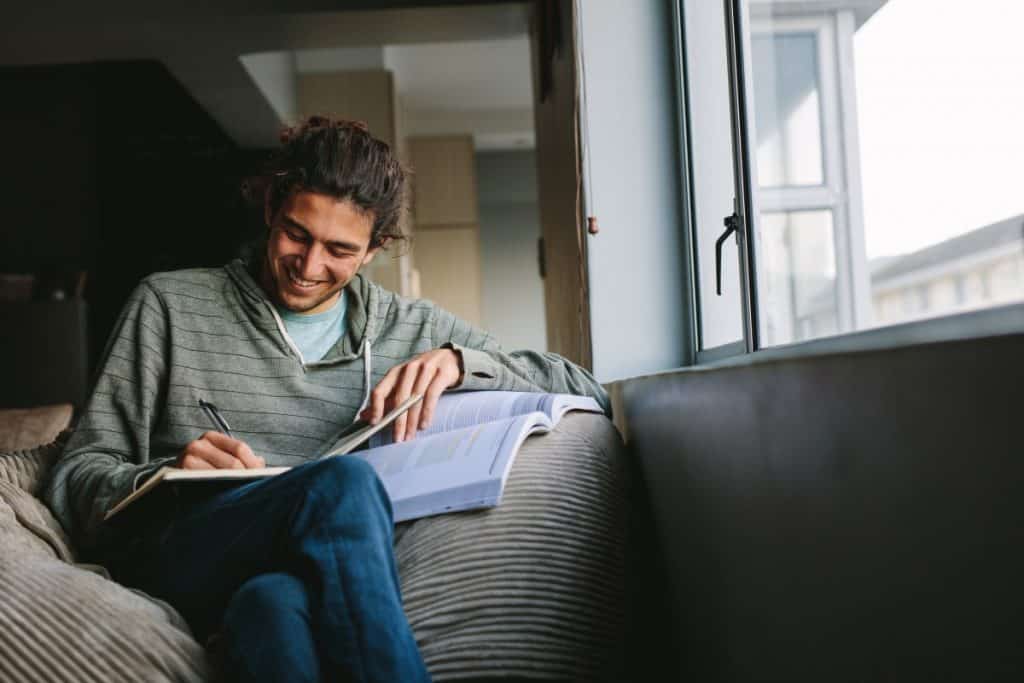
The system I use for note-taking in the Cornell Note-Taking Method. The Cornell Note-taking method divides your note-taking page into three sections:
- Main area for taking notes
- Left panel for generating questions based on the notes in the main area
- A summary section at the bottom of the page for capturing key insights
I find that the Cornell system works for me because it allows for both quick capture of notes as well as review. The Cornell system encourages its users to create their own questions based on the content of the notes you captured. Formulating questions forces your mind to engage with the content and to learn it at a deeper level.
For more information on the Cornell method of note-taking, check out our article on how to use the Cornell Note-Taking Method at the link below:
How to Use the Cornell Note-Taking Method – The Productive Engineer
Record Your Professor’s Lectures if Permissible
No matter how fast your write or type, you will miss something your professor says at some point. You may be so busy trying to get what the professor is saying and miss the key point or context that can really make the difference in thoroughly understanding the concept.
If permissible, you should record the lectures for your classes. Before doing so, however, check with your professor to ensure that it is allowed. While many professors will allow you to record the lecture, some do not allow it and the last thing you want to do is get your professor upset with you.

If you are allowed to record the lecture, there are several options you can choose. One is simply using your smartphone. Both iOS and Android support recording audio by default. If you are an iOS user and have an iPad, you should consider using Notability. Notability is a digital note-taking application that allows you to record audio while taking notes in the app. It will even replay what notes you were taking with the audio.
Ali Abdaal created an awesome video on how to use your iPad for taking notes in college which I highly recommend you check out if you are interested in using your iPad as a student.
If you don’t have a phone with good recording capability, you can get an audio recording device. If you go this route, I highly recommend the Sony UX560. The UX560 records high-quality audio and recharges via USB. You can also easily transfer your audio to a computer. For more information on the Sony UX560, click the link below:
Join a Study Group
Joining a study group can really help accelerate your studying and exam preparation. Study groups allow you to participate in a collaborative setting where ideas and insights are exchanged. It also lets you group your notes together to ensure that the group has all the information from multiple perspectives.

Additionally, working in proximity to others that are also studying can be beneficial. Perhaps this is why many people actually study while watching other people study on YouTube. Yes, this is a thing and is fairly popular. It is called Gongbang with some students on YouTube raking in millions of views of people who simply like to study with other people, even if that person is not physically near them. (Source)
If you are interested in checking out some Gongbang (Study with Me) videos or YouTubers, I have curated some of the best on YouTube in the table below:
Best “Study with Me” videos on YouTube
| Title | YouTube Channel | Link |
| STUDY WITH ME (with music) 2.5 HOURS POMODORO SESSION! | TheStrive Studies | Link |
| Study with Me || 14 Hour Study Day | Ruby Granger | Link |
| 8 HOURS STUDY WITH ME | Study Vibes | Link |
| Study with me + More revision tips – Cambridge University medical student | Ali Abdaal | Link |
| Study with me ft. Senioritis | Joana Ceddia | Link |
| 11 Hour Study With Me – Half Term Edition | Laur Medley | Link |
| STUDY WITH ME + Free Handwriting Font DOWNLOAD | GoodNotes5, Quizlet, Office Word | Trangsadventures | Link |
| STUDY WITH ME AT UNIVERSITY | (INTENSE 20 HOUR STUDY DAY) | Luke Birch | Link |
Create a Consistent Study Schedule
“Consistency is the Mother of Mastery”. This is a famous quote and really captures the essence of the importance of being consistent in order to become better at something. This definitely applies to studying and the main way you can apply this principle is to your schedule.
Creating and maintaining a consistent study schedule can really be a boon to your academic performance. Having a study schedule locks in the time you need to fully prepare for your course load and to maximize your likelihood of success.

Create your schedule and stick to it. Try to make the times you study during the day as consistent as possible. This will help you form the study habit. For more information about study schedules, check out our article on how to create a study schedule at the link below:
How to Create a Study Schedule – The Productive Engineer
Find Multiple Place Where You Like to Study
Studying can get monotonous after a while. Especially if you study in the same place every time you study. Plus, if you only have one place to study, what do you do if that place is unavailable? Having multiple places where you like to study is invaluable.
So where can you go to study? While the first answer is the library, it is far from the only place to go. Coffee shops can be a good place to study. Some times, the ambient noises can serve a metronome-like purpose for studying. If the ambient noise is more distracting than enhancing to your study process, you can use headphones and music to block out the external noise.

For more information on great places to go to study, check out our article on how to find places to study at the link below:
Where Can I Go to Study? Find the Best Place Here – The Productive Engineer
Use Mnemonics and Flashcards
Mnemonic devices and flashcards are two awesome tools in your study toolbox. Mnemonic devices can be very helpful in learning lists of items. An example of a mnemonic is the “i before e” rule. You remember, right? “I before E except after C or when sound like A in neighbor and weigh”. Mnemonics can be used in a wide array of learning situations.
Flashcards can also be very helpful for learning things like definitions and question/answers. Flashcards can be used on the go and don’t take a ton of time to use, making them ideal for impromptu study sessions.
Use a Journal to Capture Your Thoughts While Studying
As part of the study process and trying to develop a study habit, keeping a journal can be very useful. Journaling allows you to capture your feelings and emotions at various times. Over time, these journal entries can provide insight into how you work, how you feel about both following through and how you feel when you procrastinate.

These insights are key to understanding yourself. It can be hard to get yourself to follow through. Having a log of your past successes and failures and how each of them made you feel can be very enlightening. It can help guide your behavior by reminding you of past results when you made similar decisions.
If you like using physical notebooks, I recommend the Moleskine Classic Notebook. If you are more of a digital journaler, you can use Apple Notes or Google Keep on your mobile devices. If you want to use Google Keep and need help getting started with it, I created a Beginner’s Guide to Google Keep which you can find at the link below:
Beginner’s Guide to Google Keep – The Productive Engineer
Manage Your Schedule with a Calendar and a Task Management App
We really live in the golden age of applications. The amount of sophistication and functionality inside the apps on our mobile devices is unprecedented. It is natural that we should apply these applications to our workflows to maximize our effectiveness.
Calendar services have come a long way. I recommend that you use a calendar as part of your scheduling activities. Google Calendar is the best calendar service out there and I highly recommend it (plus it’s free :)).
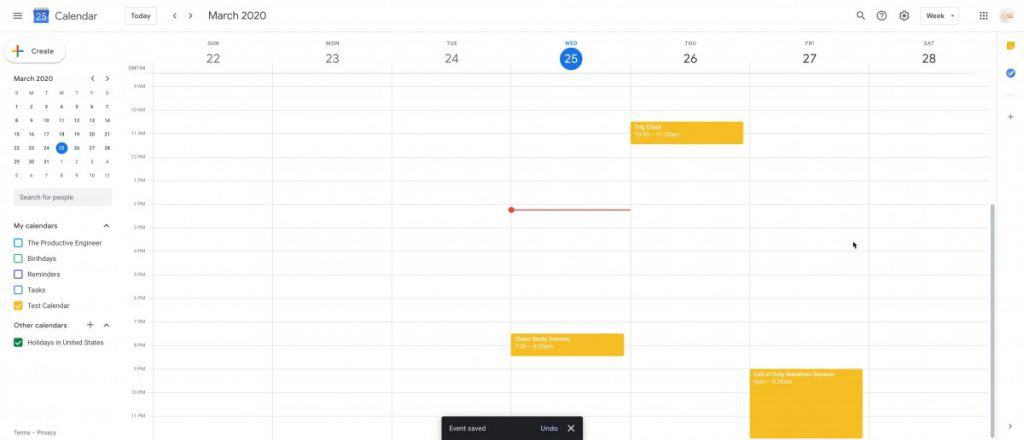
Once you have yourself set up with calendaring, you need to get yourself a task management application. There are a ton of them out there. Enclosed below is a table containing some of my recommended task management applications by platform:
| App | Platform Support | Link | Comments |
| Reminders | iOS MacOS | link | default for iOS devices |
| Google Keep | All | link | default for Android |
| Todoist | All | link | cross-platform, great 3rd party integration support |
| Things 3 | iOS MacOS | link | Beautiful App. Great mix of easy to learn and powerful features |
| OmniFocus | iOS MacOS Web | link | Most powerful app Strong custom perspective support |
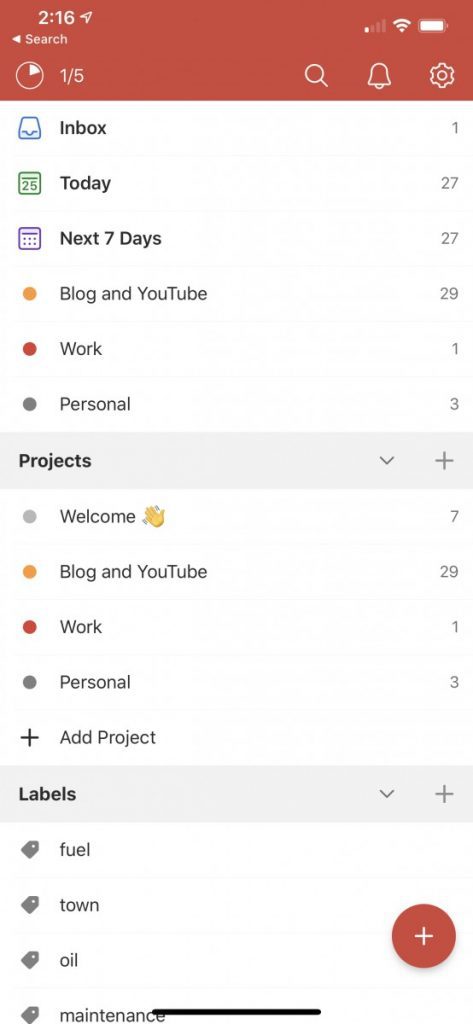
I have used all of these apps (and frequently switch between them) but the one I would recommend is Todoist. It is easy to learn, cross-platform and has a ton of integrations to 3rd party services. You can learn more about Todoist by checking out my articles on Todoist below:
| Article | Link |
| How to Organize Todoist Guide | link |
| Ten Great Tips for Using Todoist | link |
| How to Create a Template in Todoist – An Illustrated Guide | link |
Digitize your Notes for Easy Review
Sometimes you get handouts or documents in your classes that you really want to digitize. Digitizing them allows you to carry them around wherever you go without having to literally lug around a bunch of paper. The app I recommend for digitizing your handouts and notes is Adobe Scan.
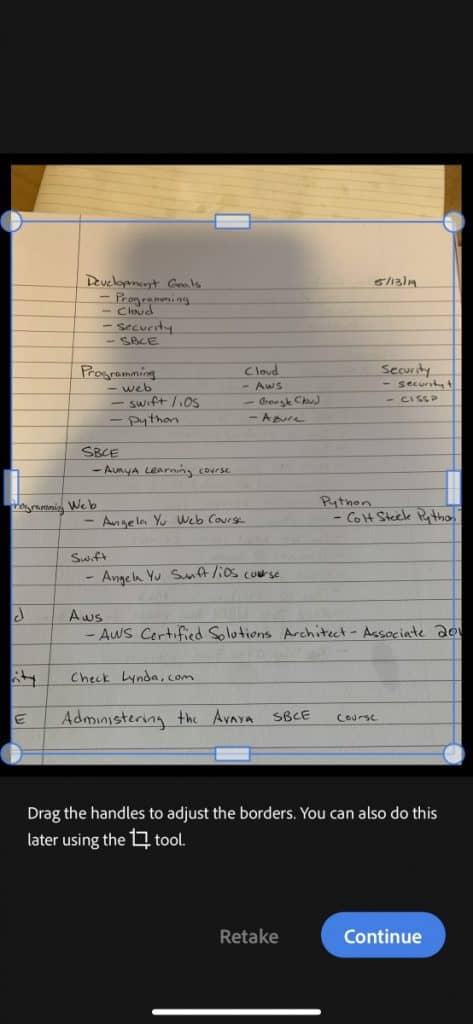
The Adobe Scan app is great for quickly and easily scanning your papers and digitizing them. If you have a bunch of documents that you regularly get, it may make sense to get a scanner. The one I recommend for students is the Doxie Go SE Wi-Fi. It works great, has a battery and Wifi and is portable so you can take it with you to class and scan in your handouts and documents wherever you are.
For more information on the Doxie Go SE Wi-Fi, click the link below:
Doxie Go SE Wi-Fi – The Smarter Wi-Fi Scanner with Rechargeable Battery & Amazing Software
Use a Timer or Timer App
The next step in becoming better at studying is time management. We are already talked about calendaring and task management but we need to also understand how much time we spend doing various activities. This is where time tracking comes in.
Time tracking allows you to understand how you spend your time as well as how long certain things take you to do. For example, you might spend a half-hour reviewing your history notes but two hours working on trigonometry. It is really difficult to create and stick to a schedule if you don’t know how long things take to do. This is where time tracking is essential.
How do you track your time? Using a timer. I recommend that you use a timer app on your smartphone as:
- Your phone is always with you
- The app will track your performance over time
Tracking your time will provide you a tremendous amount of information about how you work. Having a log of how you spend your time is invaluable. Enclosed below is a table containing some of the best apps for timing yourself:
| App | Platforms | Link |
| Clock | iOS/Android | on device by default |
| Due | iOS | link |
| Visual Time | Android | link |
| Be Focused Pro | iOS | link |
| Goodtime | Android | link |
I have been using the Pomodoro Technique a lot lately to get things done (check out my article here on the Pomodoro Technique) and the timer I have been using is Be Focused Pro.
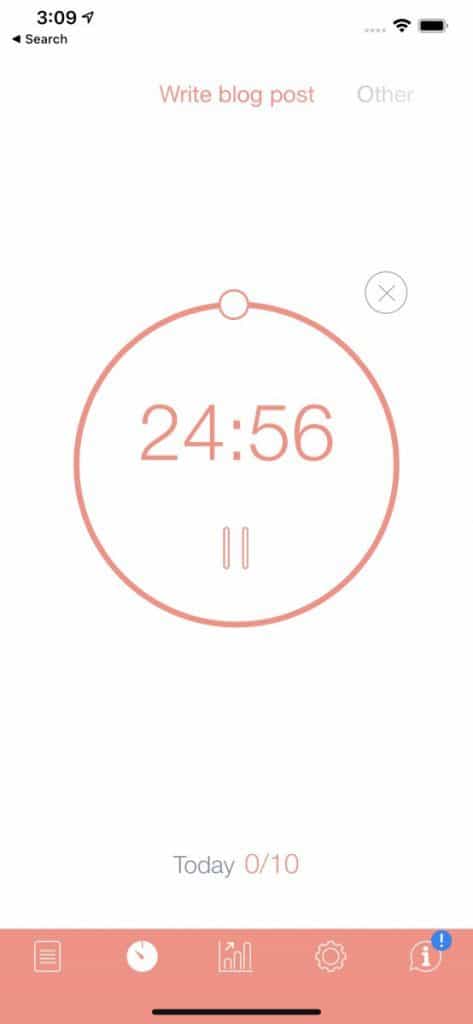
Be Focused Pro is a great app if you are using the Pomodoro Technique. Some of the key features that I like include:
- Auto-starting timer for next task option
- Export of timer data to CSV for reporting
- Ability to set a target number of work intervals (pomodoros) a day
If you are using the Pomodoro Technique (and I recommend you do) to get things done and are using an iPhone, I recommend you check out Be Focused Pro.
Create a Reward System for Studying
Part of getting yourself to do things is rewarding yourself when you do the thing you want to get done. You really need to build a reward system that regularly provides you with positive feedback for doing the things you want to get done. The reward itself does not have to be huge. It could be as simple as a cup of your favorite coffee drink, allowing yourself to play an hour of your favorite video game or simply renting a movie from iTunes.

The key is that the reward is something that you like and that you reward yourself consistently when you follow the right path. This will help you reinforce your positive behavior and create a good habit.
Record Yourself Speaking Your Notes and Summaries
Repetition is the mother of skill. Exposed to contact you try to learn multiple times in different ways can only help you learn more effectively. One way To apply this to your studying is to record yourself reading your notes allowed. Reading aloud and recording it provide to you both an immediate and a recurring benefit.
The immediate benefit of reading aloud is that you mentally process your notes. Vocalizing your notes forces your brain to process the content. What do you have recorded yourself, you now have an audio file you can listen to anytime you want for a quick review.

Walking to class? Throw in some AirPods and listen to your notes. This allows you to take advantage of the time you would not normally be able to spend studying while simultaneously getting the thing that you want to get done.
Use Speech-To-Text to Quickly Write Papers and Long-form Documents
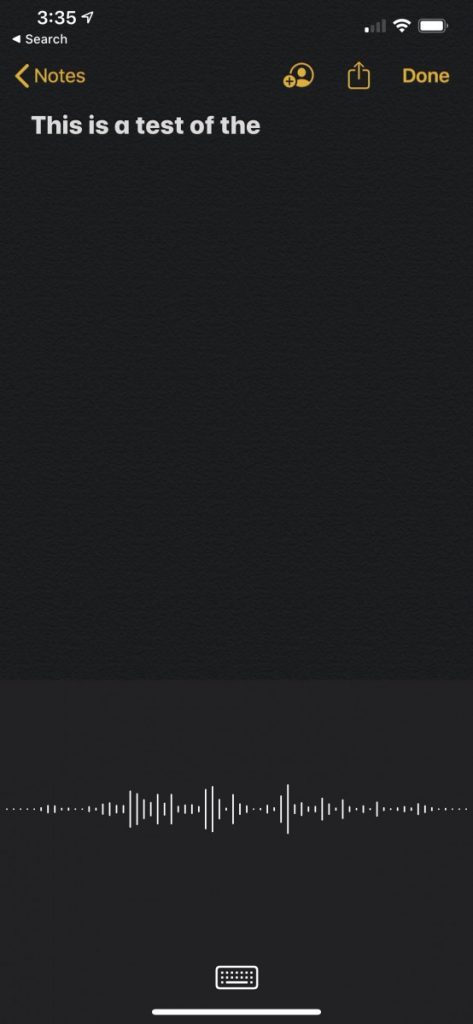
This one is a power tip. If you have to write a lot of papers or long-form documents, you really need to start using speech to text. While I can type pretty quickly, the fact is I could speak a lot faster. I can imagine that this is the same in your case.
Speech to text recognition has gotten really good over the years. I am actually dictating this right now as I write this blog post. There simply is no better way to quickly get your thoughts into a document then simply speaking it out loud.
Using speech to text will tremendously speed up the amount of time you spend writing. While you will spend more time editing than you normally would as no speech to text engine is perfect, overall you will save a significant amount of time.
Summary
I hope that these study tips have been helpful to you in building your study skills. If you implement some of the things I mentioned in this article, I am highly confident that your academic performance work will improve and you will become a better student. Thank you for taking the time to read this blog post. Good luck!
Want More Tips and Tricks? Subscribe to our Newsletter!
If you haven’t already subscribed, please subscribe to The Productive Engineer newsletter. It is filled with tips and tricks on how to get the most out of the productivity apps you use every day. We hate spam as much as you do and promise only to send you stuff we think will help you get things done.
Check Out Our YouTube Channel!
We have a YouTube channel now and we are working hard to fill it with tips, tricks, how-tos, and tutorials. Click the link below to check it out!
Check out our Resources page
Check out our resources page for the products and services we use every day to get things done or make our lives a little easier at the link below: