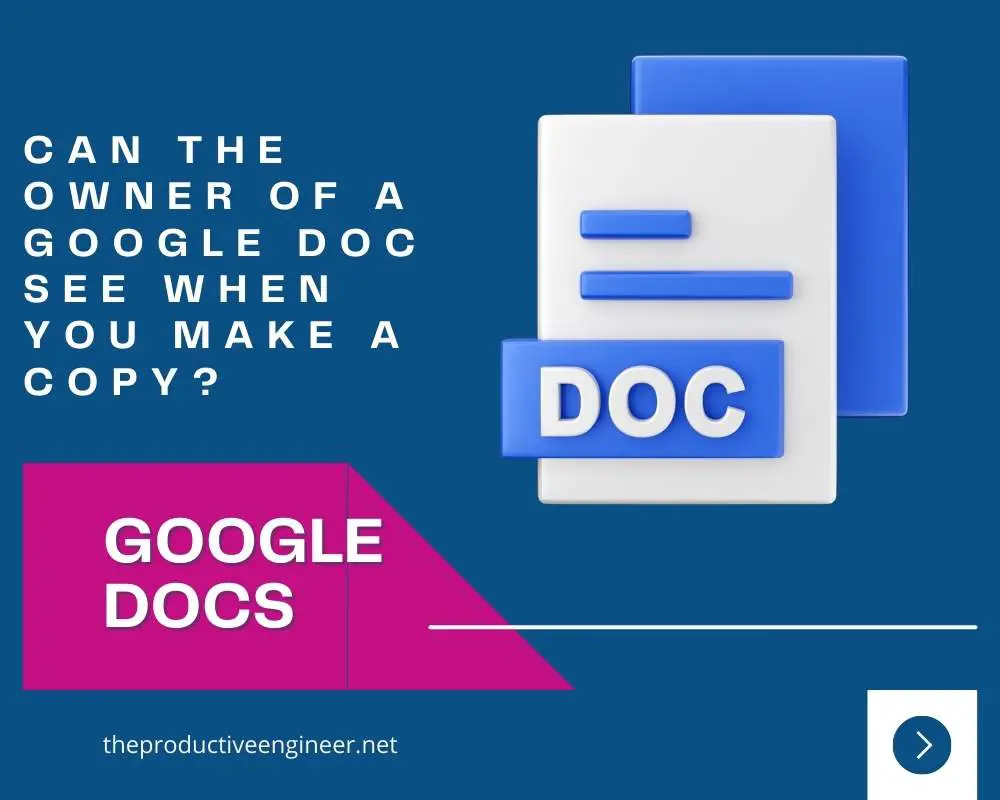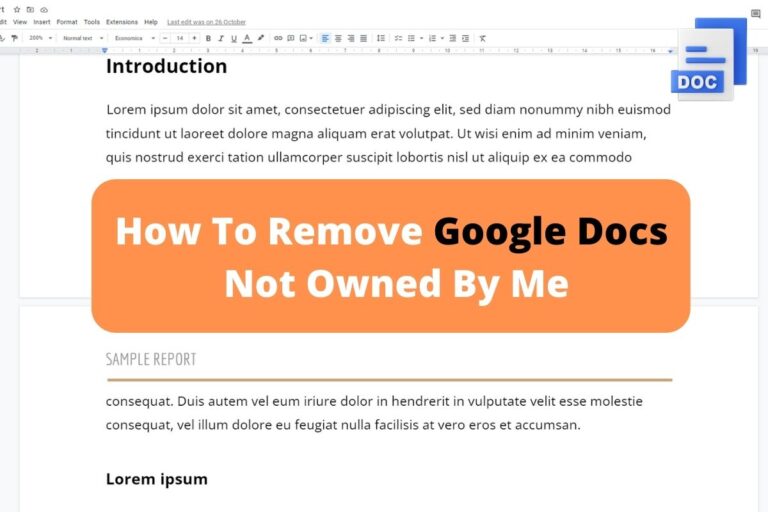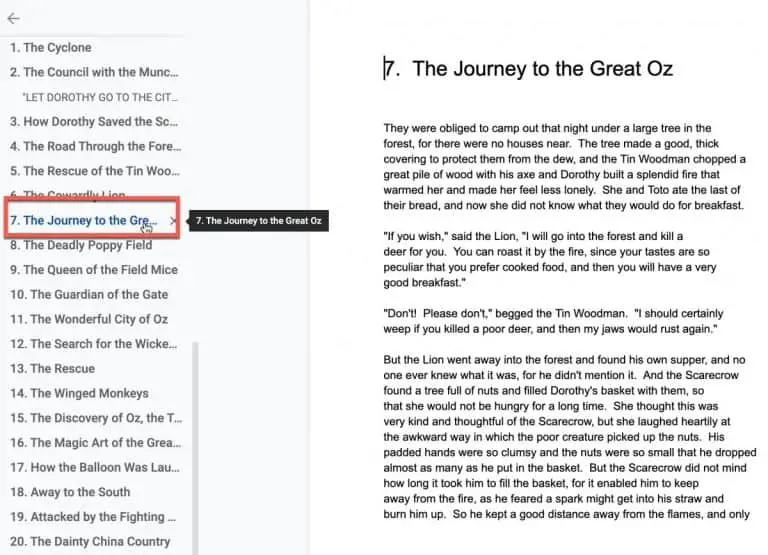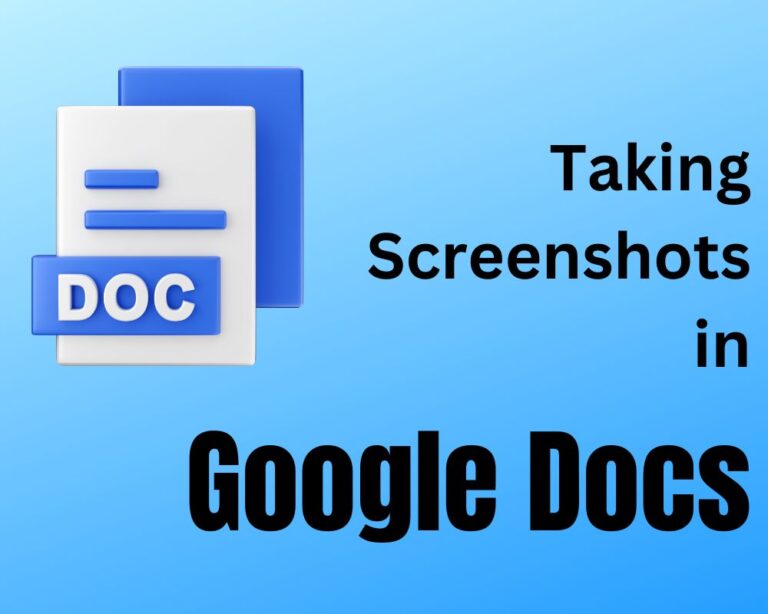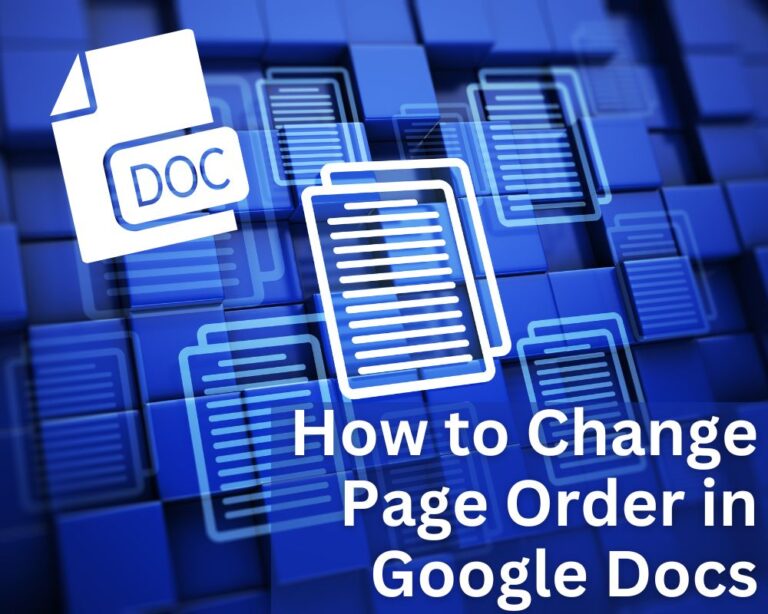Can the Owner of a Google Doc See When You Make a Copy? The Compete Answer
Collaborating with Google Docs is a simple and streamlined experience. The original creator can share documents, and other users can edit them. But can the original owner of the document see if you’ve made a copy of the shared Google Doc?
The owner of a Google Doc will not be notified if copies are made of the original document. An owner can, however, see who has viewed and edited the document, and Google Workspace for Education owners can check for plagiarism. There are ways to ensure that all parties use Google Docs ethically and responsibly.
Keep reading to learn more about copying and sharing documents on Google Docs, respecting Doc owners’ rights, and using Google Docs ethically and wisely.
Does Google Docs Notify Creators when a Doc is Copied?
When you make a copy of a Google Doc, either by copying the text within the document or through copying the Google Doc’s access link, the original owner of the Doc is not notified.
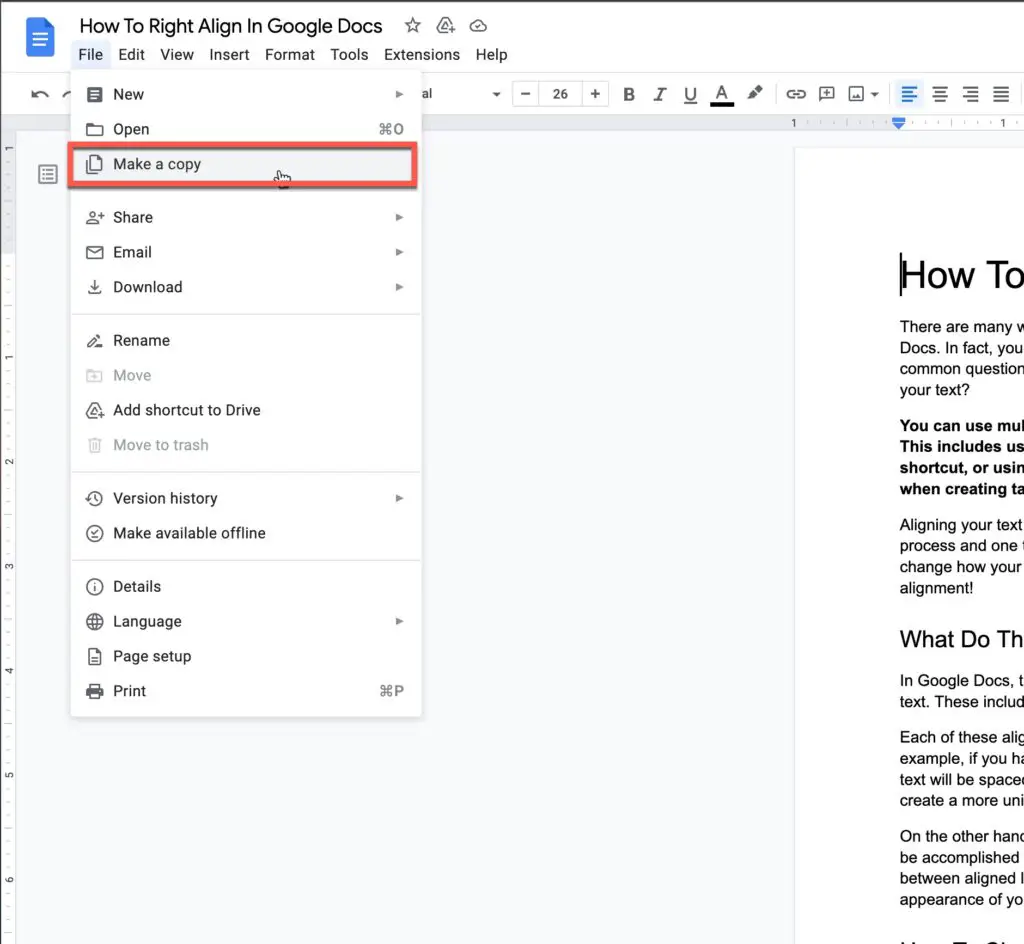
This means that you may copy a Google Doc to which you have access and paste it onto another format or to a private Google Doc on your account, and no updates concerning this action will be sent to the original owner.
This can be helpful if you would like to access the content of the Google Doc on another platform or while offline. It is not illegal to copy this information unless the owner has expressly prohibited making copies. So long as you have been granted access to the Google Doc, you can view and copy the original content.
How Can I Get Access to a Google Doc?
So how can you get access to a Google Doc in the first place? The most common way to get access to a Google Doc is for the creator of the document to send you a link through which the Google Doc can be viewed.
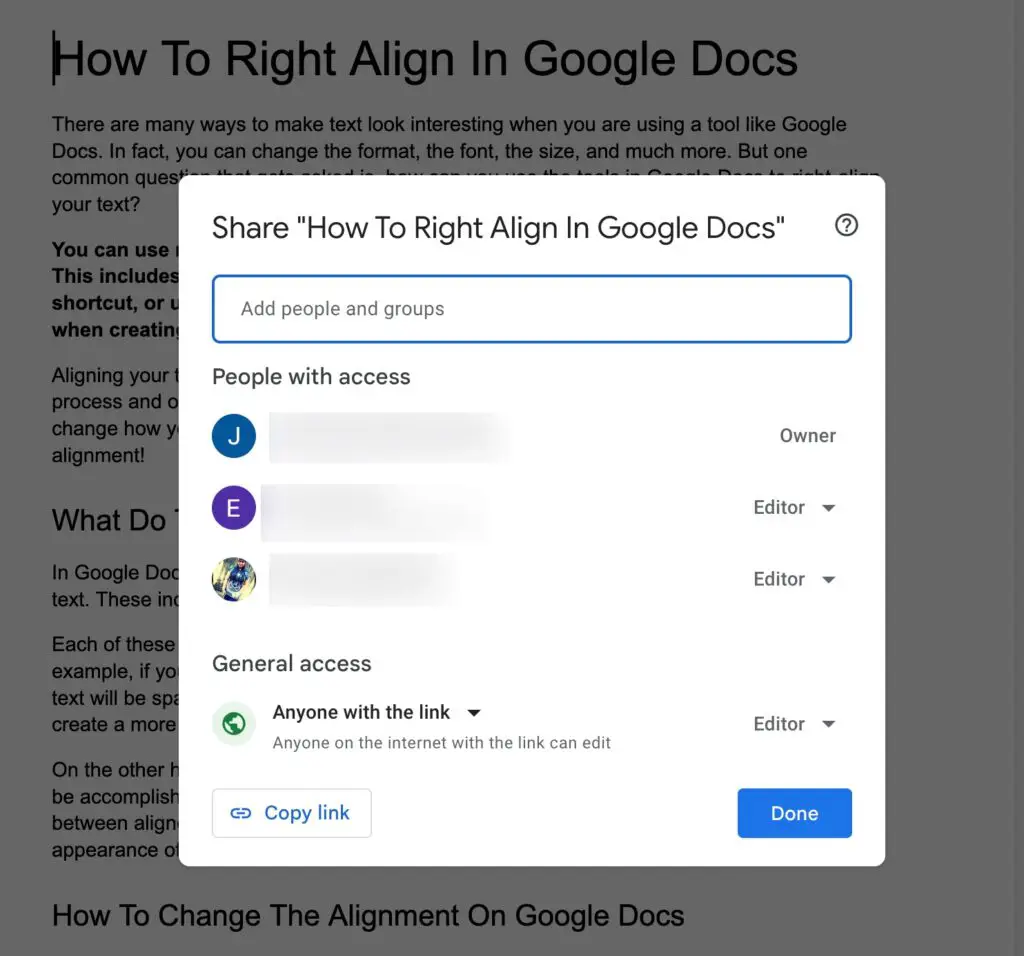
Request this link via Gmail or Chat, and you can view the document so long as you are online. This works even if you don’t have a Google account and is an excellent way for users to share information quickly and consistently.
This feature works equally well for
- Google Docs
- Google Sheets (spreadsheets)
- Google Slides (slide presentations)
While this link will allow you to view the document, you won’t be able to edit the Google Doc within Google unless you are logged on to Google. The creator has granted everyone with the link the ability to edit and view the document.
So, if a Google Doc’s owner cannot see when you have copied the text of the Google Doc, what kind of notifications can the owner see on his or her side?
What Notifications Does a Google Doc’s Creator See?
The owner of a Google Doc will be able to see who has accessed the Google Doc, when the Doc was accessed, what changes have been made to the Google Doc through editing, and who has made these changes.
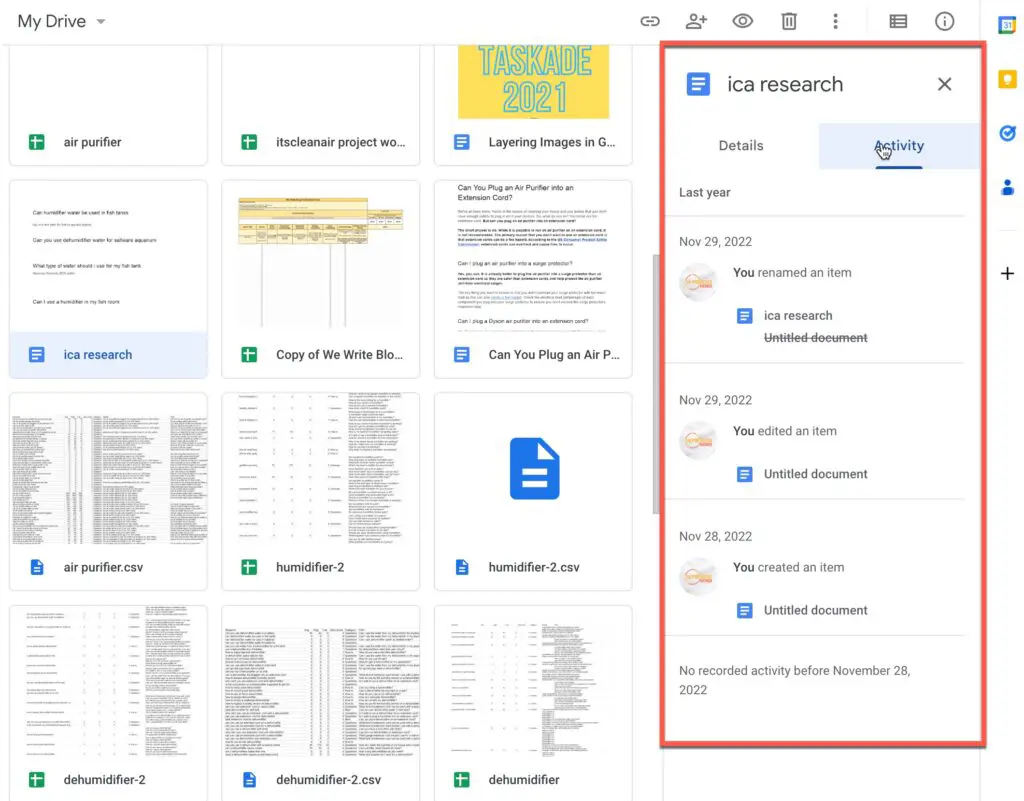
This allows the owner to get a clear and immediate picture of the history of the Google Doc and keep tabs on how the content of the Doc has changed over time.
The owner can also suggest edits or changes within the Doc and share these notes with those who have excess to the file. The owner of the Google Doc may also be able to check a document for plagiarism, so it is important not to copy others’ work as though it were your own. How does this plagiarism check work?
Google Docs Has a Built-in Plagiarism Check
Suppose the owner of the Google Doc is using Google Workspace for Education. In that case, this particular Google package has a built-in plagiarism checker that can be used to assess the originality of a document.
This tool checks the contents of the Google Doc against a vast online library of information and can spot plagiarism effectively and quickly. It is essential to use Google ethically, respect the intellectual property rights of all authors, and not cause legal or professional problems for you as a worker or a student.
How Can I Avoid Misusing Google Docs?
One of the easiest ways to avoid misusing Google Docs is to keep all sensitive information within the group and only share a Google Doc with those authorized to view the Doc within your workgroup.
If someone has not been granted access to a Google Doc via a link, do not share this link with them. Allow the Google Doc’s owner to share the link at his or her discretion.
If you have been specifically instructed not to copy information found on the Google Doc, then respect the wishes of the Google Doc’s owner and keep access to this file on Google Docs alone. Remember, so long as you have the link; you can access this file whenever you are online.
The owner of the Google Doc remains the legal owner of that Document, as per Google’s Terms of Service. Thus, copying or sharing a Google Doc without permission can be classified as intellectual property theft or economic espionage, depending on the contents of the Google Doc.
Conclusion
A Google Doc’s owner will not be able to see if you have copied a Google Doc. They can, however, view who has accessed the Google Doc and what changes have been made by those with editing permissions.
The easiest way to get access to a Google Doc is through a link which will allow you to see the Document and even make changes if the owner so allows. This link will allow you to view the document even if you do not have a Google account.
Google Workspace for Education also has a built-in plagiarism check, so it is vital not to make changes that are not authentically your own. Make sure you do not share a Google Docs link without the owner’s permission, and respect the intellectual property rights of the Doc’s owner.
Check Out Our YouTube Channel!
Can’t Remember Your Passwords? You Need 1Password!
Sources
https://support.google.com/docs/answer/2494822
https://support.google.com/drive/answer/2409045
https://edu.google.com/intl/ALL_us/workspace-for-education/assignments/originality/
https://support.google.com/drive/answer/2450387
https://www.congress.gov/104/plaws/publ294/PLAW-104publ294.pdf