BenQ Halo Review – Highly Flexible Monitor Light Bar Delivers
For those of us logging countless hours in front of our computer screens, battling eye strain and finding the right lighting can be real hurdles. BenQ has an answer to these issues with their ScreenBar Halo product. The BenQ ScreenBar Halo is a top-down lighting solution designed to perch atop your monitor. Does the BenQ ScreenBar Halo deliver on its promises? BenQ was kind enough to send over a unit for me to try out. I’ve been testing it, and this review will share my findings with you.
What is the BenQ ScreenBar Halo?

The ScreenBar Halo is a desktop light you attach to the top of your monitor that illuminates your desktop.
How is it Different from its Predecessor – The ScreenBar Monitor Light?
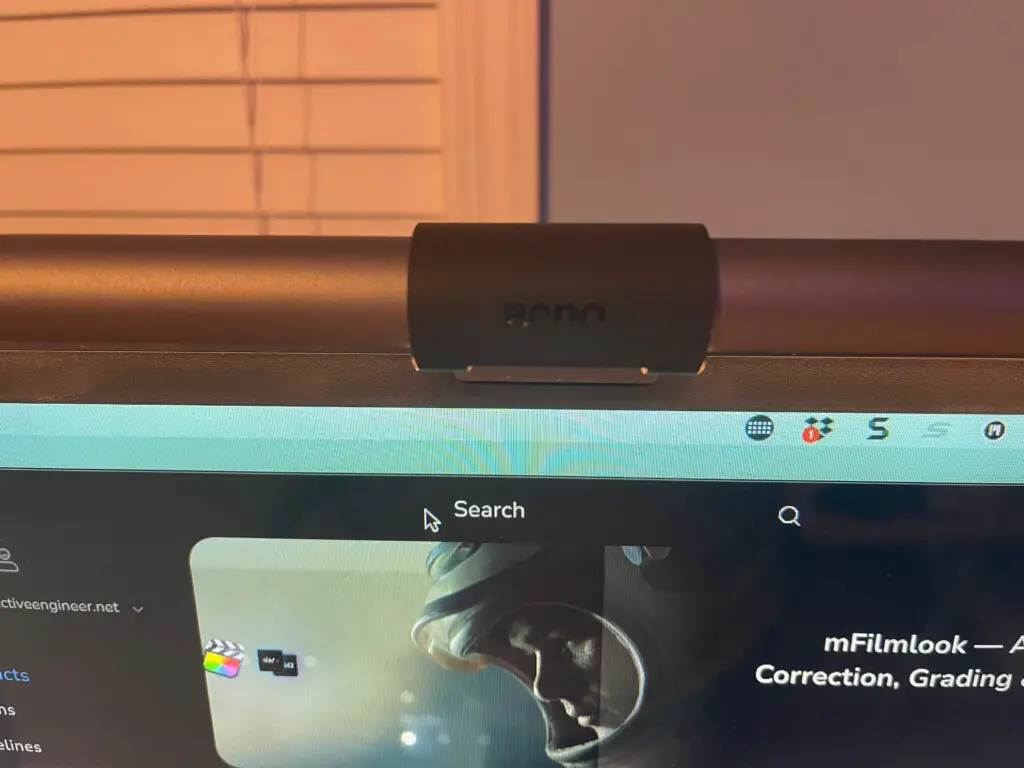
Two words: flexibility and functionality. The Halo gives you much more control over how your desktop is lit. The Halo provides granular controls and options its predecessor does not have.
1. Dial in Your Perfect Light

I love the ScreenBar Halo’s adjustable brightness and color temperature settings. So whether you’re burning the midnight oil or getting an early start, you can tweak the lighting to match your mood or task by pressing the “thermostat” icon and turning the dial. It’s like having personal sunlight on your desk.
The ScreenBar Halo’s adjustable brightness and color temperature settings are, in my opinion, some of its most notable features. These adjustments are not just marginal changes, they offer a broad range of settings, ensuring there’s always a lighting configuration that’s just right for your needs.
Picture this: you’re up late, working on a critical project. The night is in full swing, but with the ScreenBar Halo, you’re not left working under harsh, discomforting lights. By simply pressing the “thermostat” icon and turning the dial, you can adjust the ScreenBar Halo to emit a soft, warm light that’s gentle on your eyes yet sufficiently illuminates your workspace. This feature helps create an environment conducive to concentration without adding unnecessary strain to your eyes.
On the other hand, if you’re an early bird getting a head start on the day’s tasks, the ScreenBar Halo’s got you covered too. With the same ease of operation, you can adjust the light to mimic the energizing brightness of daylight. This helps to kick-start your brain into work mode, enhancing productivity and alertness.
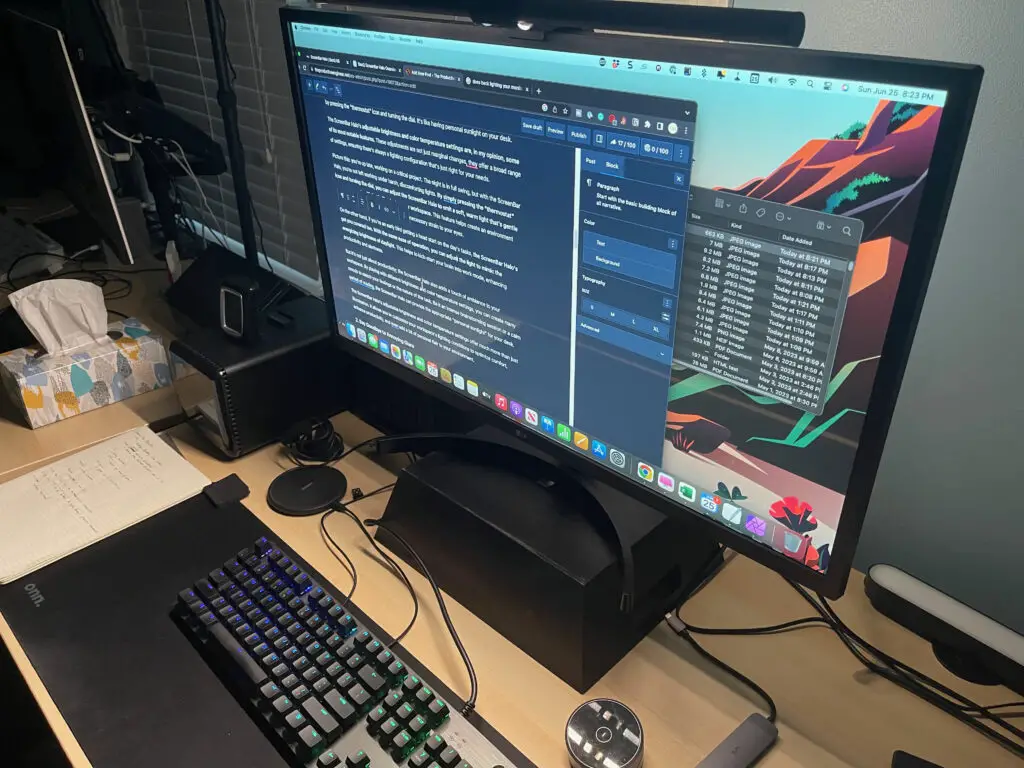
But it’s not just about productivity; the ScreenBar Halo also adds a touch of ambiance to your workspace. By playing with different brightness and color temperature settings, you can create many moods to match your feelings or the nature of the task. Be it an intense brainstorming session or a calm period of reading, the ScreenBar Halo can provide the appropriate “personal sunlight” for your desk.
The ScreenBar Halo’s adjustable brightness and color temperature settings offer much more than just illumination. It allows you to customize your workspace’s lighting conditions to optimize comfort, enhance productivity, and even add a bit of personal flair to your environment.
2. Say Goodbye to Annoying Glare
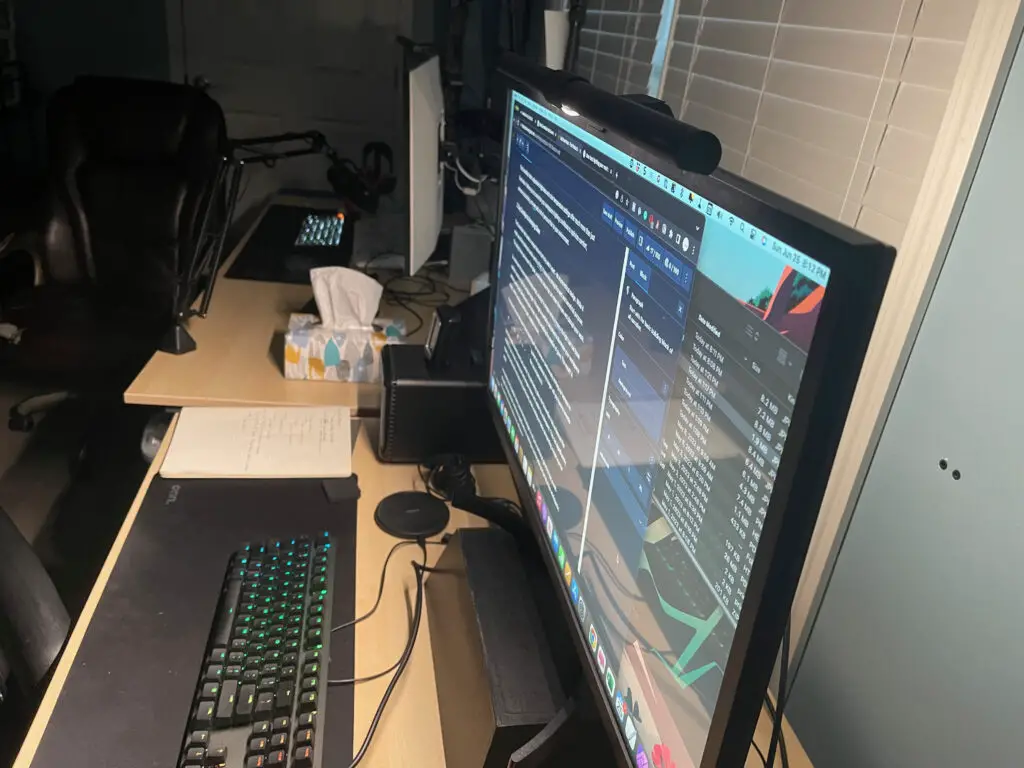
The ScreenBar Halo boasts a unique feature that truly sets it apart – its asymmetrical design. While it might sound like technical mumbo-jumbo at first, it has a very straightforward and beneficial purpose. This design frees your screen from glare, a common issue that can strain the eyes and disrupt your work.
So, what does this asymmetrical design entail, exactly? In simple terms, the light bar has been crafted to produce light at a unique angle. This angle is carefully calculated to illuminate your workspace without casting light directly onto your screen, thereby avoiding the creation of glare. The result? A bright, well-lit workspace and a clear, readable screen.
For those of us who have spent hours squinting at our screens or continuously shifting our laptops to escape pesky reflections, this feature is nothing short of a godsend. No longer will you have to wrestle with distracting glare and the eye strain that often accompanies it.
But the benefits extend beyond just comfort. By eliminating glare, the ScreenBar Halo enhances the visibility of your screen, making text and images clearer and easier to understand. This can significantly impact your productivity and accuracy, particularly when working on tasks demanding a keen eye for detail.
In a nutshell, the ScreenBar Halo’s asymmetrical design is not just a technical gimmick but a well-thought-out feature that contributes significantly to creating a comfortable and productive workspace. It’s a small change that makes a big difference.
3. Spot-on Colors Every Time

The ScreenBar Halo has an impressive feature that truly enhances your digital viewing experience – positively impacting your screen’s color representation. This element should not be overlooked, as it can significantly improve the quality of your work and play.
Unlike some lighting solutions that can distort or wash out the colors on your screen, the ScreenBar Halo has been carefully engineered to improve the vividness and accuracy of your display’s colors. This ensures that what you see on your screen is exactly as it’s meant to be seen, whether you’re fine-tuning a design with subtle color variations or immersing yourself in a richly-rendered video game environment.
This feature is particularly valuable for professionals involved in color-critical work such as graphic design, digital art, photo editing, or video production. The ScreenBar Halo enables you to work with the truest representation of your chosen color palette, ensuring that the final output aligns perfectly with your creative vision.

Moreover, for gamers or individuals who enjoy video content, the ScreenBar Halo enhances the viewing experience by rendering colors more vibrantly and accurately. This enhancement breathes life into your games and videos, creating a more immersive and engaging experience.
In addition to enhancing color accuracy, the ScreenBar Halo also considers the user’s comfort. The light it provides is carefully calibrated to be gentle on the eyes, minimizing strain even after long periods of screen time.
4. It Plays Nice with Your Screen Settings
If you’re like me and need your screen colors and contrast just right, you’ll be glad to know that the ScreenBar Halo won’t interfere with your screen calibration. You can confidently work on your color-critical projects, knowing the light won’t throw off your screen’s settings.
5. Back Light Mode

Backlighting (lighting that is behind your monitor) can help reduce eye strain. The Halo supports the ability to have backlighting only or back and front lighting simultaneously.

I use front and back lighting to minimize eye strain, especially for prolonged computer usages like video editing or blog post writing.
6. Build Quality
The Halo is made of premium materials. The light, the mount, and the wireless controller (more on that in a minute) feel significant and not flimsy. The top panel of the wireless control and the backlight, in particular, add to the overall quality look and feel of the Halo. Even the packaging is nice and clean in design.
7. Control at Your Fingertips

Perhaps the best addition (in my opinion), the ScreenBar Halo has a handy wireless controller. It lets you adjust all those great features I mentioned without breaking your workflow. It’s like having a remote control for your desk light. How cool is that?
Summary
In a nutshell, the BenQ ScreenBar Halo is like the Swiss Army knife of desk lights. It’s practical, easy to use, and it looks sleek to boot. It’s the kind of gadget that makes you wonder how you ever got along without it. So, whether you’re pulling an all-nighter or need a better lighting solution, the ScreenBar Halo has got you covered. Swing by and see it in action anytime!




