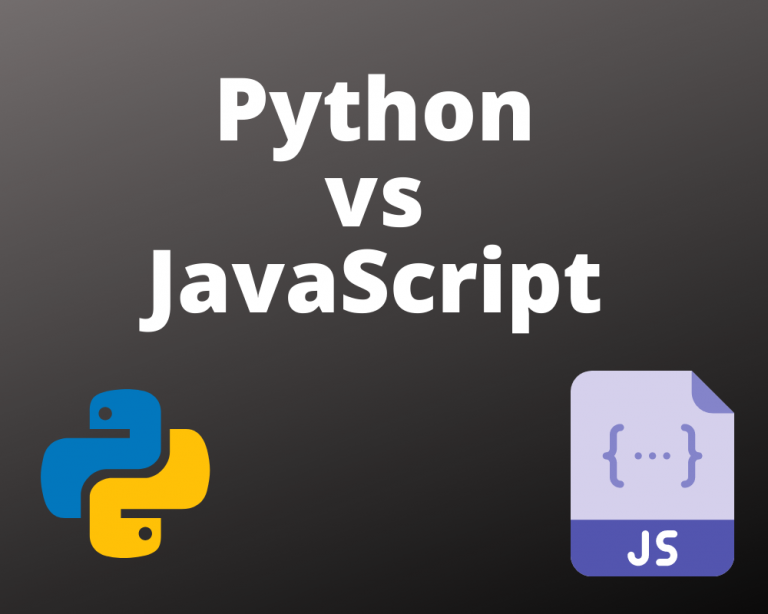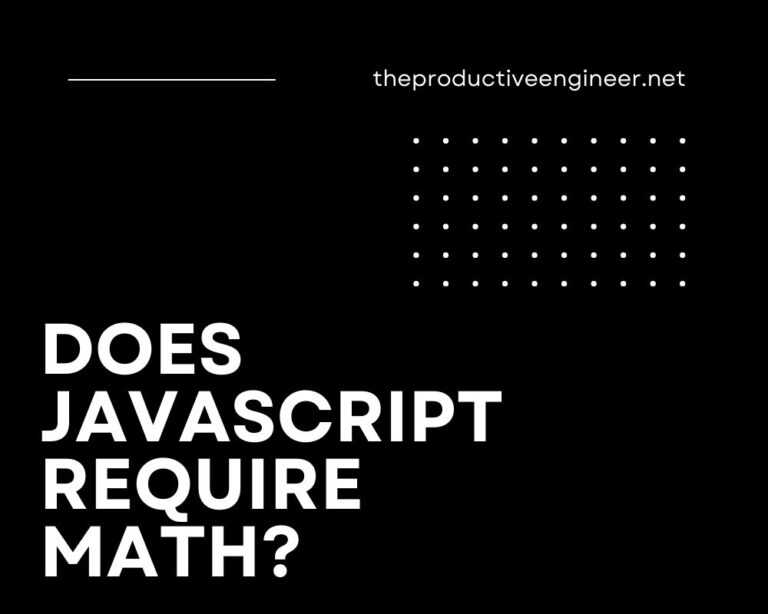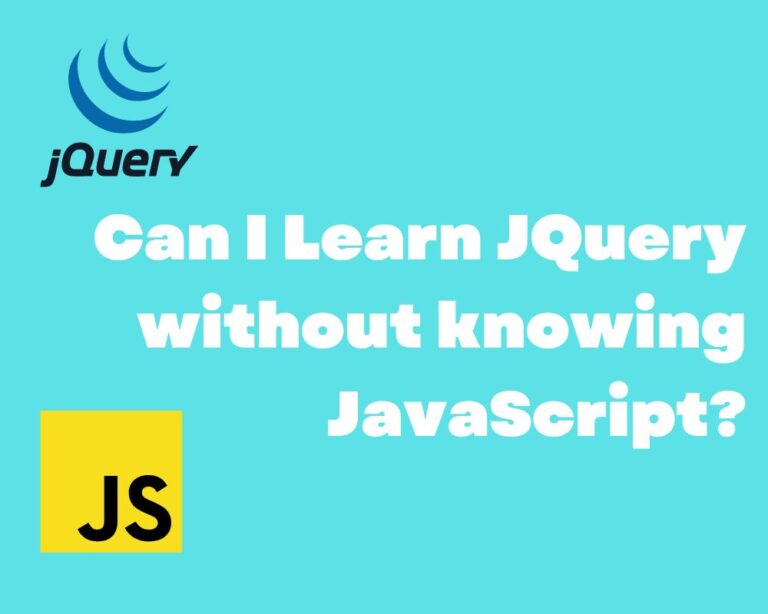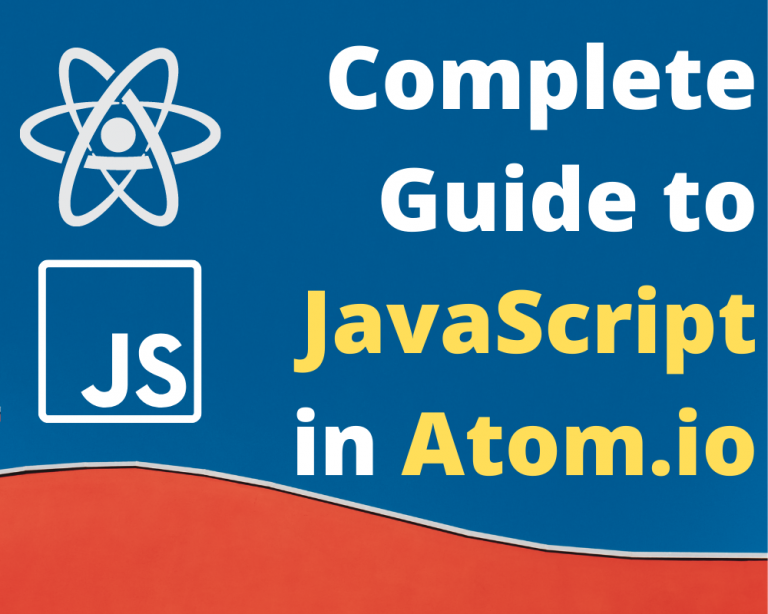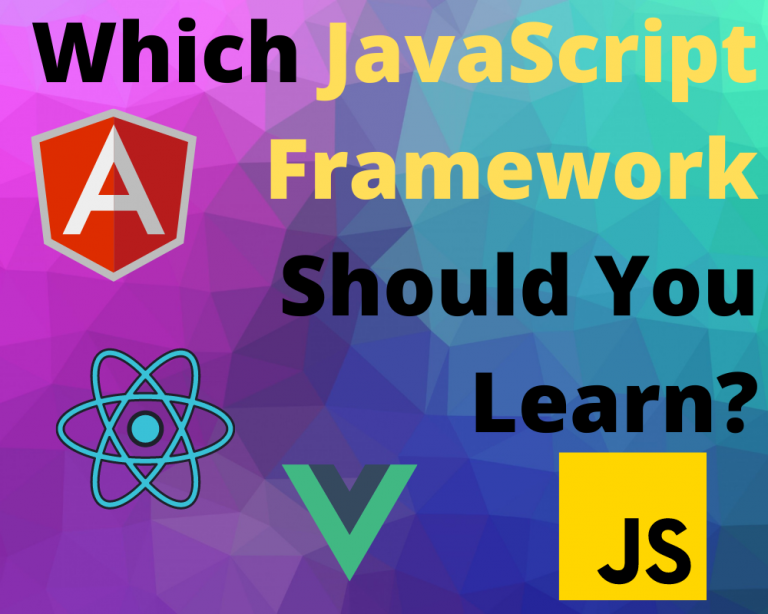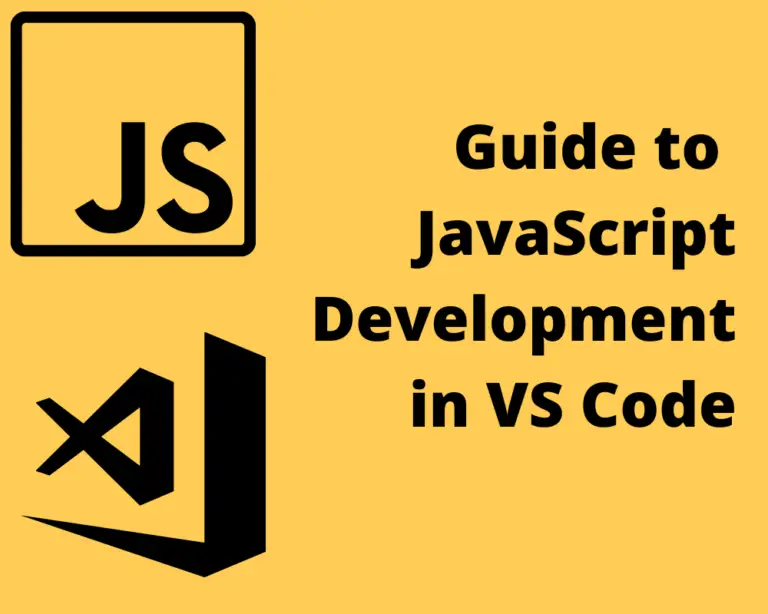Can You Use JavaScript in Unity? The Answer May Surprise You!
Hey there, fellow game developers and enthusiasts! Unity has become a go-to platform for creating captivating games and interactive experiences across various platforms. If you’re diving into Unity, you’re likely wondering about the role of scripting languages in the game development process and which one is best suited for your needs. In this blog post, we will explore many web developers’ questions: Can you use JavaScript in Unity?
We aim to provide you with a friendly yet informative guide on the history of JavaScript (also known as UnityScript) in Unity, its current status, and alternative solutions for using JavaScript in Unity projects. Whether you’re a seasoned developer or just starting, we hope this discussion will help you make an informed choice and get the most out of your Unity game development journey. Let’s get started!
Can You Use JavaScript in Unity?
Practically no. UnityScript (a Unity created JavaScript variant) used to be an option but is now deprecated. The recommendation is to use C# for all Unity scripting as it is natively supported.
Comparison Table – JavaScript, UnityScript, and C# for Unity
| Factor | JavaScript | UnityScript | C# |
|---|---|---|---|
| Language Origin | Developed by Netscape, standardized as ECMAScript | Inspired by JavaScript, specific to Unity | Developed by Microsoft, part of .NET Framework |
| Syntax | Based on ECMAScript standard | Similar to JavaScript but with some differences | Similar to Java and C++ with some unique features |
| Language Support | Widely supported in web browsers and server-side applications | Supported only in Unity (deprecated) | Supported in Unity, .NET applications, and various platforms |
| Performance | Varies depending on the platform and use case | Optimized for Unity but not as performant as C# | High performance, optimized for Unity |
| Libraries & Resources | Extensive libraries, frameworks, and resources | Limited to Unity-specific resources and functionality | Rich libraries, resources, and Unity-specific features |
| Learning Curve | Moderate, depending on prior programming knowledge | Moderate, especially for developers familiar with JavaScript | Moderate, familiarity with C++ or Java can be helpful |
| Compatibility | Compatible with various platforms and technologies | Compatible with Unity versions up to 2017 (deprecated) | Native support and compatibility with Unity features and updates |
| Community | Large and active community | Limited community, no longer officially supported by Unity | Large and active Unity community, extensive support |
This table compares JavaScript, UnityScript, and C#, highlighting differences in language origin, syntax, support, performance, available libraries and resources, learning curve, compatibility, and community involvement. It is important to note that UnityScript has been deprecated and is no longer recommended for use in Unity projects. C# is the best choice for Unity development due to its native support, performance, and extensive resources.
[amazon box=”1593279507″]
What can you do with C# in Unity?
C# is a versatile and powerful programming language that allows you to accomplish a wide range of tasks in Unity. Here are some of the primary things you can do using C# in Unity:
- Game logic and mechanics: Implement the core mechanics and rules of your game, such as character movement, enemy AI, win/lose conditions, and more.
- User Interface (UI): Create dynamic and interactive UI elements, such as menus, HUDs, health bars, and score displays.
- Physics: Utilize Unity’s built-in physics engine to create realistic object interactions, such as collisions, triggers, and forces.
- Animation: Control animations and transitions, including character animations, object movements, and cutscenes.
- Input handling: Capture and respond to player input, such as keyboard, mouse, touch, or controller input.
- Audio: Manage audio sources, sound effects, and background music to enhance the game’s atmosphere and experience.
- Custom shaders: Write custom shaders using C# to create unique visual effects and rendering techniques.
- Networking: Implement multiplayer functionality, including real-time communication, player synchronization, and lobby systems.
- Procedural generation: Create procedurally generated content, such as levels, terrain, or objects, to add variety and replayability to your game.
- Save and load systems: Implement systems to save and load game progress, allowing players to continue their game from where they left off.
- Asset management: Load, unload, and manage assets, such as textures, models, and prefabs, to optimize performance and memory usage.
- Integration with third-party APIs: Connect to third-party APIs or services, such as analytics, leaderboards, or social media platforms, to extend your game’s functionality.
C# in Unity provides comprehensive tools and features to help you create engaging and immersive games, from simple 2D projects to complex 3D experiences. With its strong Unity engine integration and powerful capabilities, C# is the recommended language for Unity development.