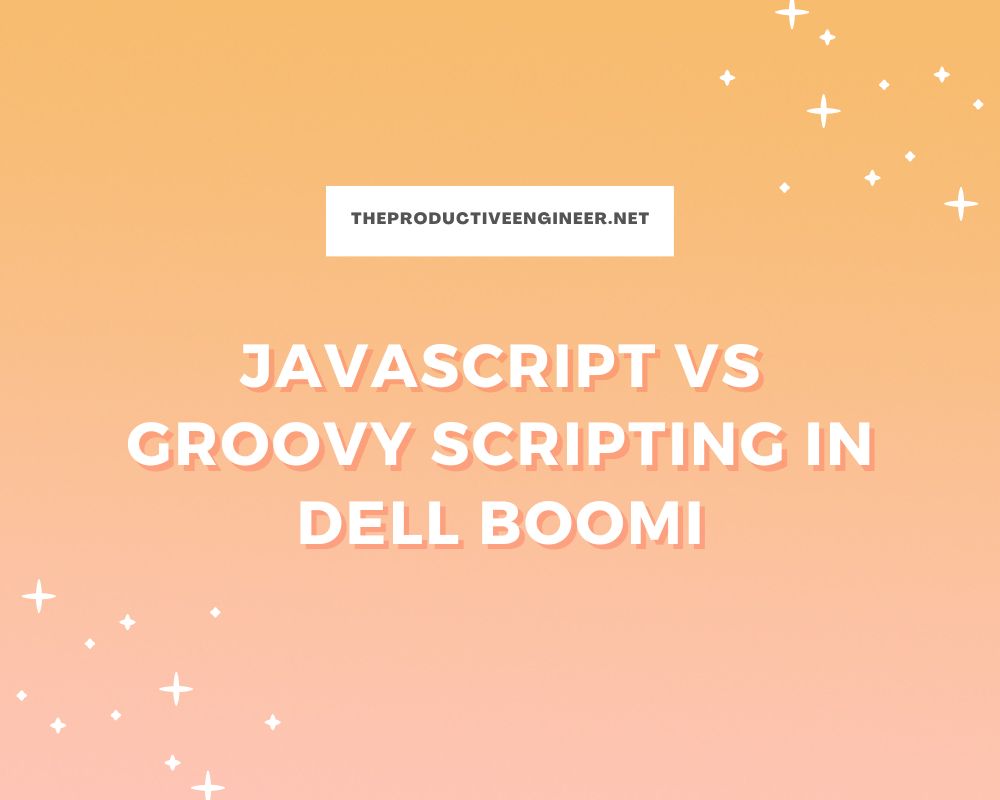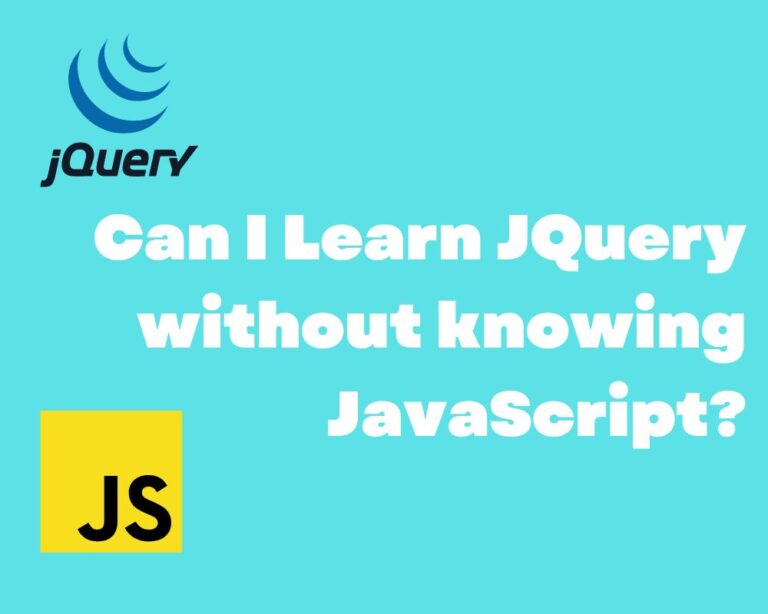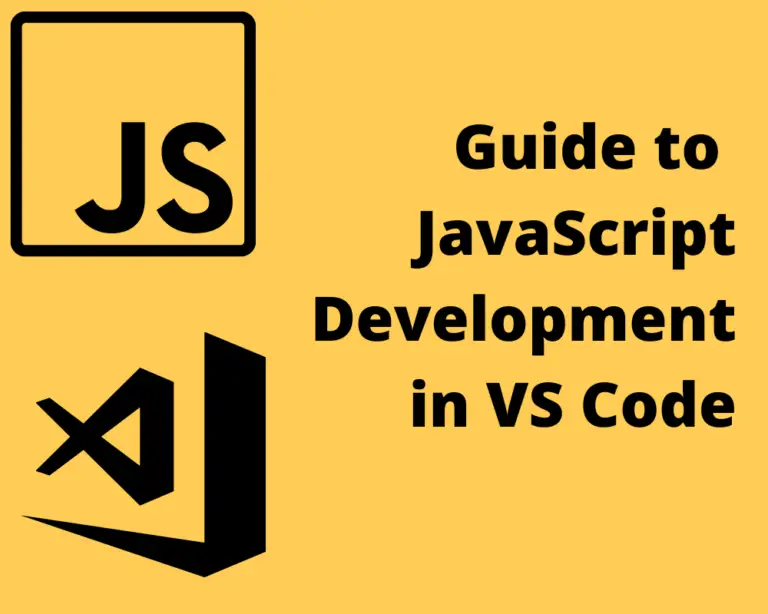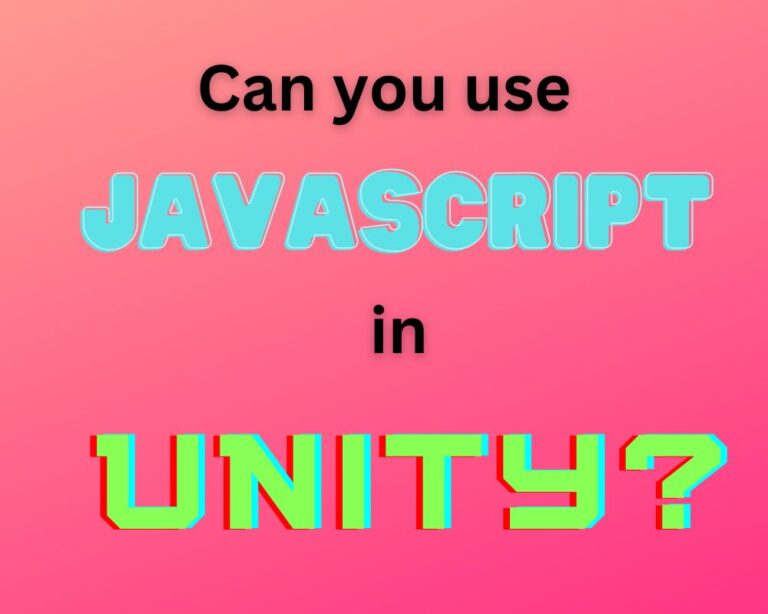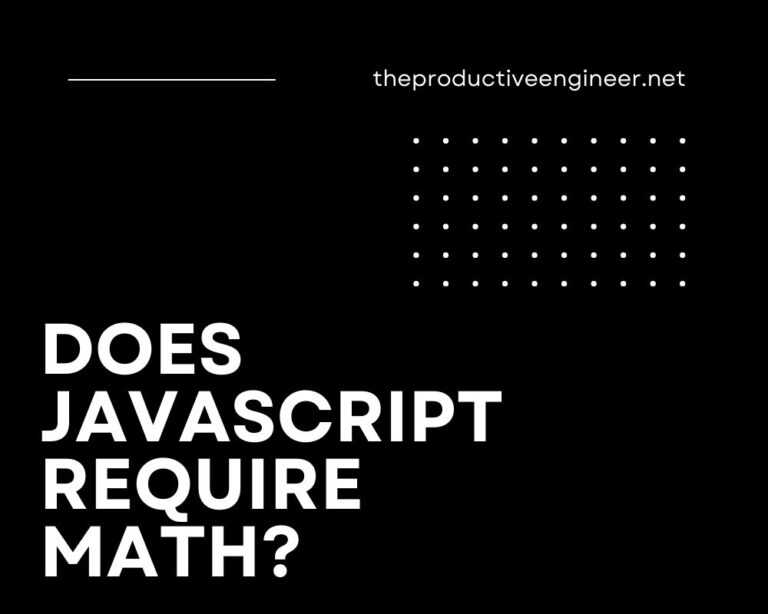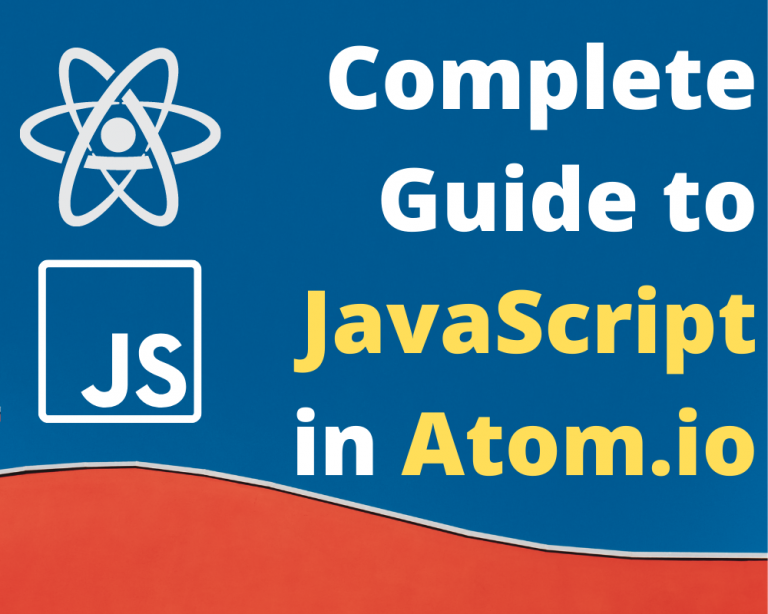Boomi JavaScript vs. Groovy Scripting – Which Is Right for Your Integration? Find Out Here
Dell Boomi, a leading integration platform as a service (iPaaS), empowers businesses to connect their applications, data, and processes seamlessly. Scripting is crucial in Boomi integrations, enabling users to add custom logic, manipulate data, and implement advanced workflows. Boomi supports multiple scripting languages, including JavaScript and Groovy, offering unique advantages and limitations.
In this blog post, we will compare JavaScript and Groovy within the context of Boomi integrations. We aim to help you make an informed decision when selecting the most suitable scripting language for your Boomi projects, considering factors such as ease of use, performance, and compatibility with your specific integration requirements.
Boomi Platform and Scripting
Importance of scripting in Boomi integrations
Scripting is an essential aspect of Boomi integrations, allowing developers to introduce custom logic, data transformations, and error handling into their integration processes. By scripting, developers can achieve greater flexibility and control over their workflows, ensuring seamless data flow between various applications and systems.
Available scripting languages in Boomi
Boomi supports several scripting languages, including JavaScript, Groovy, and Python. Each language has strengths and weaknesses, and choosing the right one depends on factors such as developer expertise, project requirements, and desired performance levels. Understanding the nuances of each language and how they apply to Boomi integrations is crucial for effective project implementation.
Role of JavaScript and Groovy within Boomi
Both JavaScript and Groovy have widely used scripting languages within the Boomi ecosystem. JavaScript, one of the most popular programming languages, offers flexibility and familiarity to developers, while Groovy, a powerful JVM-based language, provides expressiveness and seamless integration with Java.
| Factor | JavaScript | Groovy |
|---|---|---|
| Familiarity | Widely known and popular language | Less known but growing in popularity |
| Syntax | Based on ECMAScript standard | Concise and expressive, Java-like |
| Integration with Java | Limited, requires workarounds | Seamless, built on the JVM |
| Libraries & Resources | Extensive libraries and resources | Rich libraries but fewer than JS |
| Performance | Good, but may vary depending on usage | Typically better, especially on JVM |
| Data Manipulation | Adequate for most tasks | More powerful and flexible |
| Learning Curve | Moderate, depending on prior knowledge | Moderate to steep, Java background helps |
| Community | Large and active community | Smaller but growing and dedicated |
This table provides a high-level comparison of JavaScript and Groovy in the context of Boomi scripting. It highlights the differences in familiarity, syntax, Java integration, available libraries and resources, performance, data manipulation capabilities, learning curve, and community support.
Recommended JavaScript Book I Swear By
[amazon box=”1593279507″]
Summary
In conclusion, choosing between JavaScript and Groovy for your Boomi integrations depends on developer expertise, project requirements, and desired performance. While JavaScript offers widespread familiarity and extensive resources, Groovy boasts powerful data manipulation capabilities and seamless Java integration. By thoroughly examining the strengths and weaknesses of both languages and considering your specific integration needs, you can make a well-informed decision that leads to more efficient and effective Boomi projects.